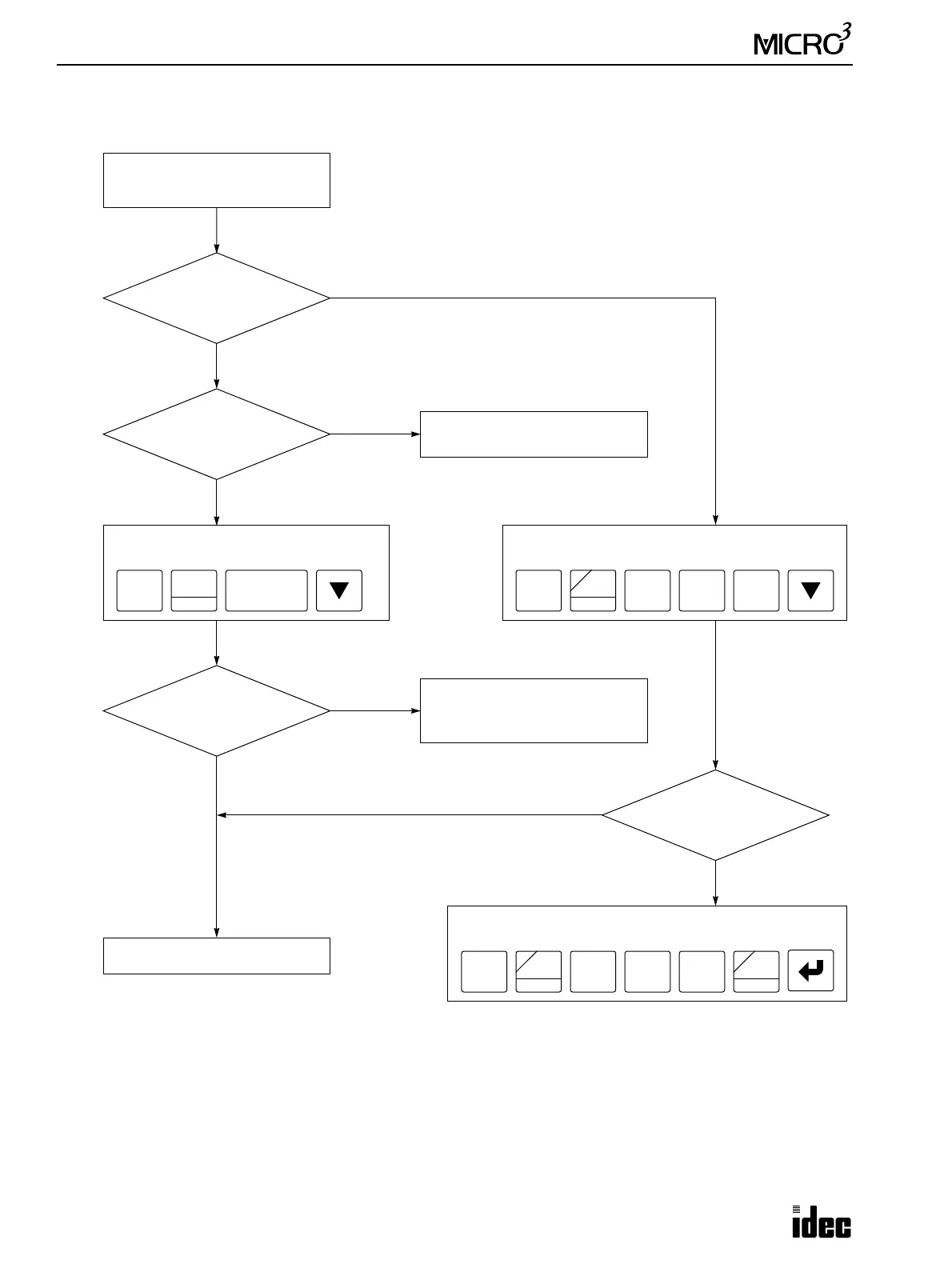18: TROUBLESHOOTING
18-14 USER’S MANUAL
Troubleshooting Diagram 8
Do the monitored
inputs turn on and off?
NO
YES
NO
YES
YES
Call IDEC for assistance.
Monitor the designated stop, and reset
inputs using the program loader.
Input
NO
Stop and reset operation
cannot be performed.
Are the designated stop
and reset inputs on?
Is M300 off?
Turn the designated inputs on.
MON
Number
The input circuit in the MICRO
3
base unit is damaged.
Replace the
MICRO
3
base unit.
Are stop and reset
inputs designated by
FUN1 and FUN2?
SET
I
Monitor the start control special internal relay M300
using the program loader.
MON
3
BPP
0
SOT
C
M
0
YES
Turn the start control special internal relay M300 off using the
program loader.
MON
3
BPP
0
SOT
C
M
0
RST
F
Q
NO
