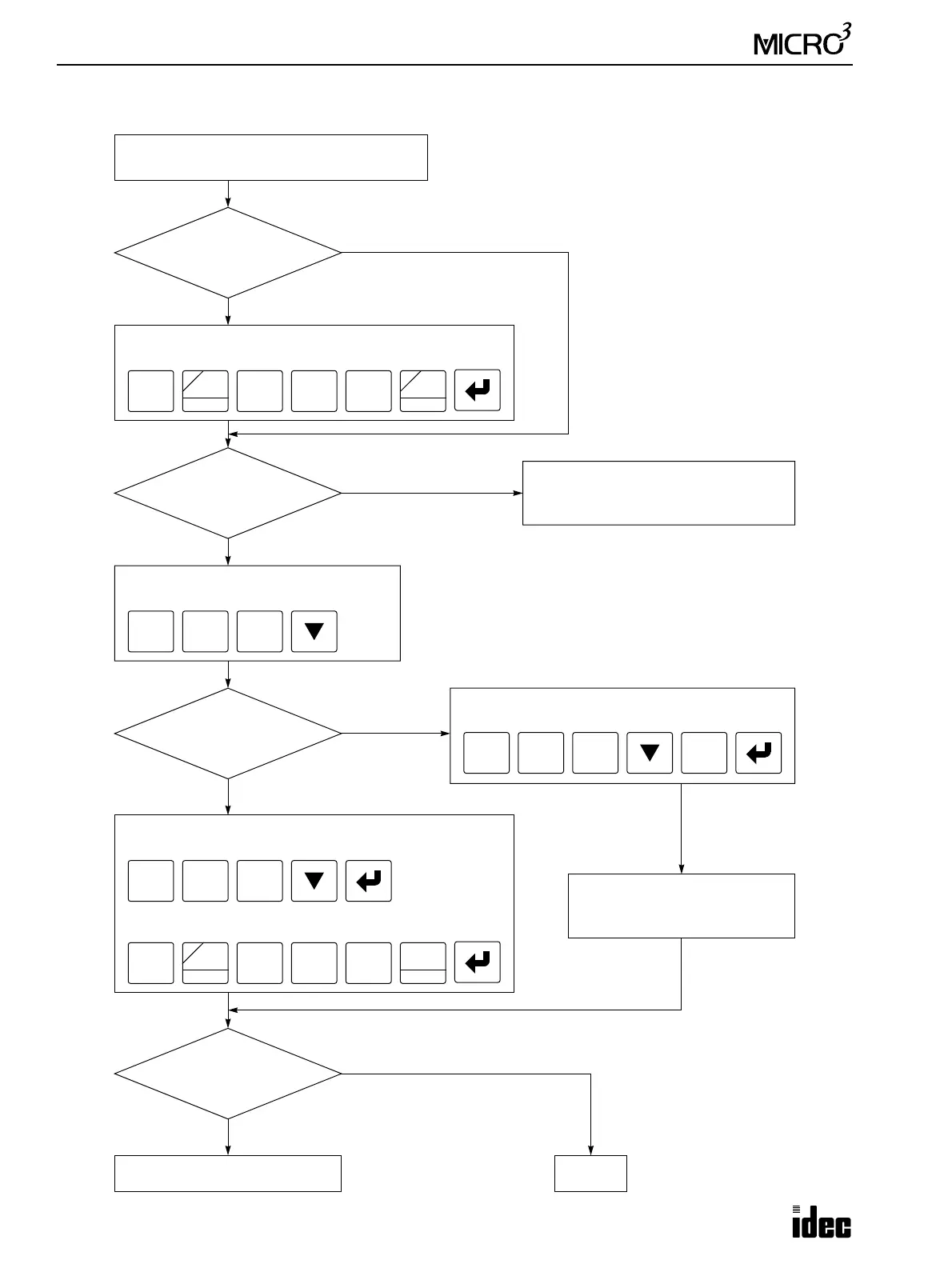18: TROUBLESHOOTING
18-16 USER’S MANUAL
Troubleshooting Diagram 10
Turn power off at the base or
master station, and turn power on
after a few seconds.
Is the error code 0 at
all stations?
Is the
communication cable
connected to data link terminals
correctly?
Is M306
on at the base station
(expansion link) or master
station (data link)?
NO
YES
Call IDEC for assistance.
NO
Make sure of correct wiring.
See Expansion Link Function on page 4-6
or Data Link Function on page 4-8.
END
Turn link communication prohibit flag special internal relay
M306 off using the program loader.
MON
3
BPP
0
SOT
C
M
RST
F
Q
6
CC>=
Check error codes at the base station (expan-
sion link) or at all stations (data link).
0
At the base or master station, execute FUN27 (link formatting
sequence),
7
END
FUN
2
BRD
Are error codes cleared
to 0 at all stations?
Reset the error codes at the base station (expansion
link) or at all stations (data link).
FUN
2
BRD
0
DEL
Expansion link or data link is impossible.
NO
YES
YES
YES
NO
FUN
2
BRD
or turn M307 (link communication initialize flag) on during
operation.
MON
3
BPP
0
SOT
C
M
7
END
SET
I
