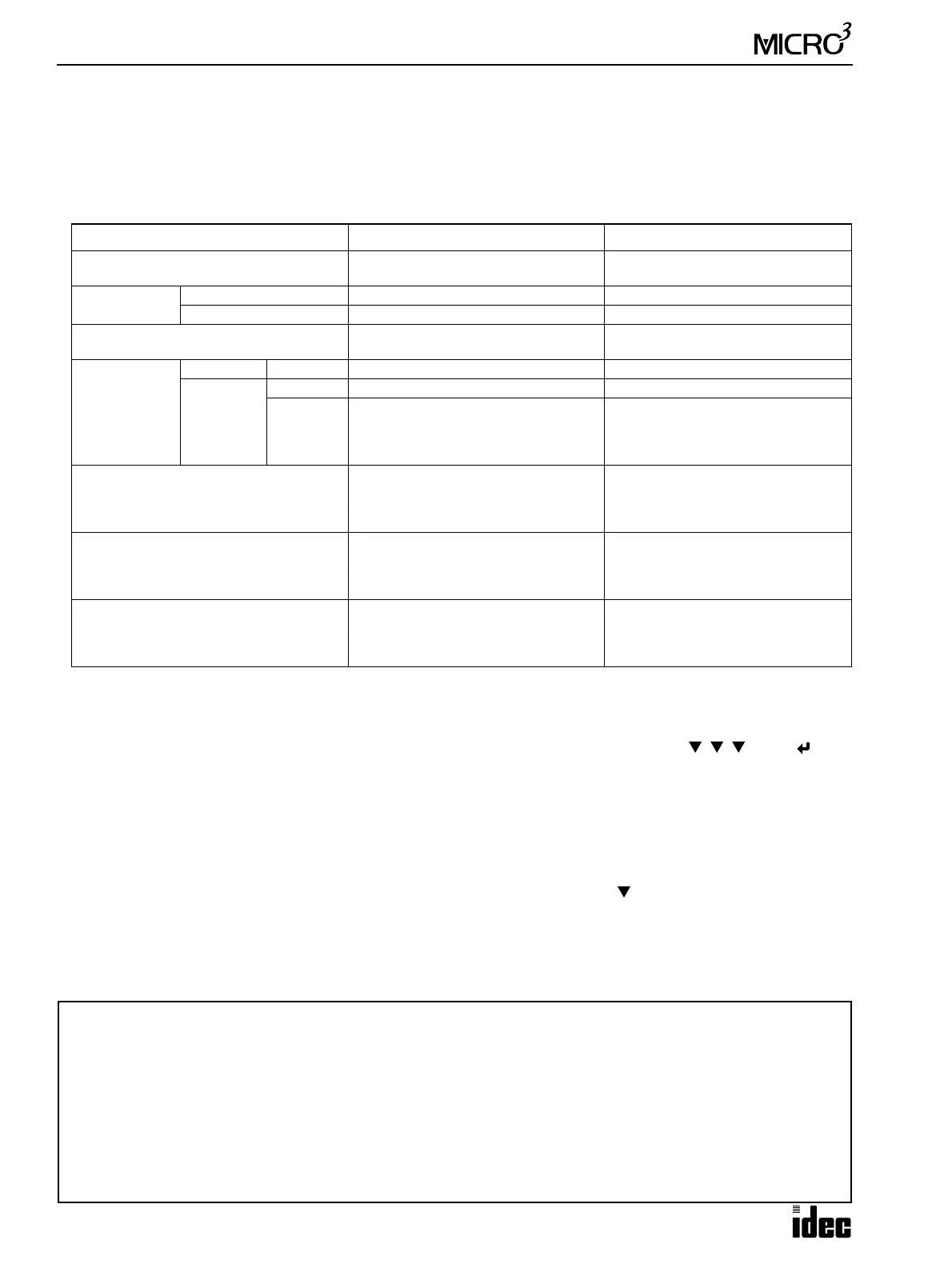P
REFACE
-2 U
SER
’
S
M
ANUAL
MICRO
3
USER’S MANUAL
This user’s manual primarily describes
MICRO
3
’s entire functions shared with the
MICRO
3
C
programmable controllers,
such as installation instructions, general specifications, basic and advanced instructions, allocation numbers, and FUN set-
tings. For the
MICRO
3
C
additional functions not included in the
MICRO
3
, see the
MICRO
3
C
user’s manual.
MICRO
3
and MICRO
3
C Comparison
Program Loader for MICRO
3
To edit user programs for the
MICRO
3
, read FUN11 (program capacity and PLC type selection) on the program loader, and
set the fourth line in the FUN11 screen to 0 to select
MICRO
3
as the PLC type, using the FUN11, , , , 0, and keys.
When FUN11 is set to 0, available data registers are limited to D0 through D99 for programming the
MICRO
3
.
Since the loader port on the
MICRO
3
uses RS485 communication while the loader port on the
MICRO
3
C
uses RS232C, a dif-
ferent loader cable is needed to connect the program loader to
MICRO
3
or
MICRO
3
C
. Use loader cable FC2A-KL1 or FC2A-
KL2 to connect a program loader to the
MICRO
3
loader port.
To use the expanded capabilities of the
MICRO
3
C
such as new advanced instructions for communication and comparison
and increased data registers, use an upgraded program loader of version 2.00 or later. To check the program loader version,
read FUN31 (program loader version readout/hardware check) using the FUN31 and keys on the program loader.
To connect a program loader to the
MICRO
3
C
loader port, use loader cable 3C (FC2A-KL3C). A program loader can also
be connected to the data link terminals on the
MICRO
3
C
using loader cable 4C (FC2A-KL4C). In either case, loader proto-
col must be selected for the loader port or data link terminals using the protocol selector switch. For selection of the proto-
col selector switch, see the
MICRO
3
C
user’s manual.
PLC
MICRO
3
MICRO
3
C
Advanced Instructions 38
40
(TXD, RXD, CMP2 added; ANR1 deleted)
Data Registers
Standard Processing 100 points 500 points
High-speed Processing 32 points 32 points
Analog Potentiometers
1 point (10-I/O type)
2 points (16/24-I/O types)
1 point
Communication
Specifications
Loader Port Standards EIA RS485 EIA RS232C
Data Link
Terminal
Standards EIA RS485 EIA RS485
Baud Rate
Expansion/data link communication:
19,200 bps (fixed)
Expansion/data link communication:
19,200 bps (fixed)
Loader protocol communication:
9,600 bps (fixed)
Weight (approx.)
290g (10-I/O type)
350g (16-I/O type)
390g (16-I/O AC input type)
400g (24-I/O type)
380g (16-I/O type)
430g (24-I/O type)
Standards
EN61131-1, EN61131-2, EN60204-1
IEC801-2, -3, -4
PrEN50082-2, EN55011
UL508, CSA C22.2, No. 142
EN55011 Group 1, Class A
EN50082-2
UL508, CSA C22.2, No. 142
EN61131-1, EN61131-2, EN60204-1
Certification File No.
TÜV Product Service E9 95 09 13332
313
UL E102542
CSA LR66809
TÜV Product Service B950913332
UL E102542
CSA LR66809
IMPORTANT INFORMATION
Under no circumstances shall IDEC Corporation be held liable or responsible for indirect or consequential damages resulting
from the use of or the application of IDEC PLC components, individually or in combination with other equipment.
All persons using these components must be willing to accept responsibility for choosing the correct component to suit their appli-
cation and for choosing an application appropriate for the component, individually or in combination with other equipment.
All diagrams and examples in this manual are for illustrative purposes only. In no way does including these diagrams and
examples in this manual constitute a guarantee as to their suitability for any specific application. To test and approve all pro-
grams, prior to installation, is the responsibility of the end user.