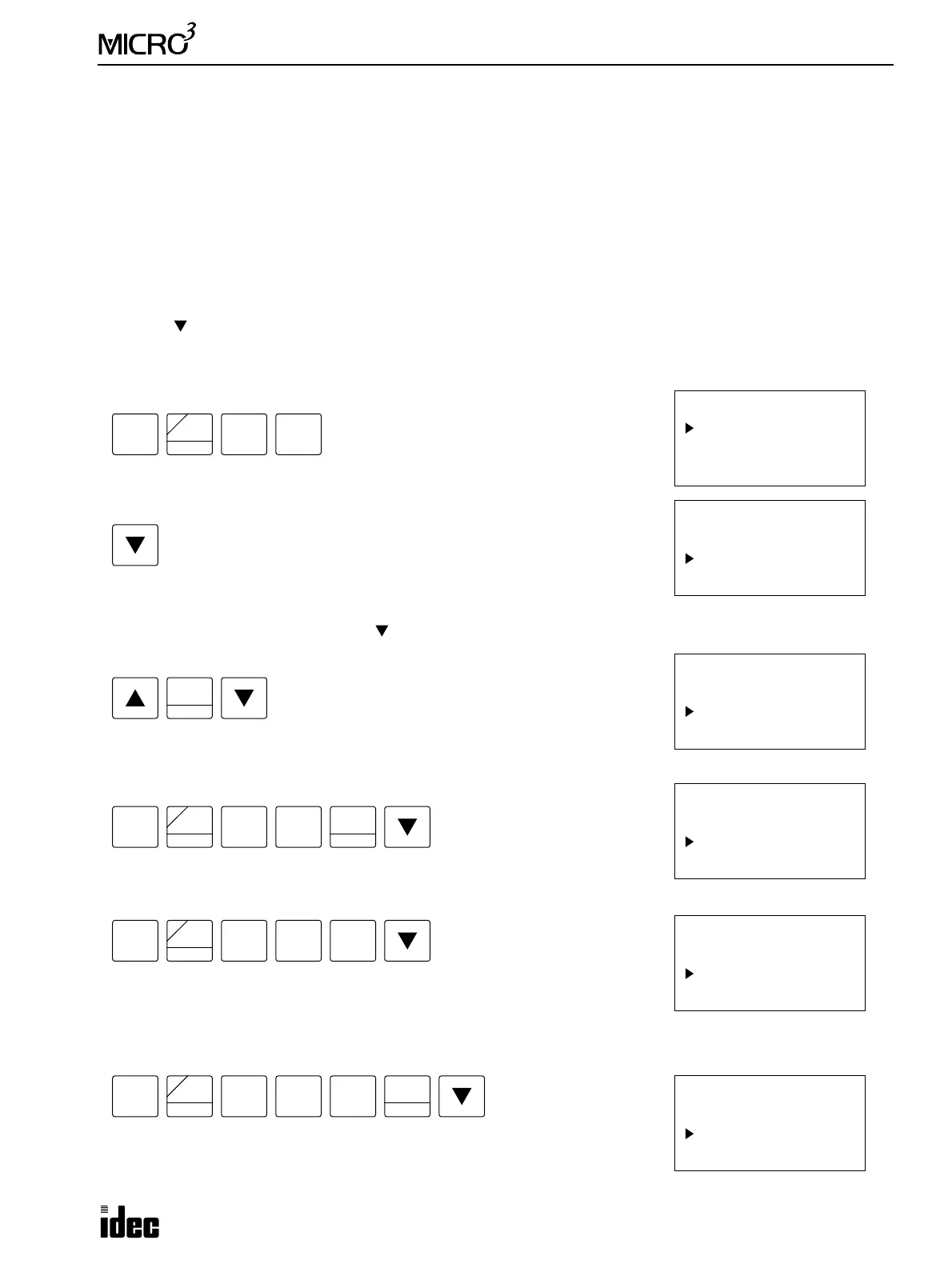3: PROGRAM LOADER
USER’S MANUAL 3-17
Monitoring Data Registers
The data of data registers can be displayed in decimal or hexadecimal notation on the program loader. In addition, the dou-
ble-word data of two consecutive data registers can also be displayed in decimal or hexadecimal notation. This function is
particularly useful for confirming the preset value of high-speed counters when data registers are used for a preset value.
Press the MON key to enable the monitor mode.
Enter the D key, followed by the data register number to monitor.
Press the ADV key to display the double-word data of two consecutive data registers. If not pressed, the one-word value of
the designated data register is displayed.
Press the LOD/10 or OUT/16 key to display the value in decimal or hexadecimal notation. If not pressed, the value is dis-
played in the data type selected by FUN36. See “FUN36: Display Data Type Selection” on page 14. The decimal or hexa-
decimal notation can also be switched after starting the monitor.
Press the key to start monitoring.
To return to the editor mode, press the CLR key.
Example: Monitor data register D30 in decimal notation (FUN36 set to select decimal notation)
Enable the monitor mode, and enter the operand and number by pressing the keys:
Start monitoring by pressing the key:
The data of data register D30 is displayed.
To change the data register value notation between decimal and hexadecimal, place the cursor on the line, and press the
LOD/10 or OUT/16 key followed by the key.
Example: Change decimal value of data register D30 to hexadecimal
The $ symbol is displayed to show the hexadecimal data type.
To return to the editor mode, press the CLR key.
Example: Monitor data register D10 in hexadecimal notation
The $ symbol is displayed to show the hexadecimal data type.
Example: Display double-word value of data registers D17 and D18 in decimal notation
The specified data register comprises the upper word and the next data register the
lower word of the monitored double-word data.
The third and fourth lines in this example display the data of individual data registers D17 and D18, respectively.
Example: Display double-word value of data registers D17 and D18 in hexadecimal notation
The $ symbol is displayed to show the hexadecimal data type.
The third and fourth lines in this example display the hexadecimal data of
data registers D17 and D18, respectively.
MON
0
OR
E
D
3
BPP
MON
D 30
MON
D 30 50
MON
D 30 $ 32
OUT
16
MON
0
OR
E
D
MON
D 10 $162E
1
BPS
OUT
16
MON
OR
E
D
MON
D 17 100000
D 17 1
D 18 34464
ADV
7
END
1
BPS
MON
OR
E
D
MON
D 17 $ 186A0
D 17 $ 1
D 18 $86A0
ADV
7
END
1
BPS
OUT
16