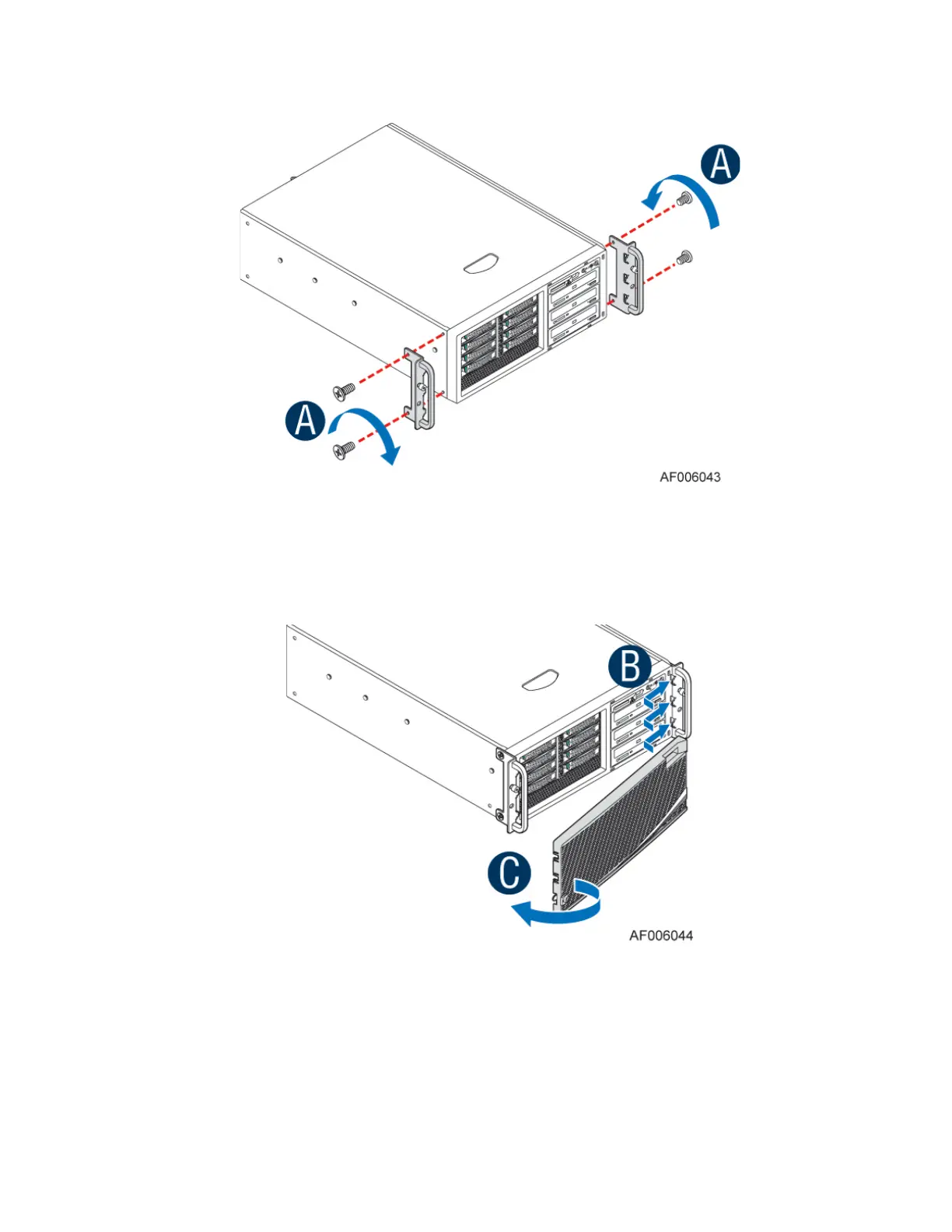Intel
®
Server Chassis P4304XXMFEN2/P4304XXMUXX Product Family System Integration and Service Guide
82
2.4.7 Installing the Rack Mount Handles and Bezel
Figure 106. Installing the Rack Mount Handles
1. Align the screw holes in the rack handles with the screw holes in the chassis.
2. Secure the handles with screws (see letter A).
Figure 107. Installing the Rack Mount Bezel
3. Slide the right side of the rack bezel first, aligning its edge with the notches on the bezel frame
(see letter B).
4. With the right side of the bezel in place, push the left side of the bezel until it snaps into place
(see letter C).
