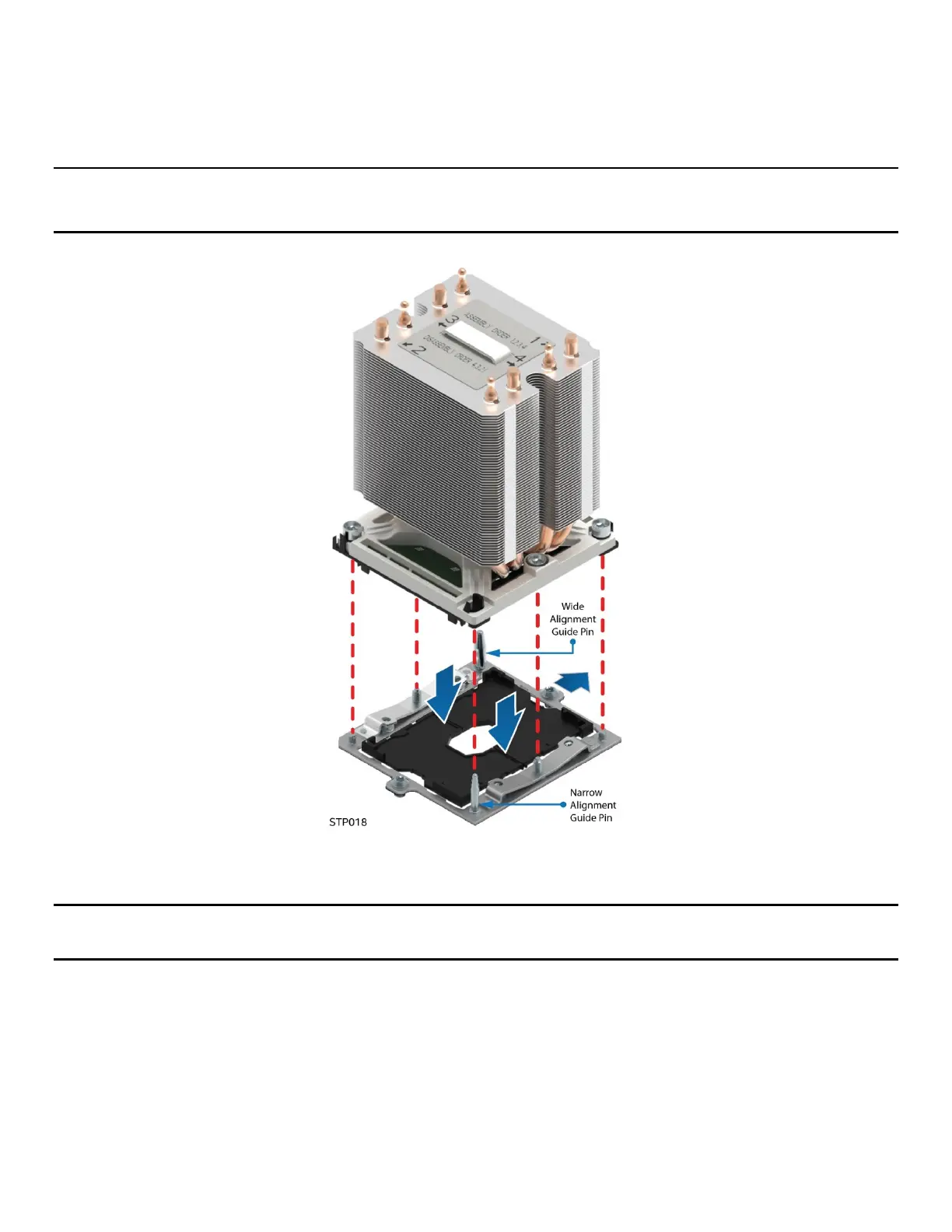Intel
®
Server Chassis P4304XXMFEN2/P4304XXMUXX Product Family System Integration and Service Guide
31
2. Install the PHM to the processor socket.
3. Align the mounting holes of the PHM (located on diagonal corners) to the bolster plate guide pins
of the processor socket, as shown in the following figure.
Note: Each of the two guide pins of the bolster plate has a different diameter. Each guide pin has a matching
PHM mounting hole which allows for only one orientation when installed.
Figure 38. PHM alignment to Bolster Plate
4. Lower the PHM onto the processor socket assembly.
CAUTION: Processor socket pins are delicate and bend easily. Use extreme care when placing the PHM onto
the processor socket.