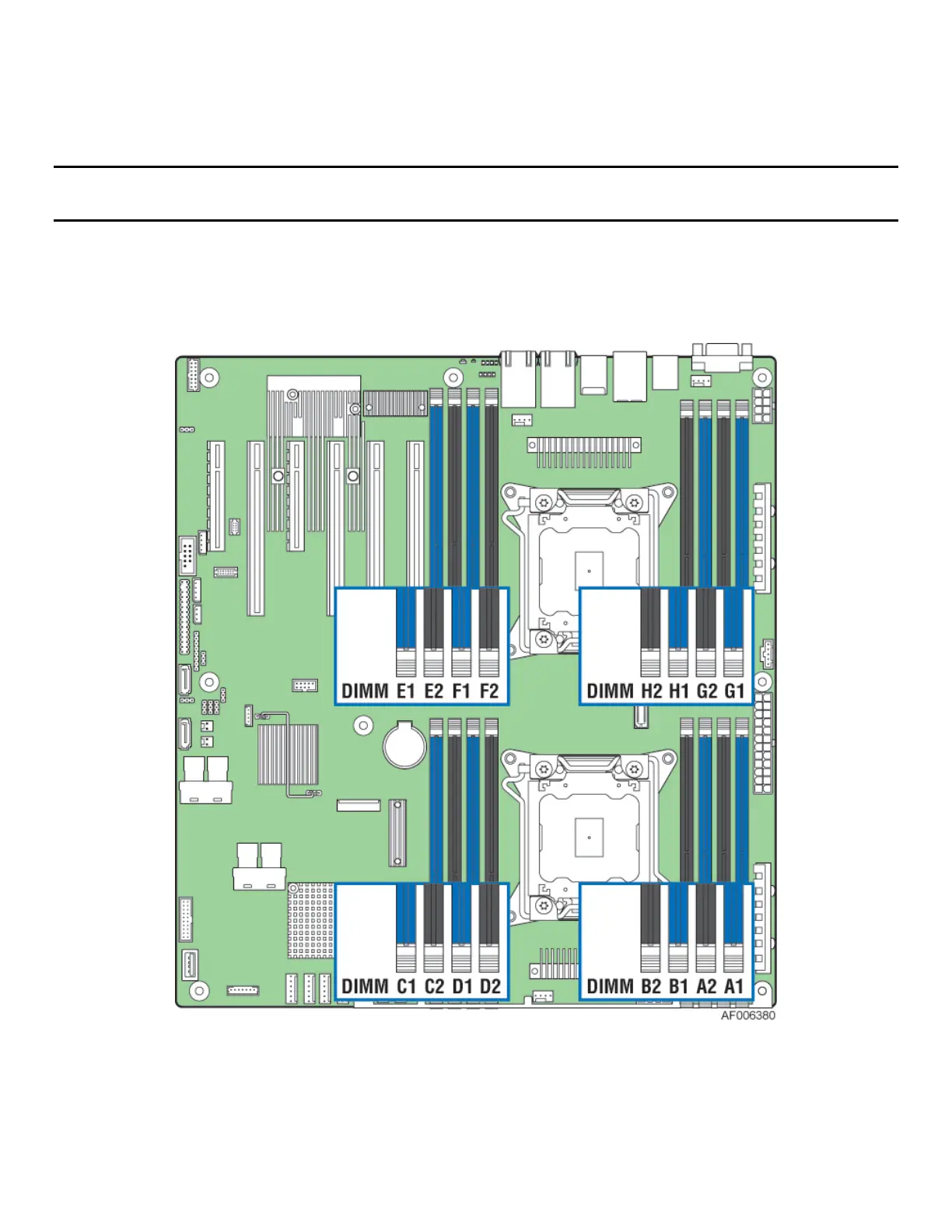Intel
®
Server Chassis P4304XXMFEN2/P4304XXMUXX Product Family System Integration and Service Guide
37
2.2 Memory Installation and Removal
2.2.1 Memory Slot Population Requirements
2.2.1.1 For S2600CW Server Board Family
Note: For details on DIMM population rules, please refer to the Intel® Server Board S2600CW Product Family
Technical Product Specification.
DIMM Installation Order:
• Channels A, B, C, and D. Start with the 1
st
DIMM (Blue Slot) on each channel, then Slot 2.
• Channels E, F, G, and H. Start with the 1
st
DIMM (Blue Slot) on each channel, then Slot 2.
Figure 46. Intel® Server Board S2600CW DIMM Slot Layout