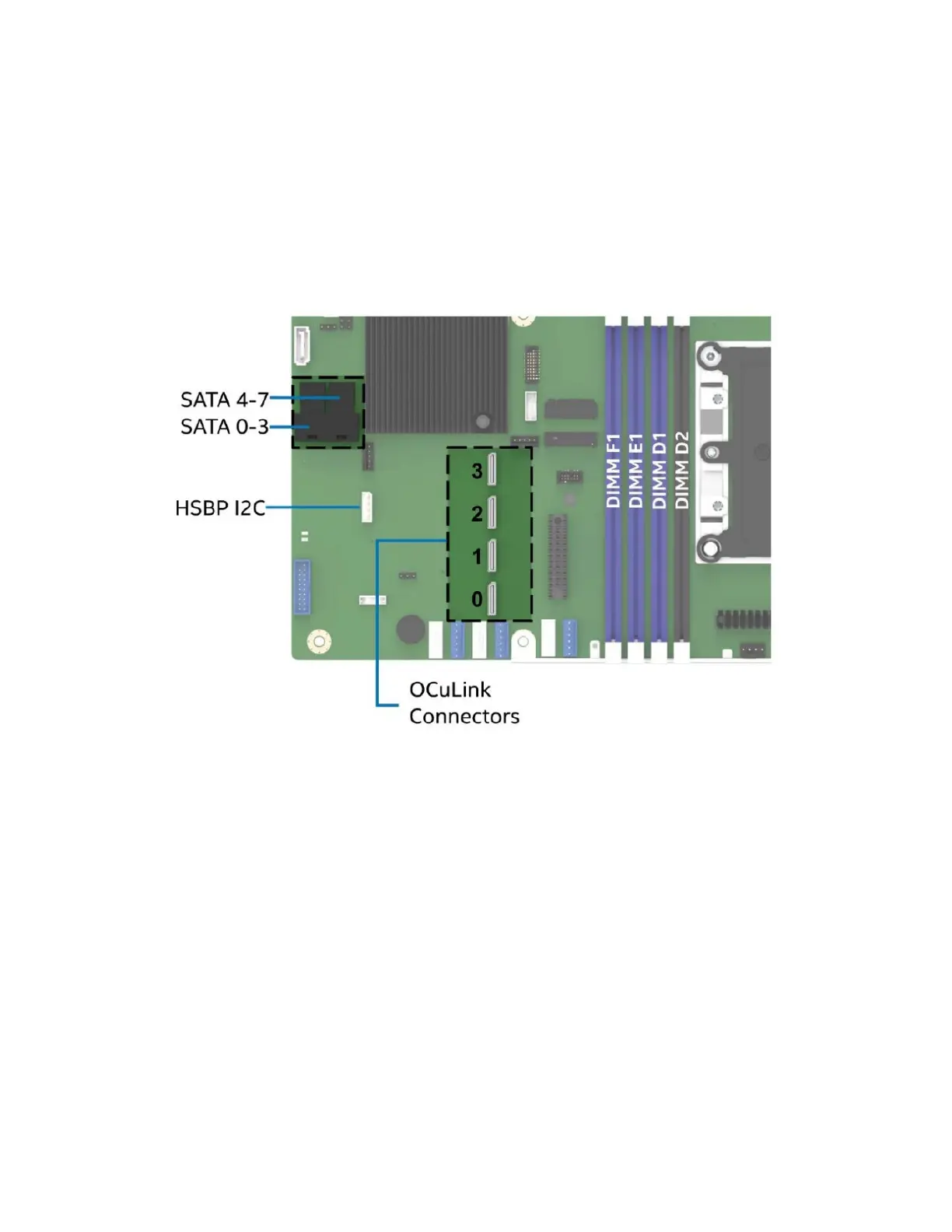Intel
®
Server Chassis P4304XXMFEN2/P4304XXMUXX Product Family System Integration and Service Guide
58
2.3.5.2 For S2600ST Server Board Family
The installation of the 8x2.5” SAS/PCIe* SSD (NVMe) Combo Drive Bay involves several components:
• 8x2.5” SAS/PCIe* SSD (NVMe) Combo Drive Bay (iPC AUP8X25S3NVDK)
• OCuLink* data cables (when installing PCIe* SSDs)
• Mini-SAS HD to Mini-SAS HD cables (when installing SAS/SATA drives)
• I²C cable
1. Refer to section 2.3.4 for installing the Hot-swap Drive Bay.
Figure 72. Data Cable Connectors for PCIe* SSD Combo HSBP – S2600ST Board Family only
2. If SAS/SATA drives are used, connect one end of the “Mini-SAS HD to Mini-SAS HD” cable to the
backplane connector that corresponds to the used drive ports. The other end of the Mini-SAS HD
connector can be connected to the motherboard connector SATA_0-3 or SATA_4-7.
