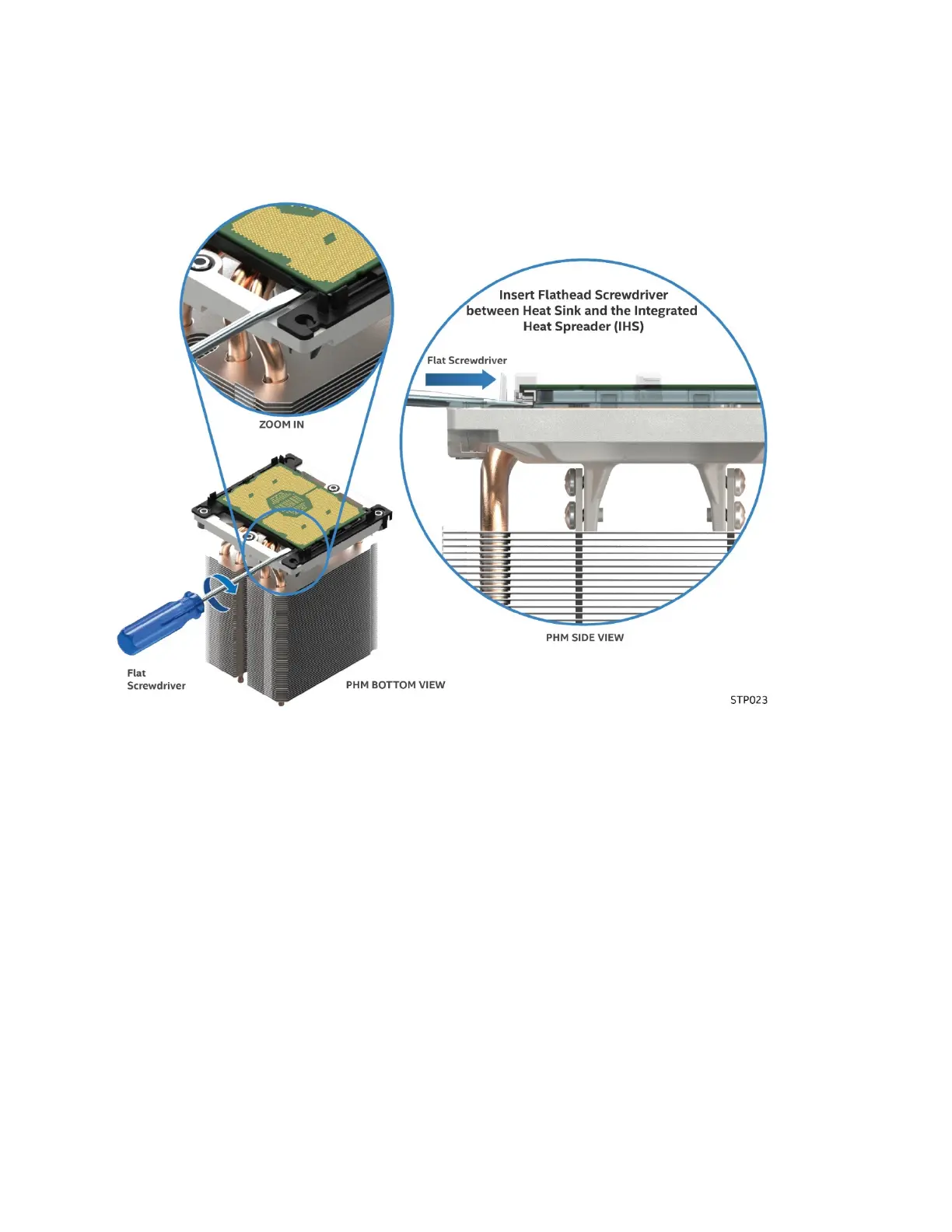Intel
®
Server Chassis P4304XXMFEN2/P4304XXMUXX Product Family System Integration and Service Guide
35
2.1.2.4 Processor Heat-sink Module Disassembly
1. Place the PHM (heat-sink down) onto a flat surface.
2. To remove the processor and clip sub-assembly from the heat sink, insert the head of a flat head
screw driver in-between the heat sink and the processor clip assembly (as shown below) and
gently twist until the bond between heat sink and the processor is broken.
Figure 43. PHM Disassembly
3. Unlatch the hooks on each corner of the of the processor carrier clip to free the processor carrier
from the heat sink.
4. Carefully lift the processor carrier away from the heat sink.