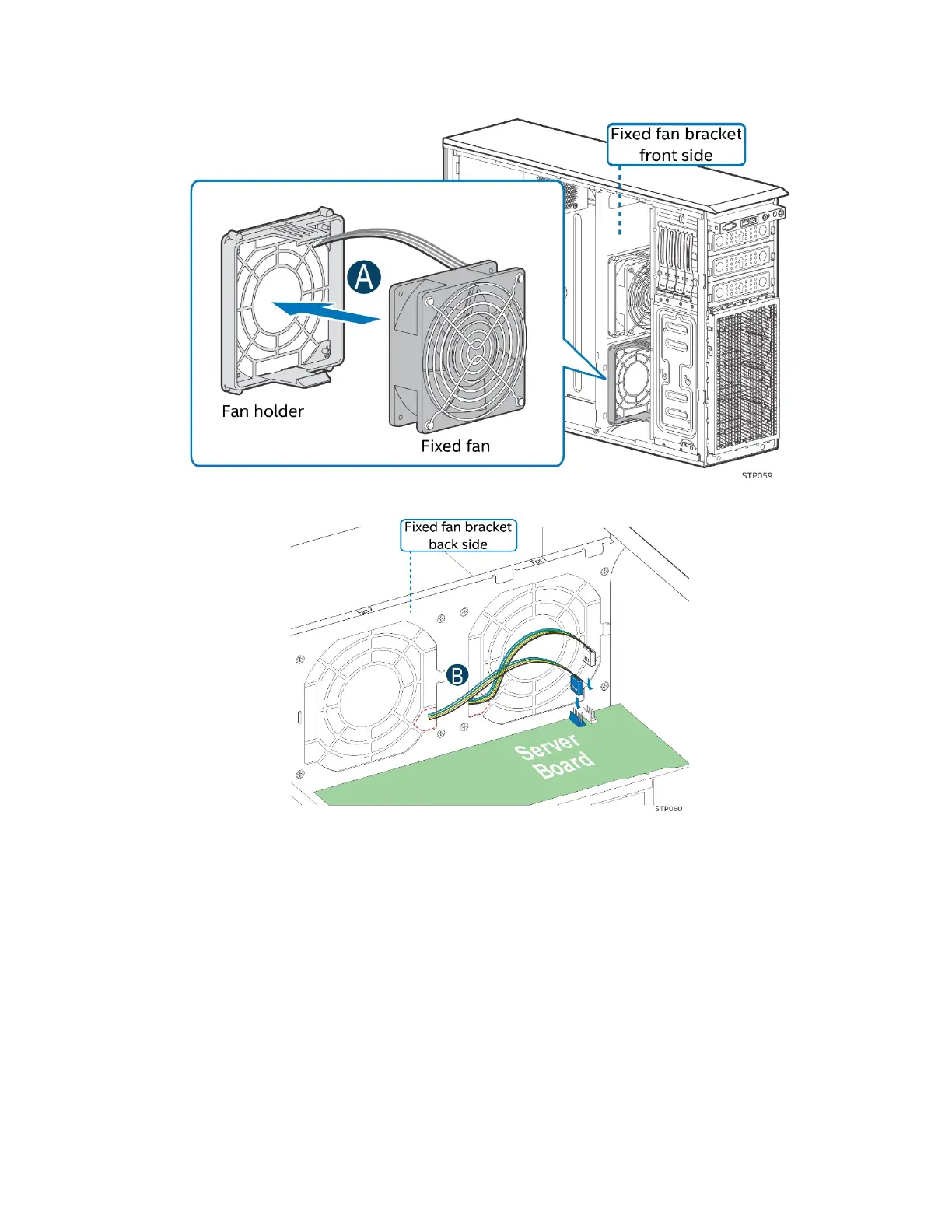Intel
®
Server Chassis P4304XXMFEN2/P4304XXMUXX Product Family System Integration and Service Guide
130
To Install the Fixed System Fan on P4304XXMFEN2
Figure 146. Fixed System Fan Installation
1. Route the fixed fan cable through the fan holder from front to back using the holes to the corner
closer to the center of the fan bracket assembly (see letter A).
2. Align the fan with the fan holder and press the fan until it clicks and fits into place.
3. Connect the fan cable to the system fan connector on the server board. The PCIe* fan connects to
the fan connector labeled as SYS_FAN_1; the CPU fan connects to the fan connector labeled as
SYS_FAN_2 (see letter B).