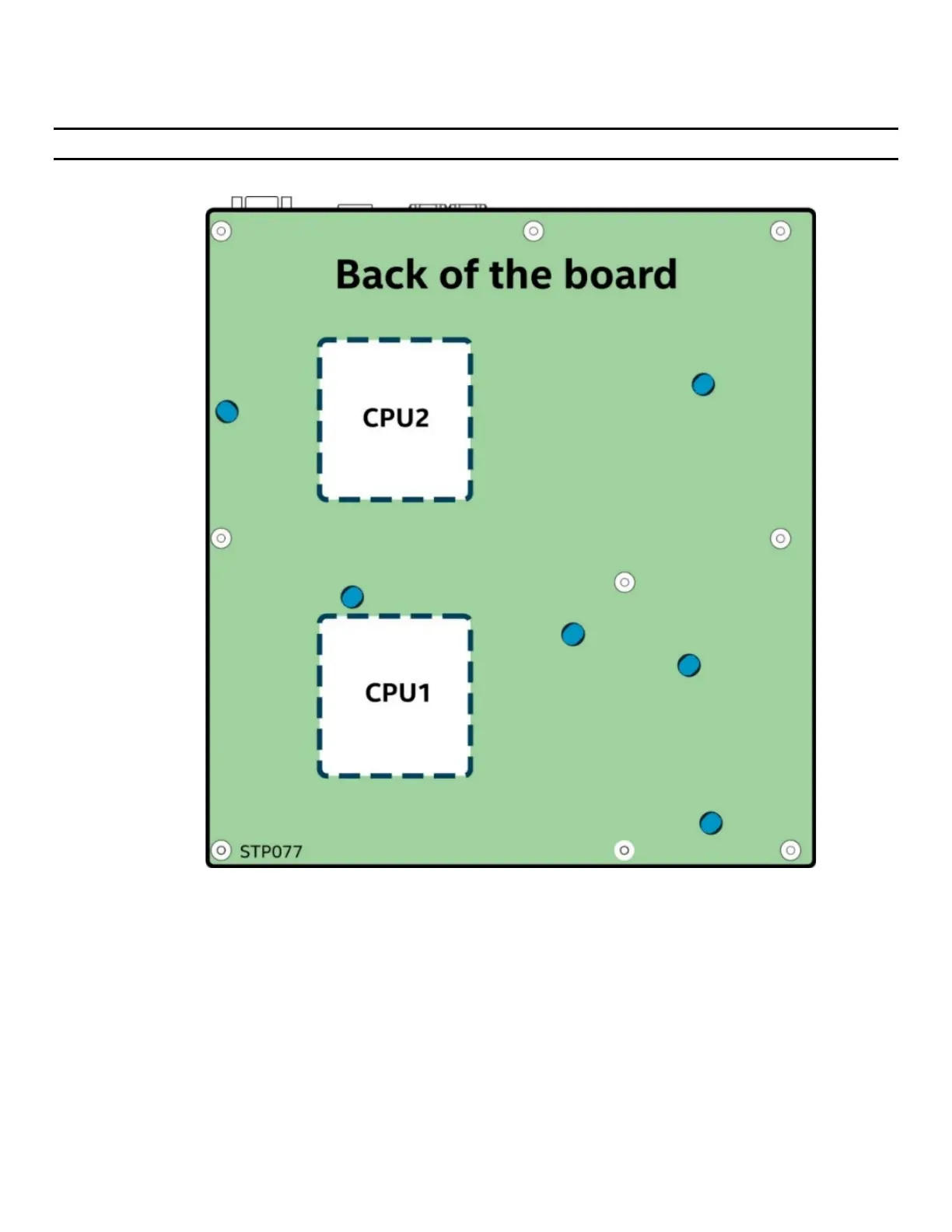Intel
®
Server Chassis P4304XXMFEN2/P4304XXMUXX Product Family System Integration and Service Guide
137
7.4.2 Server Board Installation
Note: Follow ESD precautions outlined at the beginning of this manual.
Figure 155. Bumper Position on Server Board
1. Remove the server board from its anti-static bag.
2. Attach the bumpers to the back of the server board. They are identified with blue circles as
shown in the above illustration.
