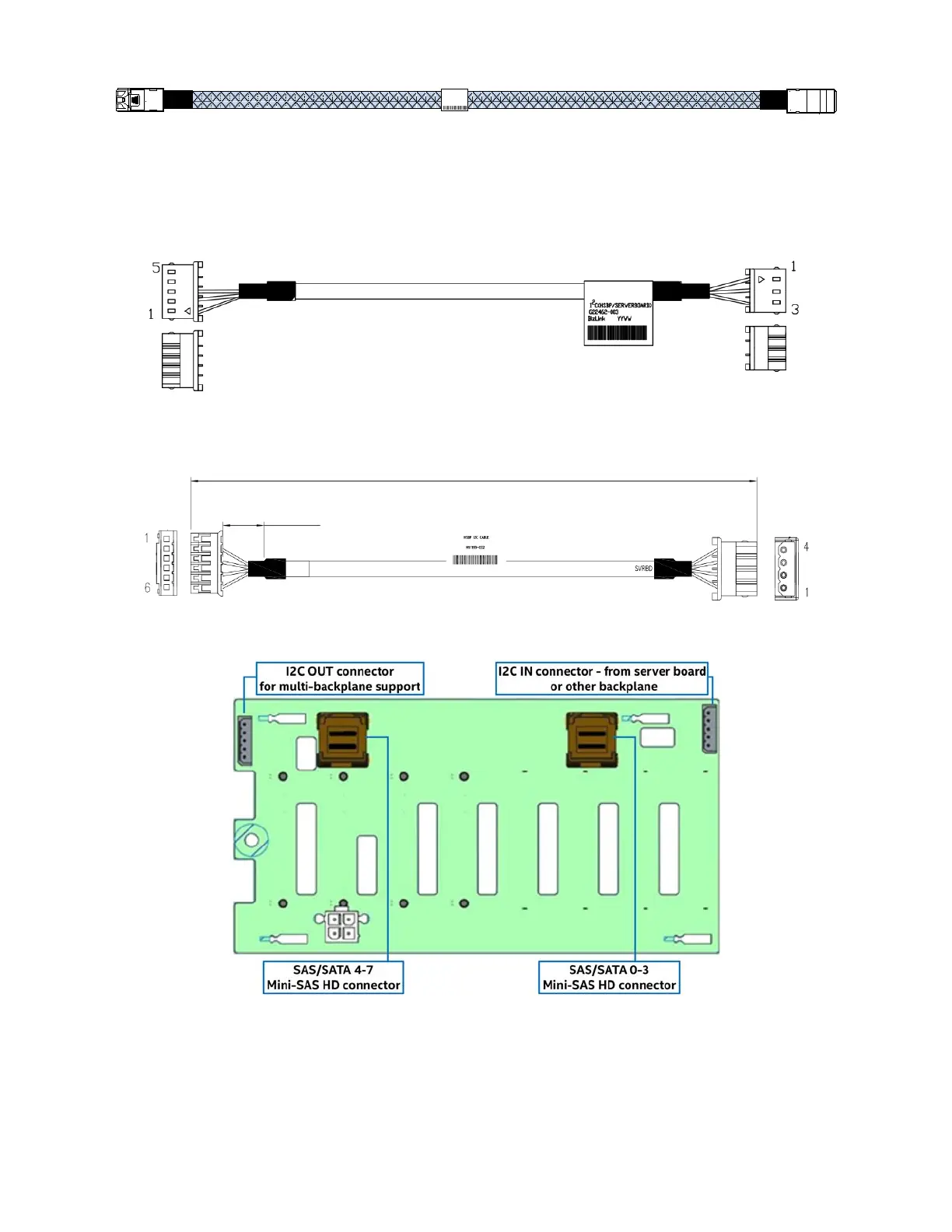Intel
®
Server Chassis P4304XXMFEN2/P4304XXMUXX Product Family System Integration and Service Guide
53
9. Plug the connector on the other end of the Mini-SAS HD cable to the backplane.
MiniSAS
(
SVRBD
/HSBP
)
XXXXXX
-XXX
XX YYWW
Figure 64. Data Cable for Hot-Swap Drive Bay Kit iPC- AXXCBL380HDHD
10. Connect one end of the I²C cable to the HSBP_I²C header on the server board and the other end
to the I²C_IN header on the backplane. See Appendix B for routing of the I²C and Mini-SAS HD
cables.
Figure 65. 5p to 3p I²C Cable – For S2600CW Board Family
Figure 66. 6p to 4p I²C Cable – For S2600ST Board Family
Figure 67. Backplane Connections
11. Connect a power cable from the power distribution board or fixed power supply to the Hot-Swap
Drive Kit.
Refer to the Intel
®
Server Board S2600ST Product Family Configuration Guide for options on drive bay kits,
storage-related add-in cards, and other accessories.
