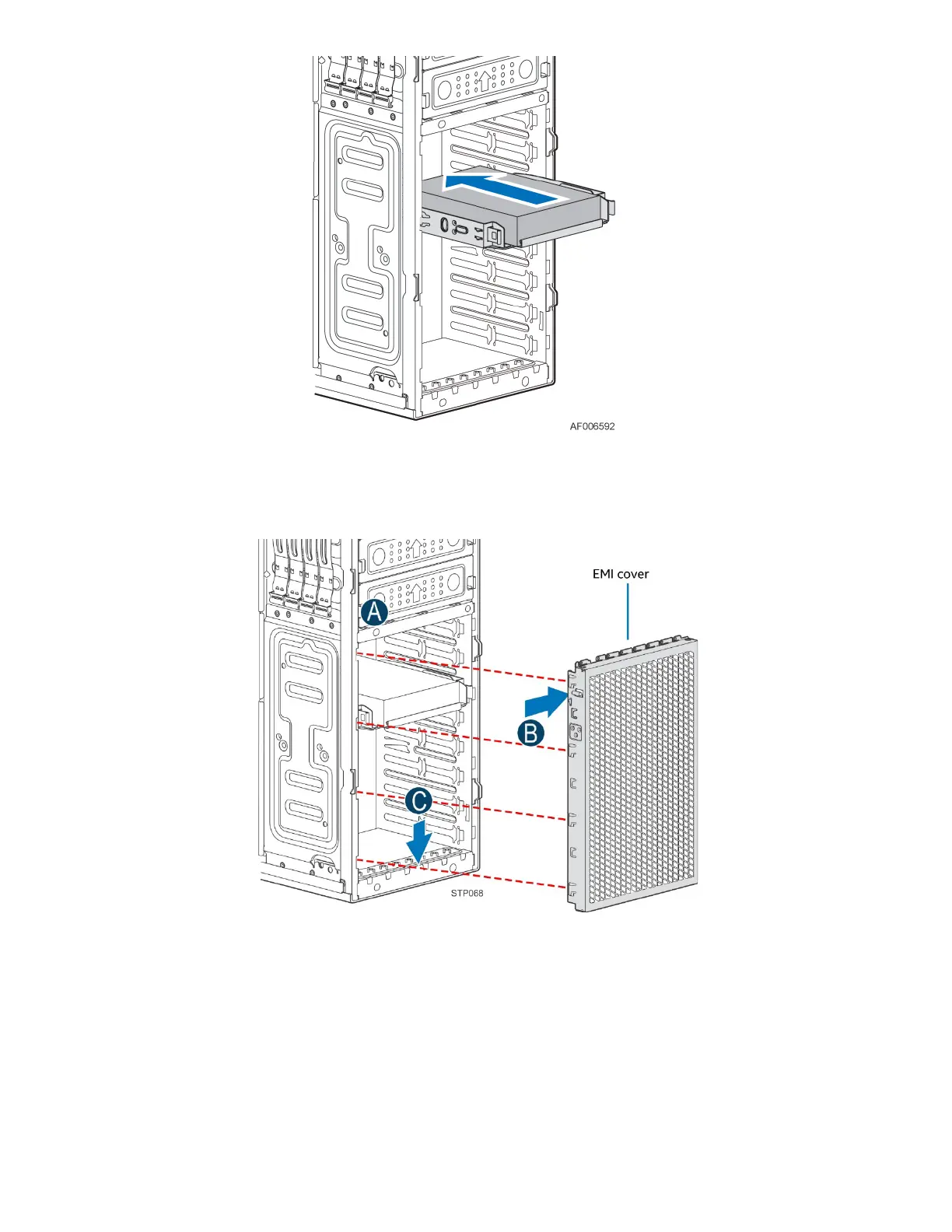Intel
®
Server Chassis P4304XXMFEN2/P4304XXMUXX Product Family System Integration and Service Guide
48
Figure 55. Installing a Populated Fixed Drive Tray
6. Slide the fixed drive tray back into the chassis until it clicks into place.
Figure 56. Installing the EMI Cover
7. Install the EMI cover to the chassis front
• Align the tabs on the sides of the EMI cover to the slots on the chassis (see letter A)
• Install the EMI cover pressing the clip on the side (see letter B)
• Once installed, secure the EMI cover by pushing it down until it clicks (see letter C)
