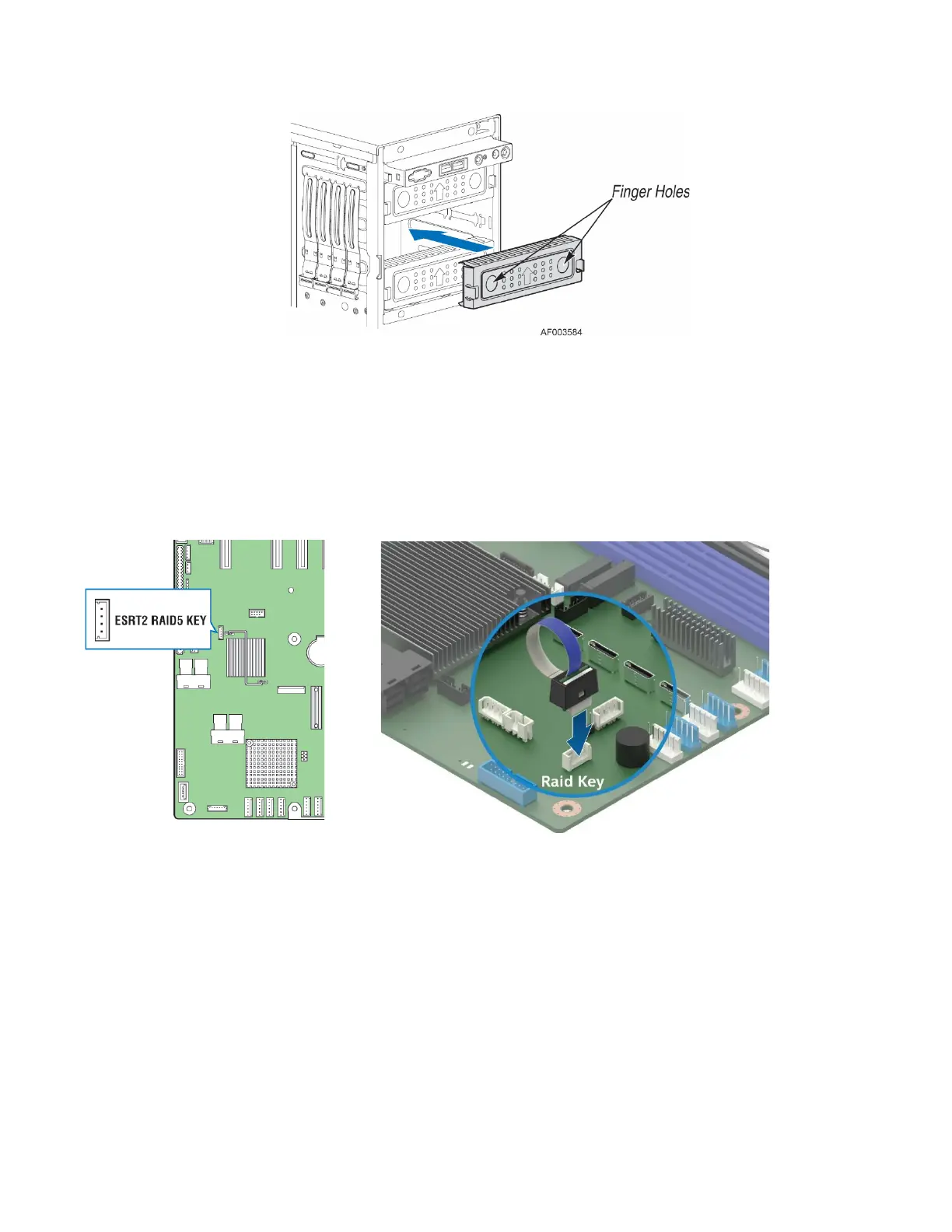Intel
®
Server Chassis P4304XXMFEN2/P4304XXMUXX Product Family System Integration and Service Guide
87
Figure 112. Re-inserting the Empty EMI Shield
3. If you do not replace an optical drive with another drive, reinsert an EMI shield into the chassis.
3.2 ESRT2 RAID5 Key – Installation / Removal
3.2.1 Installing the ESRT2 RAID 5 Key
Figure 113. ESRT2 RAID 5 Key Location
1. Remove the ESRT2 RAID 5 Key from its packaging.
2. Locate the key connector shown in Figure 105.
3. To install the key, place it over the connector and confirm the orientation of the key matches that
of the connector.
4. Press the key down onto the connector.
S2600CW
Server Board Family
S2600ST
Server Board Family
