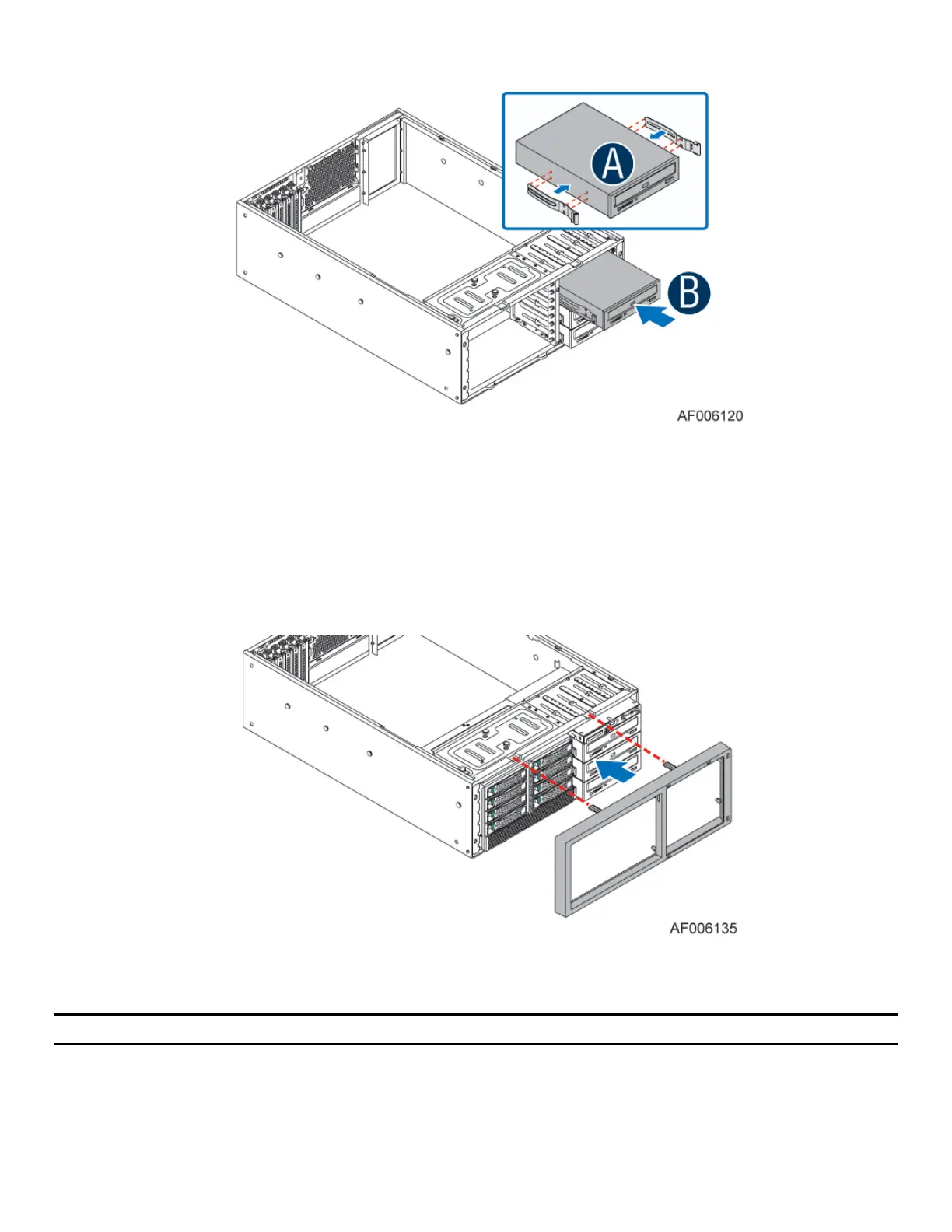Intel
®
Server Chassis P4304XXMFEN2/P4304XXMUXX Product Family System Integration and Service Guide
81
2.4.5 Installing a 5.25” Drive (Optional)
Figure 104. Installing a 5.25" Drive
1. Attach the slides (included with the chassis) to the optical drive by pressing the slides firmly into
the side dimples on the optical drive (see letter A).
2. Insert the drive into the device bay until the slides lock into place (see letter B).
2.4.6 Installing the Rack Bezel Frame
Figure 105. Installing the Rack Bezel Frame
1. Install the rack bezel frame aligning the holding pins on the bezel with the slots in the chassis.
Note: The rack bezel frame is different from the pedestal bezel frame.
