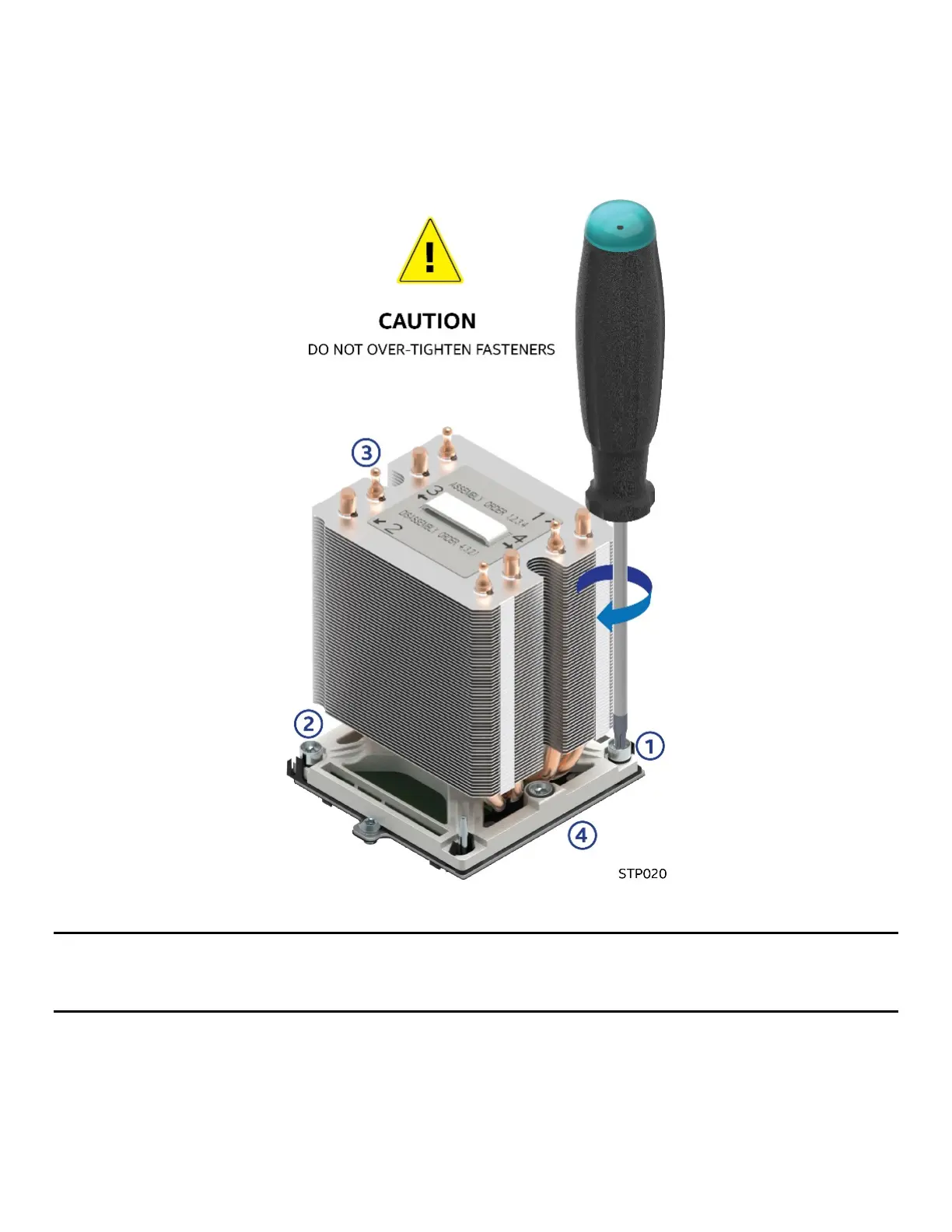Intel
®
Server Chassis P4304XXMFEN2/P4304XXMUXX Product Family System Integration and Service Guide
33
5. Secure the PHM to the processor socket Assembly. Using a T30 Torx bit screwdriver, securely
tighten (12 in-lb.) each fastener in the sequence shown on the label located on the top of the
heat-sink.
Figure 40. Installing the PHM
CAUTION: Failure to tighten the heat sink screws in the specified order may cause damage to the processor
socket assembly. Each heat sink screw should be fully tightened to 12 In-Lb torque before securing the next
screw in the sequence.