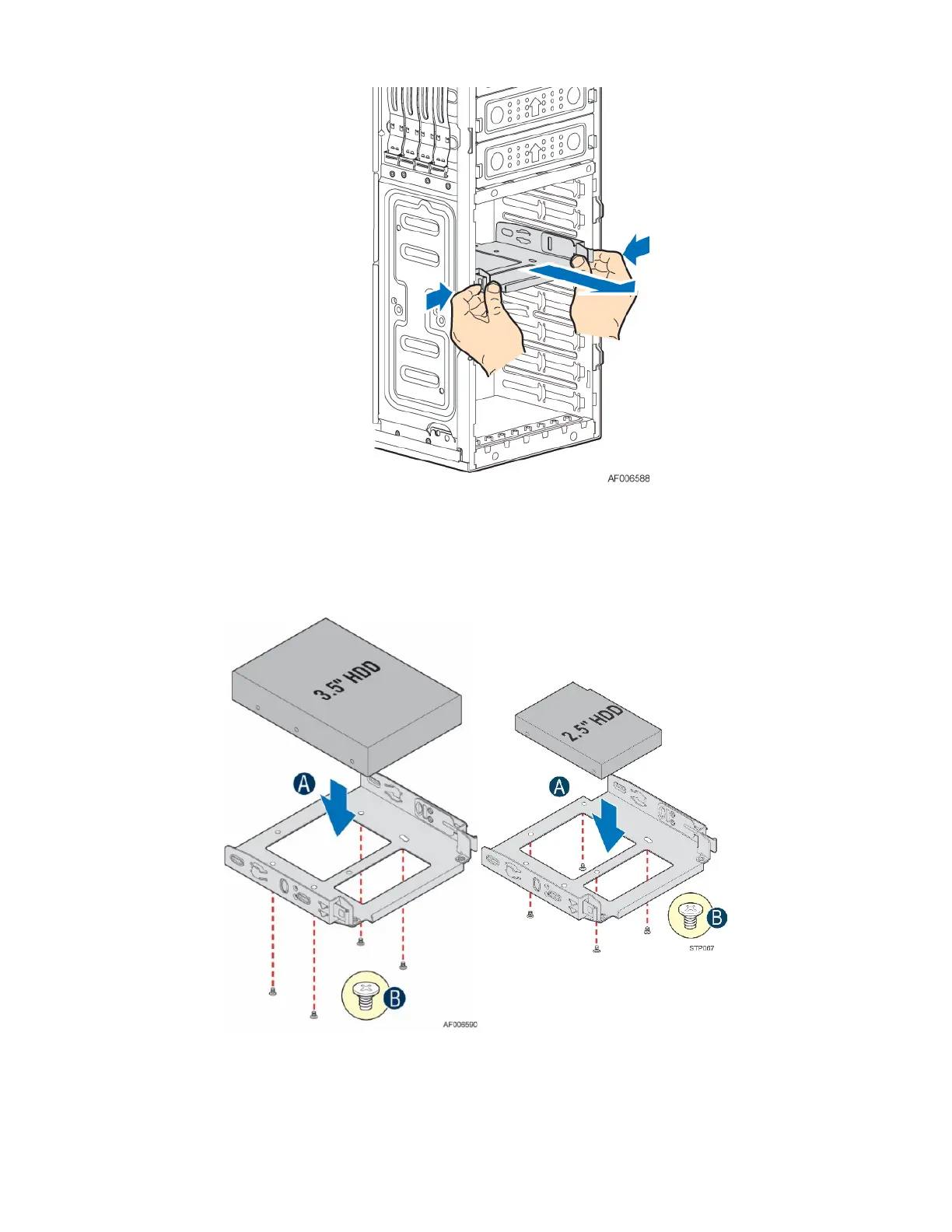Intel
®
Server Chassis P4304XXMFEN2/P4304XXMUXX Product Family System Integration and Service Guide
47
Figure 53. Releasing the Fixed Drive Trays
4. Release the fixed drive trays by pressing the latches on both sides of the tray and pull the drive
trays until they are fully removed from the chassis.
Figure 54. Securing 3.5”/2.5” Drives on a Fixed Drive Bay
5. Align the 3.5” or 2.5” drives with the corresponding mounting holes (see letter A), and screw them
onto the fixed drive tray (see letter B).
