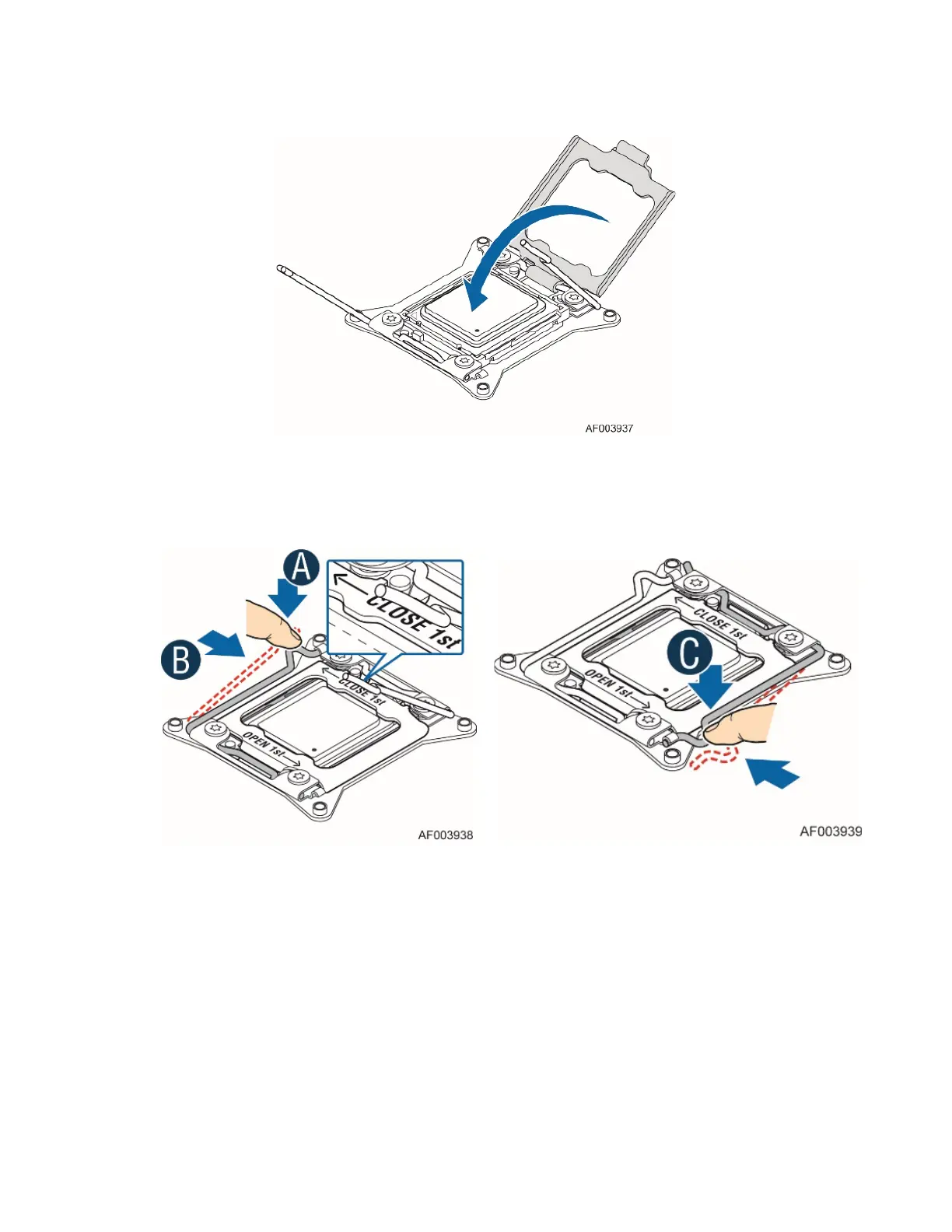Intel
®
Server Chassis P4304XXMFEN2/P4304XXMUXX Product Family System Integration and Service Guide
22
8. Close the load plate.
9. Carefully lower the load plate down over the processor.
10. Lock down the load plate.
Figure 26. Processor Installation – Close the Load Plate
Figure 27. Processor Installation – Latch the Locking Lever
a. Push down on the locking lever on the CLOSE 1st side (see letter A).
b. Slide the tip of the lever under the notch in the load plate (see letter B). Make sure the load plate tab
engages under the socket lever when fully closed.
c. Repeat the steps to latch the locking lever on the other side (see letter C).
d. Latch the levers in the order as shown.
