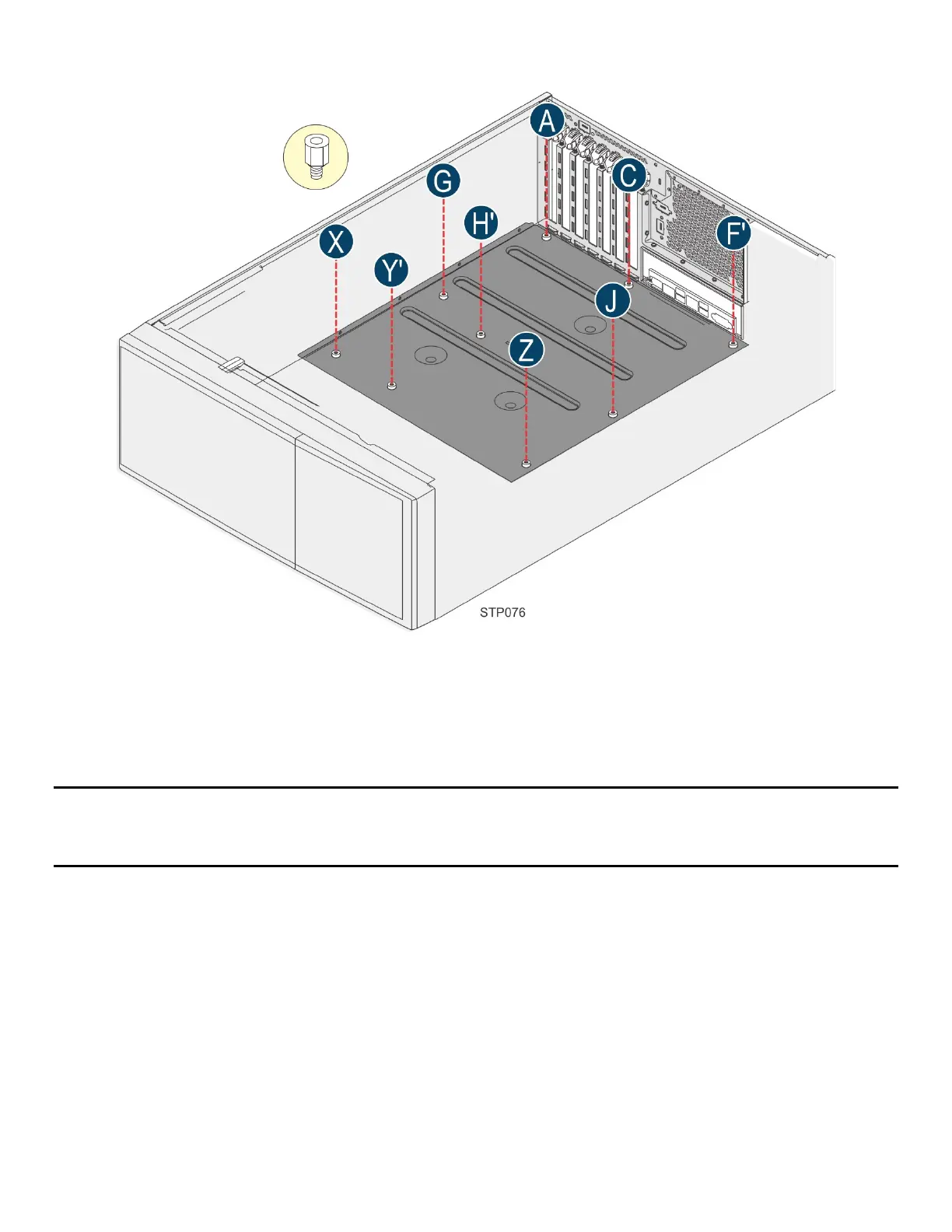Intel
®
Server Chassis P4304XXMFEN2/P4304XXMUXX Product Family System Integration and Service Guide
10
1.2.4 Installing the Stand-off screws
Figure 10. Standoff Positions on Chassis
1. Locate the standoff screws inside the accessory kit.
2. Install the stand-off screws to the chassis mounting holes, matching the positions in the chassis
with the same label as shown in Figure 10.
Note: The P4304XXMFEN2 and P4304XXMUXX chassis can support different boards. The standoff
configuration shown above is the only valid configuration to install the S2600CW and S2600ST server board
product families.
