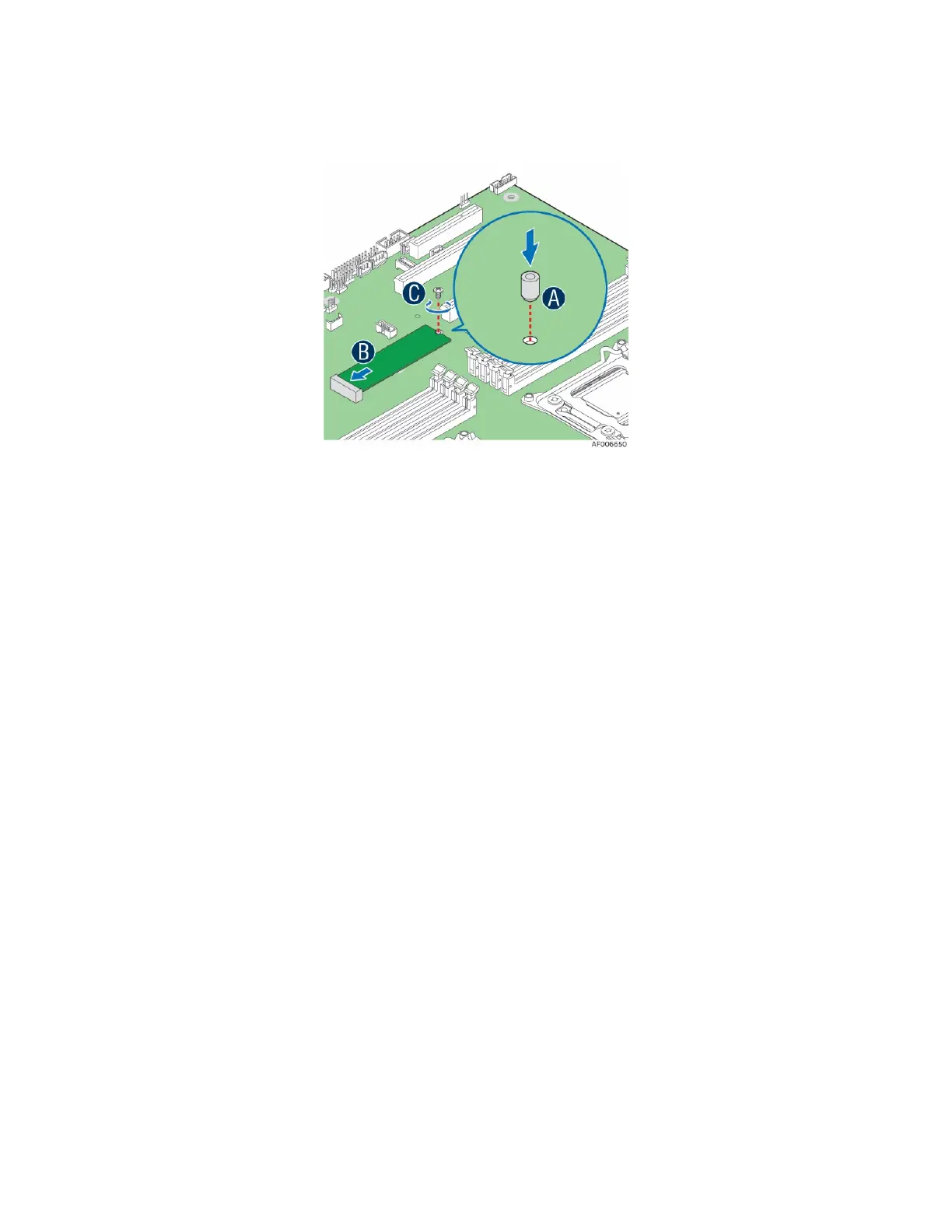Intel
®
Server Chassis P4304XXMFEN2/P4304XXMUXX Product Family System Integration and Service Guide
92
3.7 M.2 Storage Device Installation
3.7.1 For S2600CW Server Board Family
Figure 119. M.2 Storage Device Installation - S2600CW Board Family
1. Locate the M.2 connector on the server board near the DIMM slot.
2. Install the stand-off to the server board mounting hole (see letter A).
3. Slide the M.2 device into the connector (see letter B).
4. Secure the M.2 module to the stand-off with the screw (see letter C).
