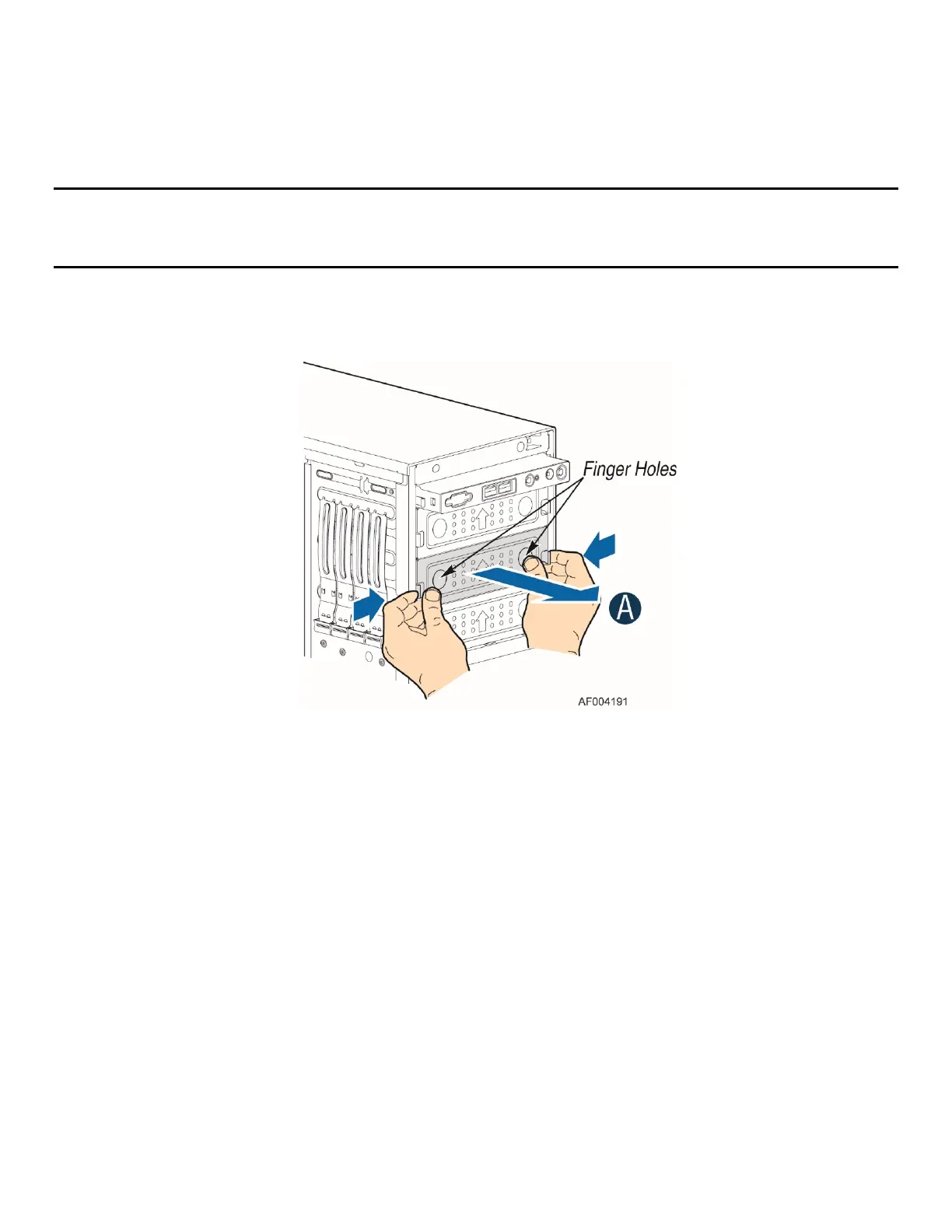Intel
®
Server Chassis P4304XXMFEN2/P4304XXMUXX Product Family System Integration and Service Guide
85
3.1 Optical Drive – Installation and Removal
This section provides installation and removal instructions for an installed SATA optical drive for systems
that support the option.
3.1.1 Optical Drive Installation
Note: The optical drive is NOT Hot-Swappable. Before removing or replacing the drive, first take the server
out of service, turn off all peripheral devices connected to the system, turn off the system by pressing the
power button, and unplug the power cord from the system or wall outlet.
1. Remove the chassis side cover by following the instructions in Section 1.2.1.
Figure 109. Removing the EMI Shield
2. Remove the EMI shield (see letter A).
