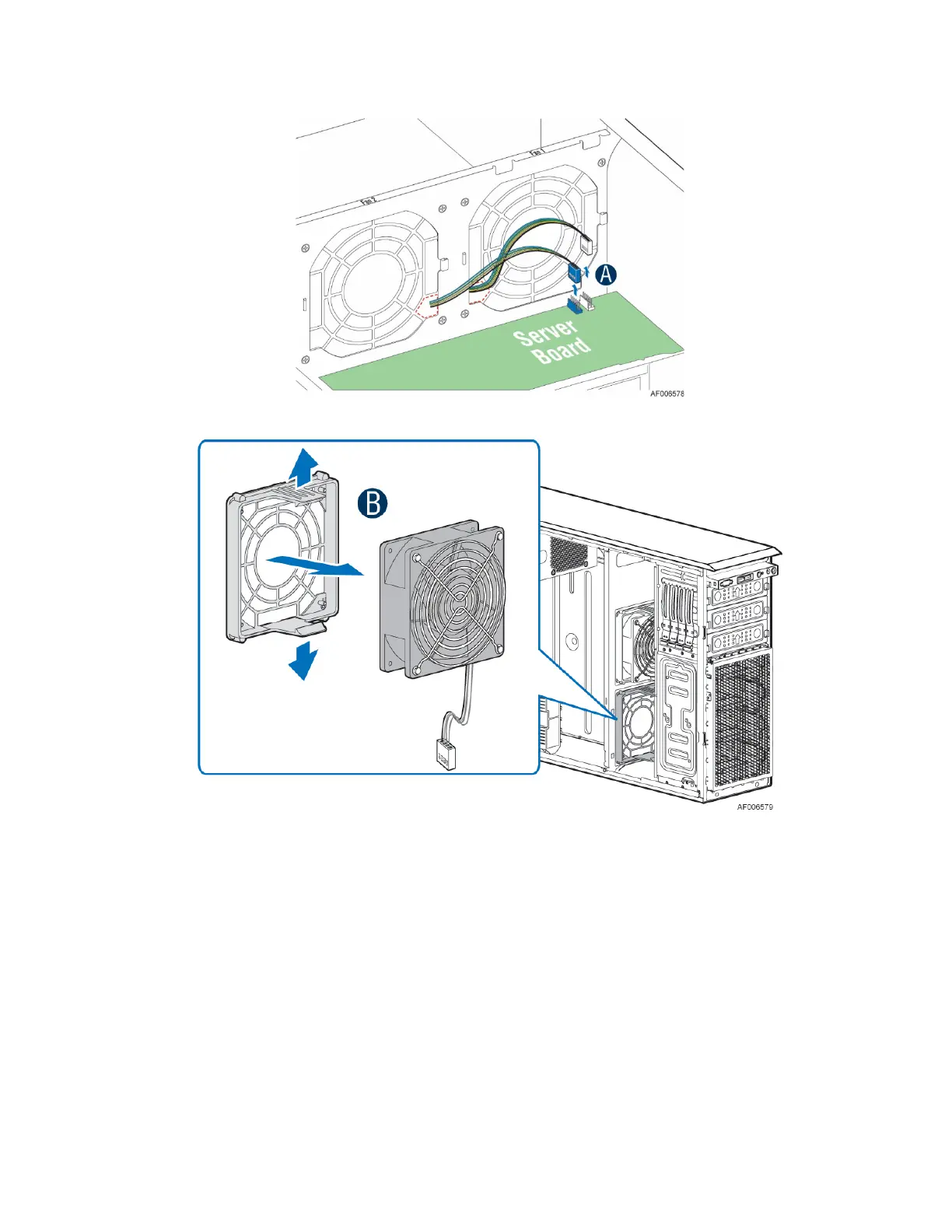Intel
®
Server Chassis P4304XXMFEN2/P4304XXMUXX Product Family System Integration and Service Guide
128
To Remove the Fixed System Fan (CPU fan or PCIe* fan) from P4304XXMFEN2
Figure 144. Fixed System Fan Removal
1. Unplug the fan cable from the server board (see letter A).
2. Disengage the two locking tabs on both sides of the fan holder to release the system fan (see letter
B).
3. Separate the fan from the fan holder.