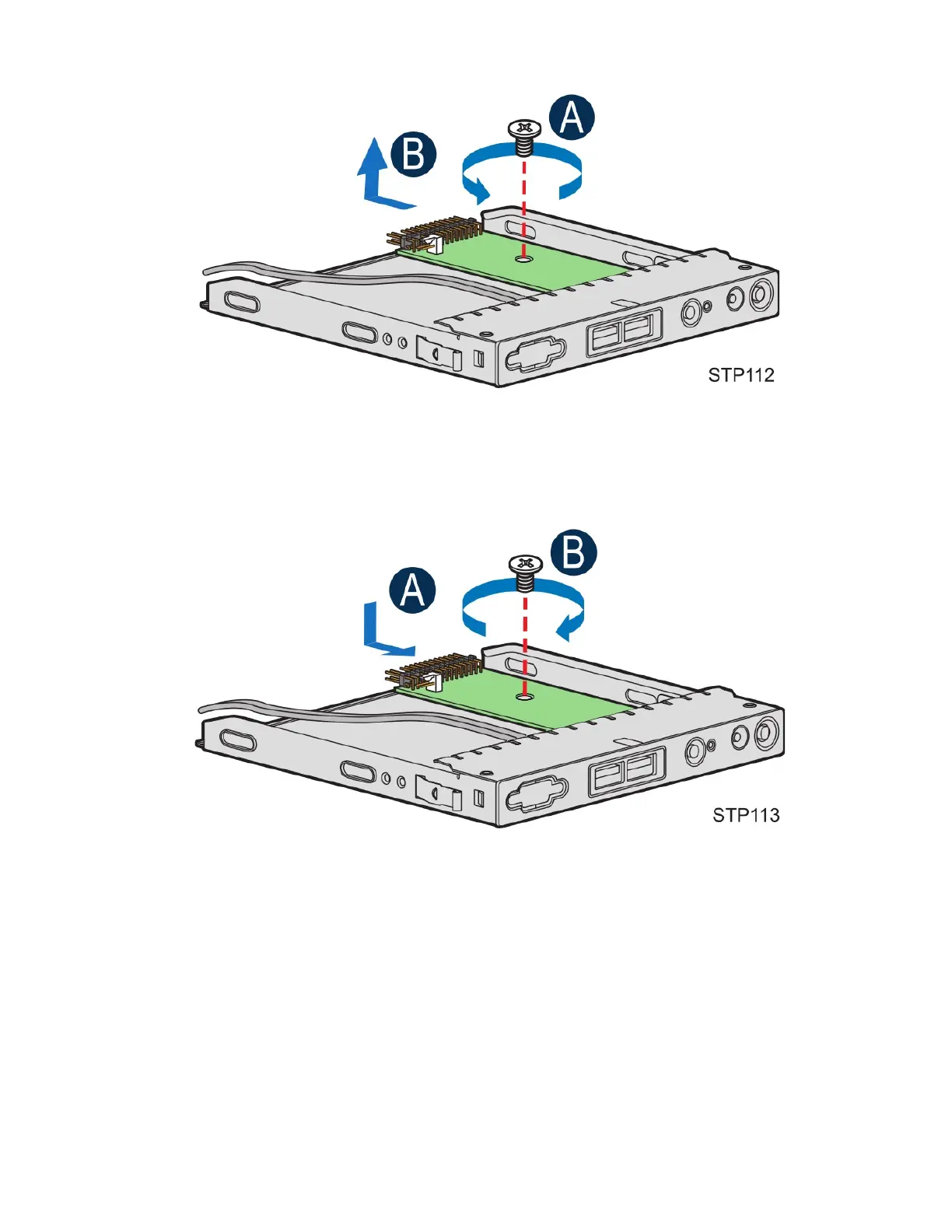Intel
®
Server Chassis P4304XXMFEN2/P4304XXMUXX Product Family System Integration and Service Guide
134
Figure 150. Removing the Front Panel Board
6. Unscrew the front panel board (see letter A).
7. Remove the front panel board from the module tray (see letter B).
Figure 151. Installing the Front Panel Board
8. Remove the new front panel board from its packaging.
9. Install the front panel board in the module tray (see letter A).
10. Secure the front panel board with the screw (see letter B).
7.3.2 Installing the Front Panel Module
