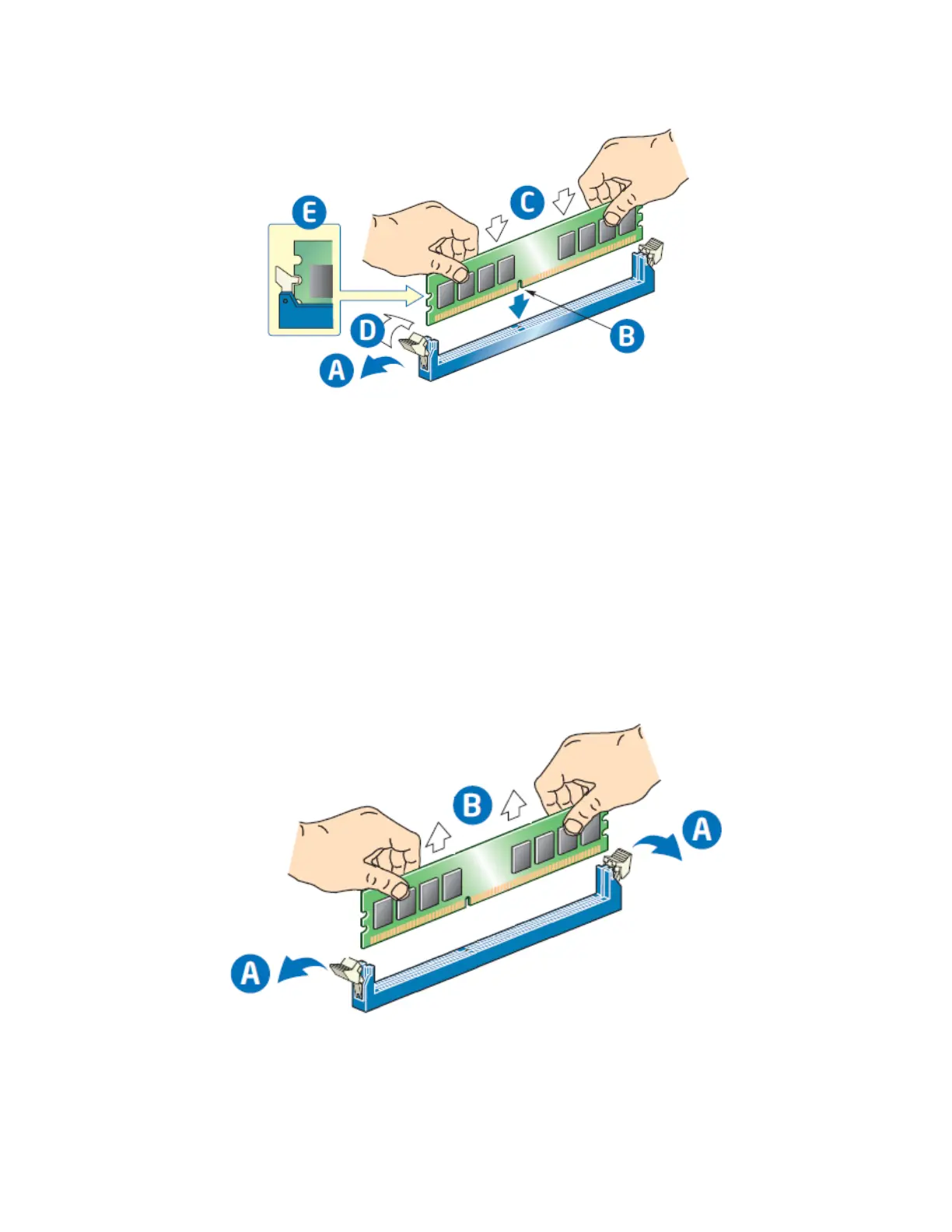Intel
®
Server Chassis P4304XXMFEN2/P4304XXMUXX Product Family System Integration and Service Guide
39
2.2.2 Memory Installation
Figure 48. Installing Memory
1. Locate the DIMM slots. Make sure the clips at either end of the DIMM slot(s) are pushed outward
to the open position (see letter A).
2. Holding the DIMM by the edges, remove it from its anti-static package. Position the DIMM above
the socket. Align the notch on the bottom edge of the DIMM with the key in the DIMM slot (see
letter B).
3. Insert the bottom edge of the DIMM into the socket (see letter C). When the DIMM is inserted,
push down on the top edge of the DIMM until the retaining clips snap into place (see letter D).
Make sure the clips are firmly in place (see letter E).
2.2.3 Removing Memory
Figure 49. Removing Memory
1. Locate the DIMM slots. Unlatch the retaining clips located on each end of the socket. The DIMM
lifts from the socket (see letter A).
2. Holding the DIMM by the edges, lift it from the socket and store it in an anti-static package.
