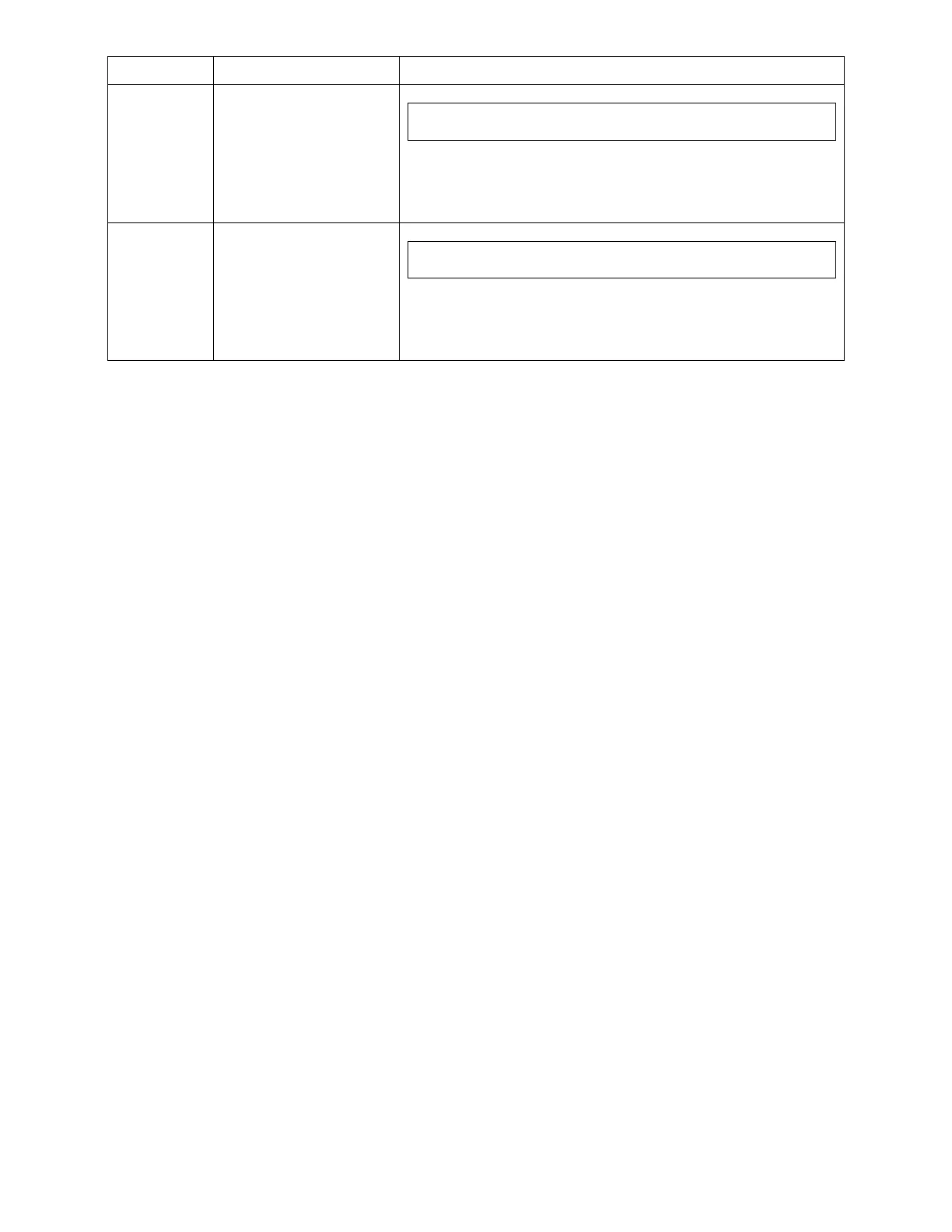Intel
®
Server Chassis P4304XXMFEN2/P4304XXMUXX Product Family System Integration and Service Guide
103
Press the <F9> key to display:
Load Optimized Defaults?
Yes No
If “Yes” is highlighted and you press <Enter>, all setup fields are set
to their default values. If “No” is highlighted and you press <Enter>,
or, if you press the <Esc> key, you return to your location before
pressing <F9> without affecting existing field values.
Press the <F10> key to display:
Save configuration and reset?
Yes No
If “Yes” is highlighted and you press <Enter> all changes are saved
and you exit the Setup. If “No” is highlighted and you press <Enter>
or the <Esc> key, you return to your location before pressing <F10>
without affecting any existing values.