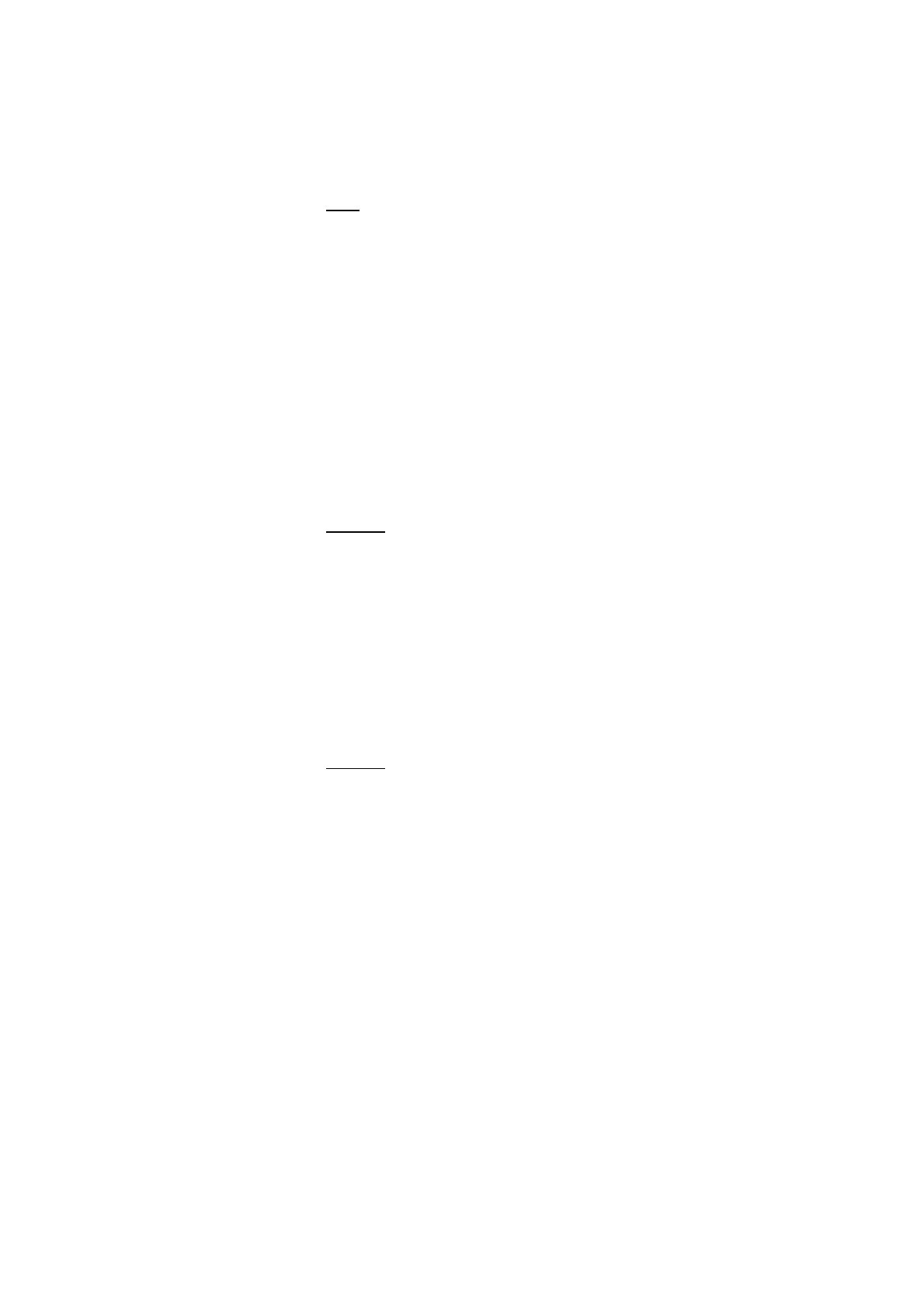Hardware Installations and Upgrades
98 Intel
®
Server Board S2600CP Intel
®
Server System P4000CP Family Service Guide
5. Memory Operating Speed Selection
Option Values: Auto
800
1066
1333
1600
Help Text: Force specific Memory Operating Speed or use Auto setting.
Comments: Allows the user to select a specific speed at which memory will operate.
Only speeds that are legitimate are available, that is, the user can only specify speeds less that or
equal to the auto-selected Memory Operating Speed. The default Auto setting will select the
highest achievable Memory Operating Speed consistent with the DIMMs and processors installed.
1600 MT/s memory speed is available only on certain models, Information about memory support
for each board can be found in in TPS.
Back to [Memory Configuration Screen] — [Advanced Screen]
6. Patrol Scrub
Option Values: Enabled
Disabled
Help Text:
When enabled, performs periodic checks on memory cells and proactively walks through
populated memory space, to seek and correct soft ECC errors.
Comments: When enabled, Patrol Scrub is initialized to read through all of memory
in a 24-hour period, correcting any Correctable ECC Errors it encounters by writing back the
corrected data to memory.
Back to [Memory Configuration Screen] — [Advanced Screen]]
7. Demand Scrub
Option Values: Enabled
Disabled
Help Text:
When enabled, executes when an ECC error is encountered during a normal read/write
of data and corrects that data.
Comments: When enabled, Demand Scrub automatically corrects a Correctable ECC
Error encountered during a fetch from memory by writing back the corrected data to memory.
Back to [Memory Configuration Screen] — [Advanced Screen]