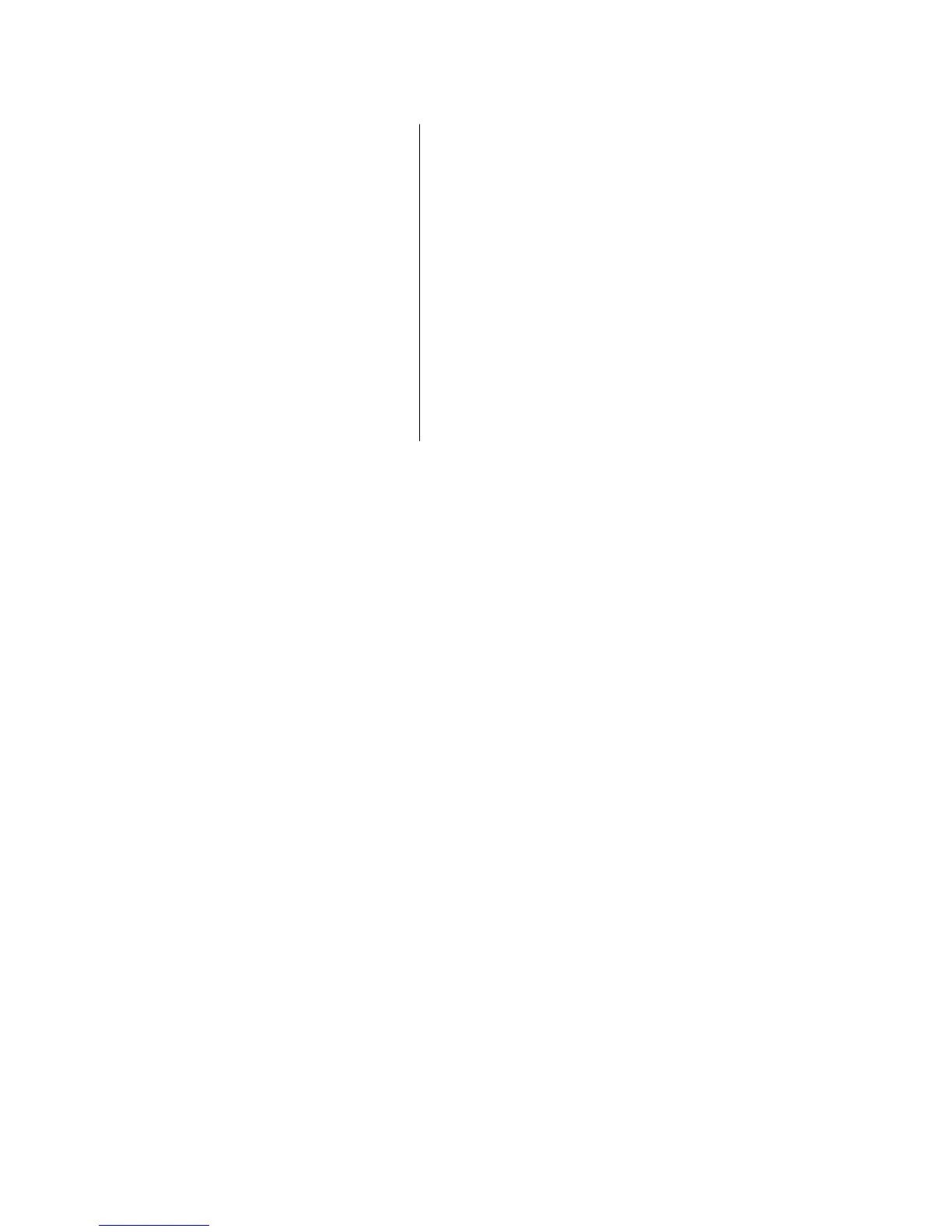90
NKE-250 0.08μs/2250Hz(0.125,0.25,0.5,0.75,1.5 海里)
0.25μs/1700Hz(1.5,3 海里)
0.5μs/1200Hz(3,6 海里)
1.0μs/650Hz(6,12,24,36,48,64 海里)
(10) 変調回路方式 固体化変調回路
(11) 送受切替器 サーキュレータ+ダイオードリミッタ
(12) ミクサ MIC ミクサ
(13) 中間周波増幅器
・ 中間周波数 60MHz
・ 帯域幅 20/6/3MHz
・ 特性 対数特性
(14) 総合雑音指数 6dB 以下
