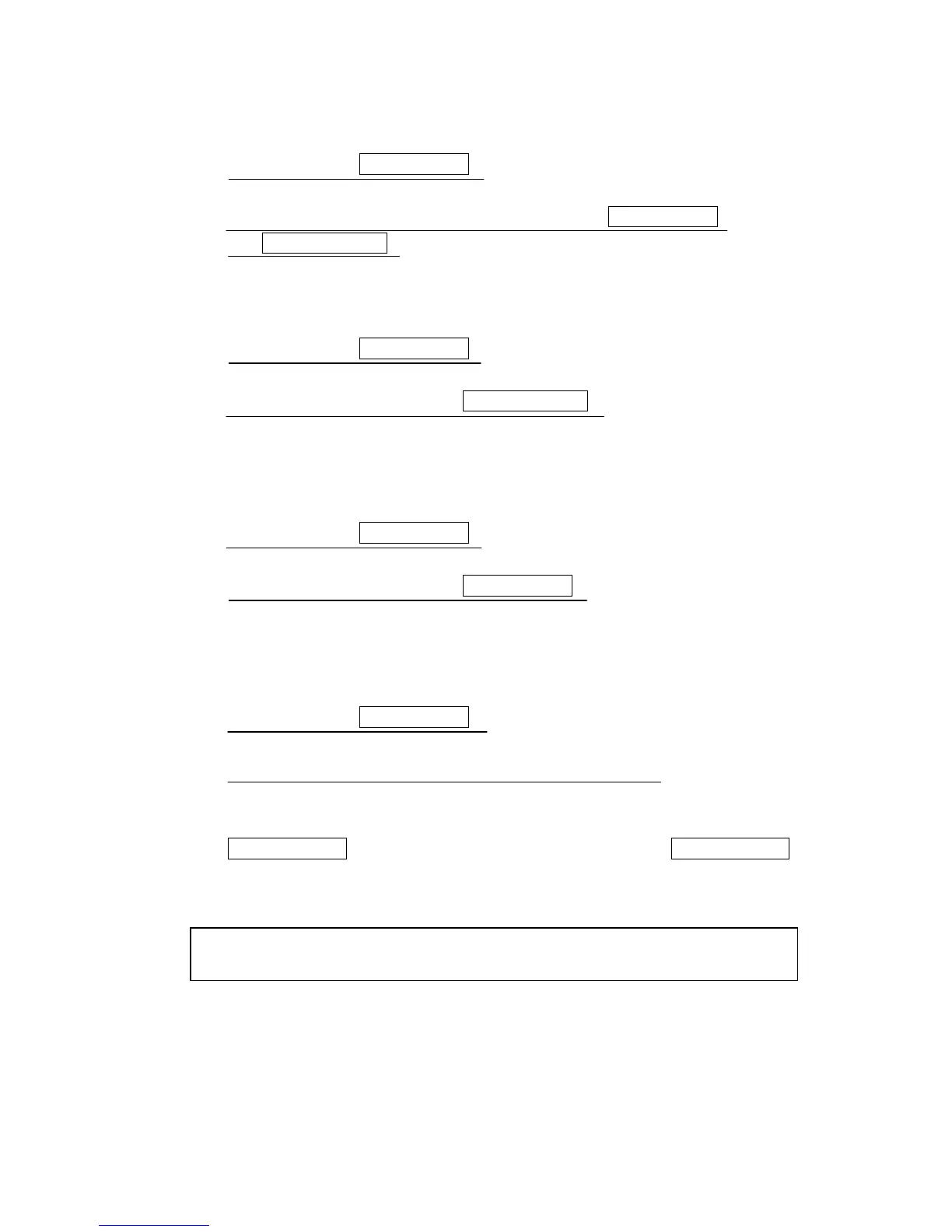199
Changing the alarm mode
Changing the alarm modeChanging the alarm mode
Changing the alarm mode
(a) Push the soft key
GUARD
GUARDGUARD
GUARD
.
(b) Push the soft key 4 to switch the wake time between
ALM
ALMALM
ALM
IN
ININ
IN
and
ALM
ALMALM
ALM
OUT
OUTOUT
OUT
.
The selected alarm mode is activated.
Eradicating the guard zone
Eradicating the guard zoneEradicating the guard zone
Eradicating the guard zone
(a) Push the soft key
GUARD
GUARDGUARD
GUARD
.
(b) Push the soft key 2 to designate
ALM
ALMALM
ALM
OFF
OFFOFF
OFF
.
The guard zone that had been produced will disappear from the PPI screen and
the lookout alarm function will be disabled.
Calling a guard zone
Calling a guard zoneCalling a guard zone
Calling a guard zone
(a) Push the soft key
GUARD
GUARDGUARD
GUARD
.
(b) Push the soft key 2 to designate
ALM
ALMALM
ALM
ON
ONON
ON
.
The guard zone previously produced will be displayed on the PPI screen and the
lookout alarm function will be enabled.
Changing the sensit
Changing the sensitChanging the sensit
Changing the sensitivity of the alarm
ivity of the alarmivity of the alarm
ivity of the alarm
(a) Push the soft key
GUARD
GUARDGUARD
GUARD
.
(b) Push the soft key 3 repeatedly to select the alarm sensitivity.
Alarm sensitivity "1" through "7" indicates the level of the image (strength of the
echo) at which the alarm is sounded.
SENS
SENSSENS
SENS
1
11
1
most readily causes the alarm to sound while
SENS
SENSSENS
SENS
7
77
7
is
least sensitive.
The alarm may sound as a result of noise.
