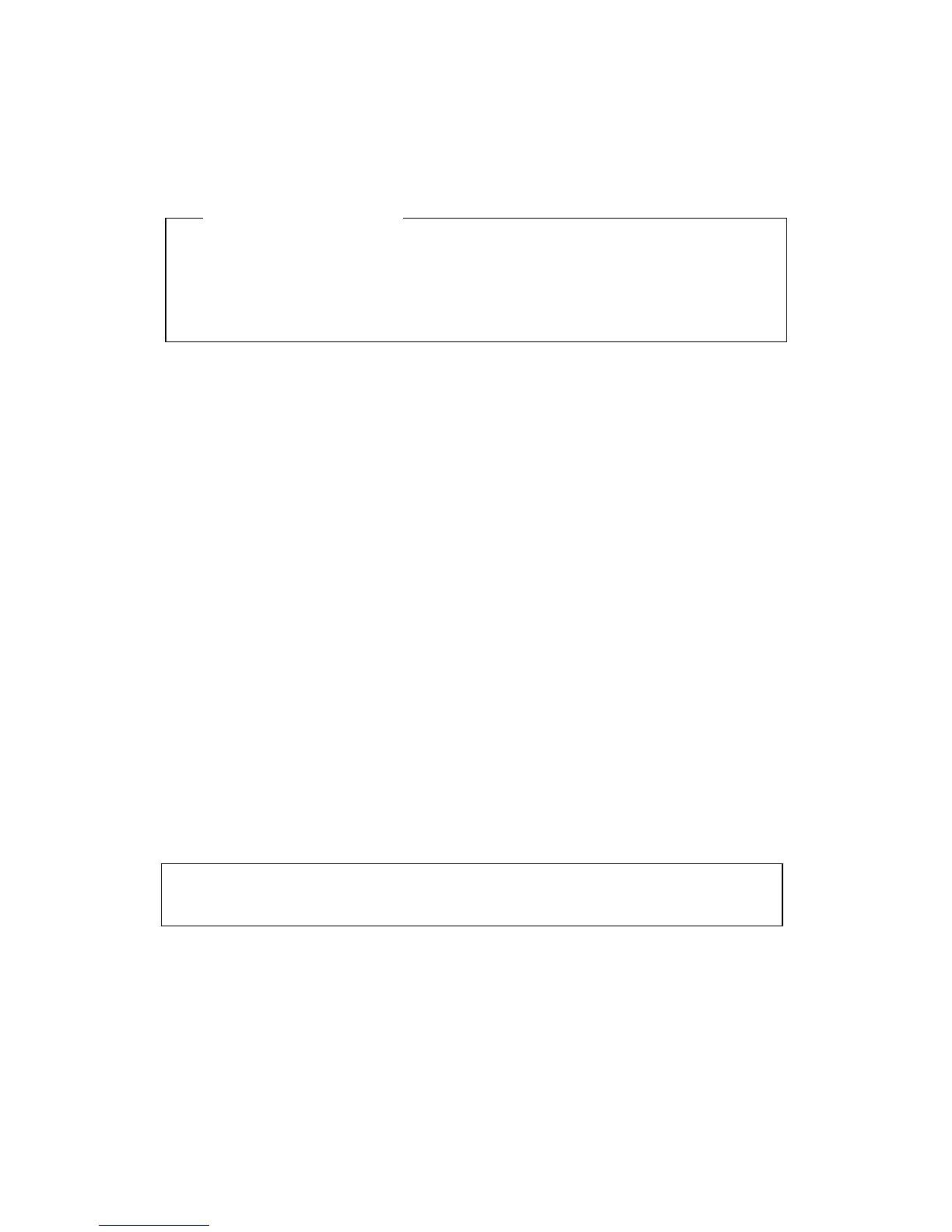236
9.3 Installing the Display Unit
9.3.1 Selecting the installation location
The display unit should be installed at least 1 meter from the magnet compass.
If the display unit is installed in the vicinity of the magnet compass, the compass
may be affected.
Consider the following points when determining the location of the display unit:
(a) Install the display unit in a location that provides the operator with a convenient
viewing position.
(b) Take after-installation maintenance into consideration.
9.3.2 Installation procedure
(a) Install the display unit by drilling holes using the exterior dimension drawings of the
display unit as reference. Monitoring will be facilitated if the display is positioned so
that the operator faces the ship's heading line (the CRT faces astern).
(b) Wherever possible, select a location that is free of vibration.
9.3.3 Connecting the power cable
(a) Connect the power cable plug to the J1(POWER) connector on the rear panel of the
display unit.
(b) Connect the plug of the cable from the scanner unit to the J2(SC UNIT) connector on the
rear panel of the display unit.
● Use an adequately heavy earth cable when connecting the earth terminal of the
display unit to the ship body.
Attention
