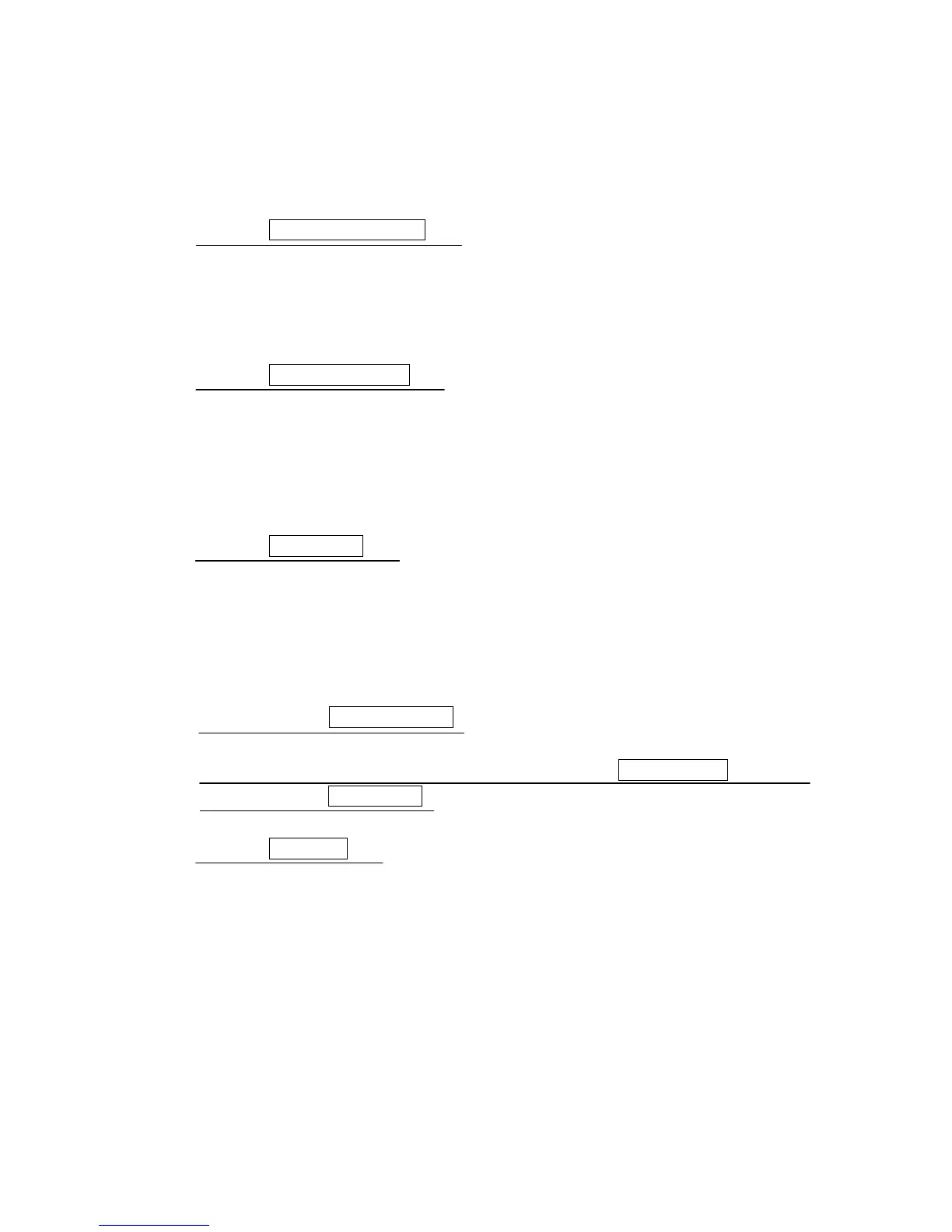169
3.3 Basic Operations
3.3.1 Transmitting
(a) Push the X-MIT/OFF
X-MIT/OFFX-MIT/OFF
X-MIT/OFF key.
The system will switch from standby mode to transmission mode.
3.3.2 Interrupting transmission
(a) Push the STBY/OFF
STBY/OFFSTBY/OFF
STBY/OFF key.
The system will switch into standby mode and the legend "Standby" will appear on the
screen.
3.3.3 Changing the range (scale of distance)
(a) Push the RANGE
RANGERANGE
RANGE key.
Pushing the "
▲
(up)" key increases the scale of distance.
Pushing the "
▼
(down)" key decreases the scale of distance.
3.3.4 Erasing and displaying the fixed range ring
(a) Push the soft key DISPLAY
DISPLAYDISPLAY
DISPLAY .
(b) Push the soft key 3 and when erasing the scale, select
RR
RRRR
RR
OFF
OFFOFF
OFF
and when
displaying, select
RR
RRRR
RR
ON
ONON
ON
.
(c) Push the
MENU
MENUMENU
MENU
key.
The soft key menu will return to the initial function display.
