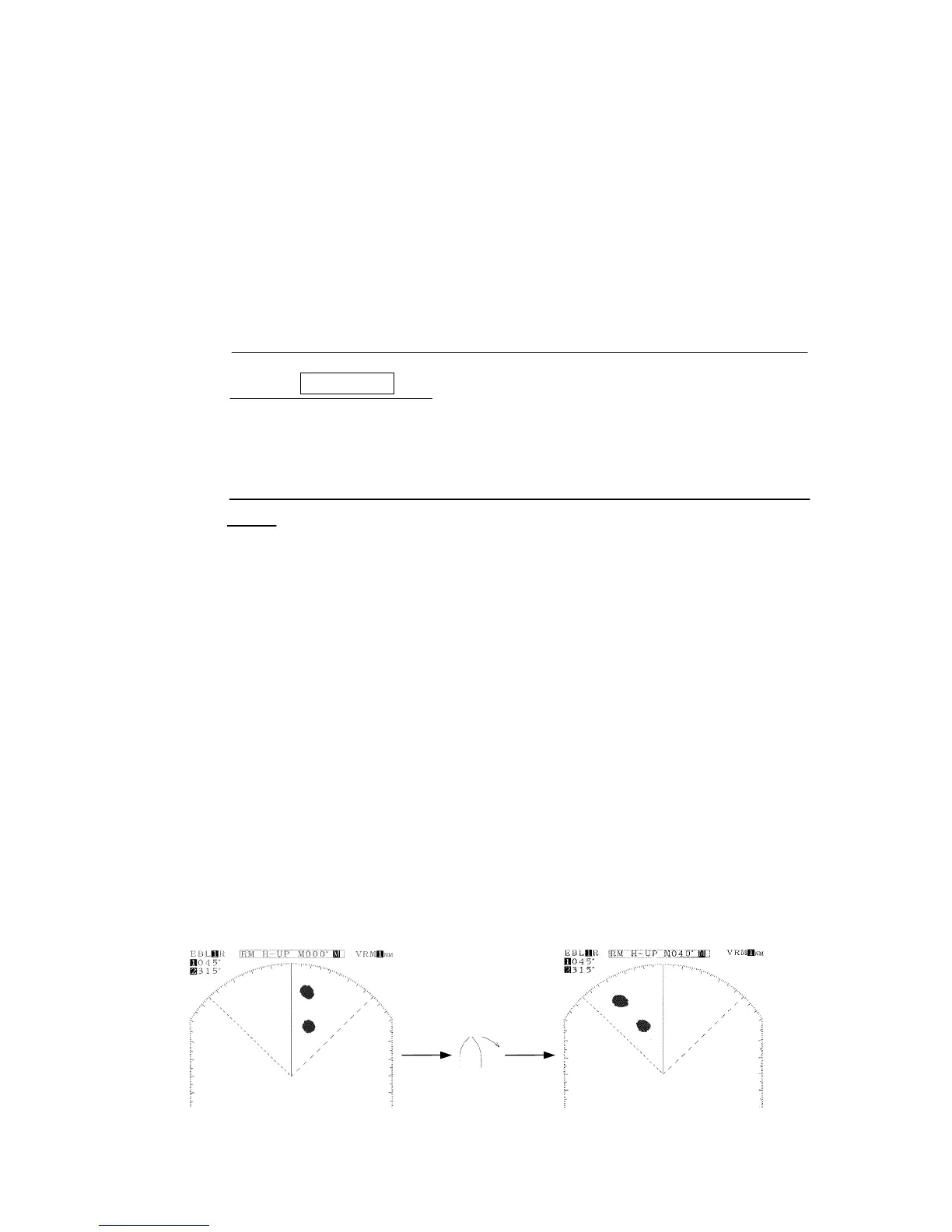183
Selection of bearing criteria (magnetic bearing, gyrocompass bearing)
Selection of bearing criteria (magnetic bearing, gyrocompass bearing)Selection of bearing criteria (magnetic bearing, gyrocompass bearing)
Selection of bearing criteria (magnetic bearing, gyrocompass bearing)
Select the bearing criteria as follows.
When the connected device a magnetic compass: MAG
When the connected device is a gyrocompass: TRUE
When GPS or LORAN is connected and the display mode does not become the true
bearing display mode even when (a) has been undertaken, switch to the other bearing
criterion.
(a) Select "MAG" or "TRUE" in the line "BEARING" - the menu "RADAR SET-UP 1".
(b) Push the MENU
MENUMENU
MENU key.
The menu setting has been completed.
Selection of the bearing criteria
Selection of the bearing criteriaSelection of the bearing criteria
Selection of the bearing criteria
(a) Select "REL" or "TRUE, MAG" in the line "EBL READOUT" - the menu "FUNC-
TION".
• When "REL" is selected, the bearing of the EBL when the ship's bow (ship's
heading marker) bears to 0 degrees is displayed.
• When "TRUE, MAG" is selected, the bearing of the EBL when the device se-
lected under "BEARING" above detects "north" is assumed to be 0 degrees is
displayed.
3.3.17 Changing the bearing display method of the PPI screen
The methods of display of the radar PPI screen consist of the following.
•
Relative bearing display (head-up display)
The ship's bow is displayed directly at the top of the PPI screen (bearing scale 0 degrees).
When the bearing of the ship's bow changes, the bearing of the echo image on the
PPI screen also changes.
When bearing information cannot be obtained from such navigation devices as
gyrocompass, display is by this relative bearing method.
The PPI image rotates counterclockwise
The ship rotates
in the starboard direction
