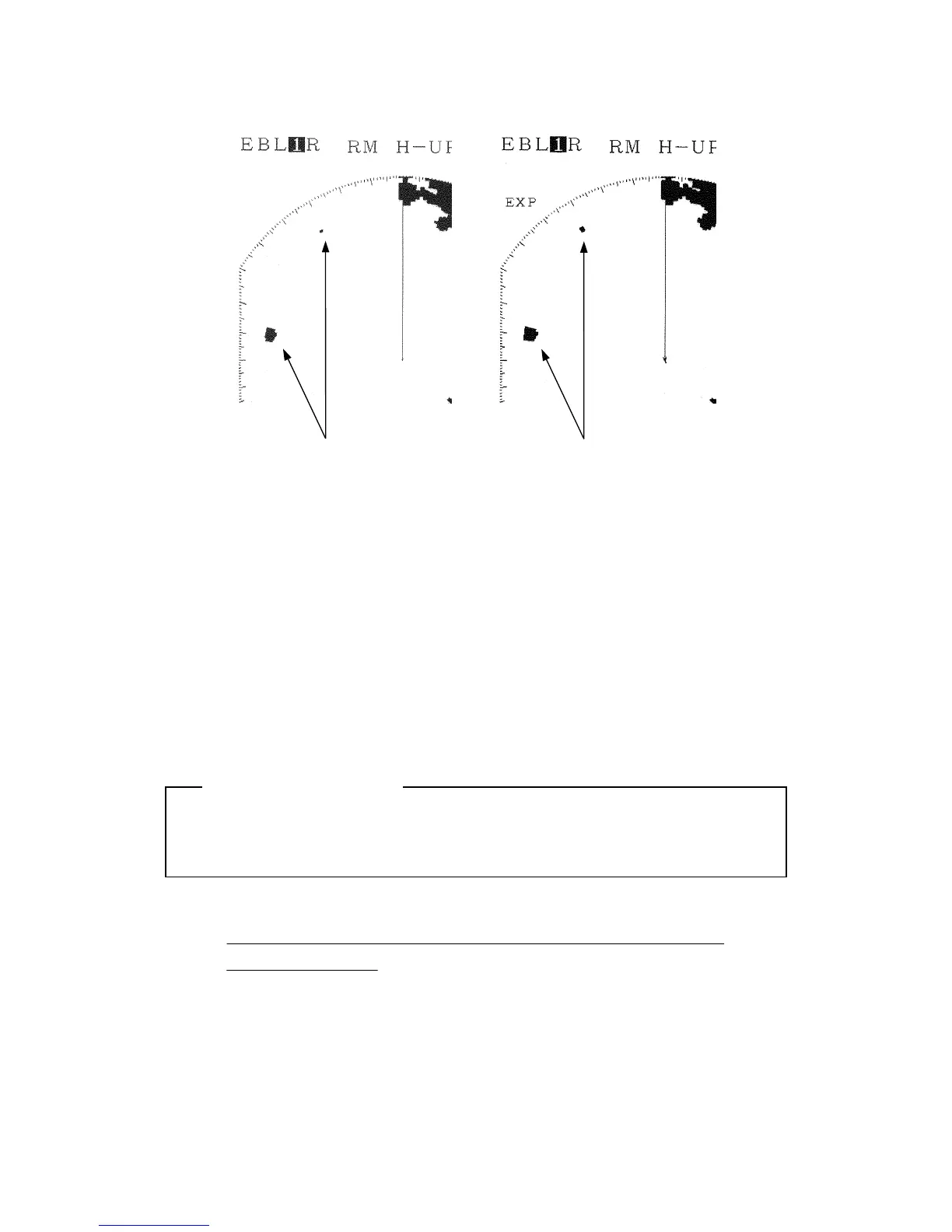188
2. Changing the transmission pulse width
2. Changing the transmission pulse width2. Changing the transmission pulse width
2. Changing the transmission pulse width
With respect to ranges of 1.5 NM, 3 NM and 6 NM, the transmission pulse width may
be changed.
If a wider pulse width is selected, the echo images on the PPI screen will be extended in
the range direction. Conversely, when a narrower pulse width is selected, the image is
compressed (made shorter) in the range direction.
The difference of this function from the image expansion function is that when the
pulse width becomes wider, echoes that had not been visible are sometimes visible as
images.
When switching to a wide pulse width, two targets that are in proximity in the range
direction (depth) may be shown as one echo on the PPI screen.
(a) Select "1.5NM", "3NM", or "6NM" in the line "TX PULSE" - the menu
"RADAR SET-UP 1".
Before magnified
After magnified
Attention
