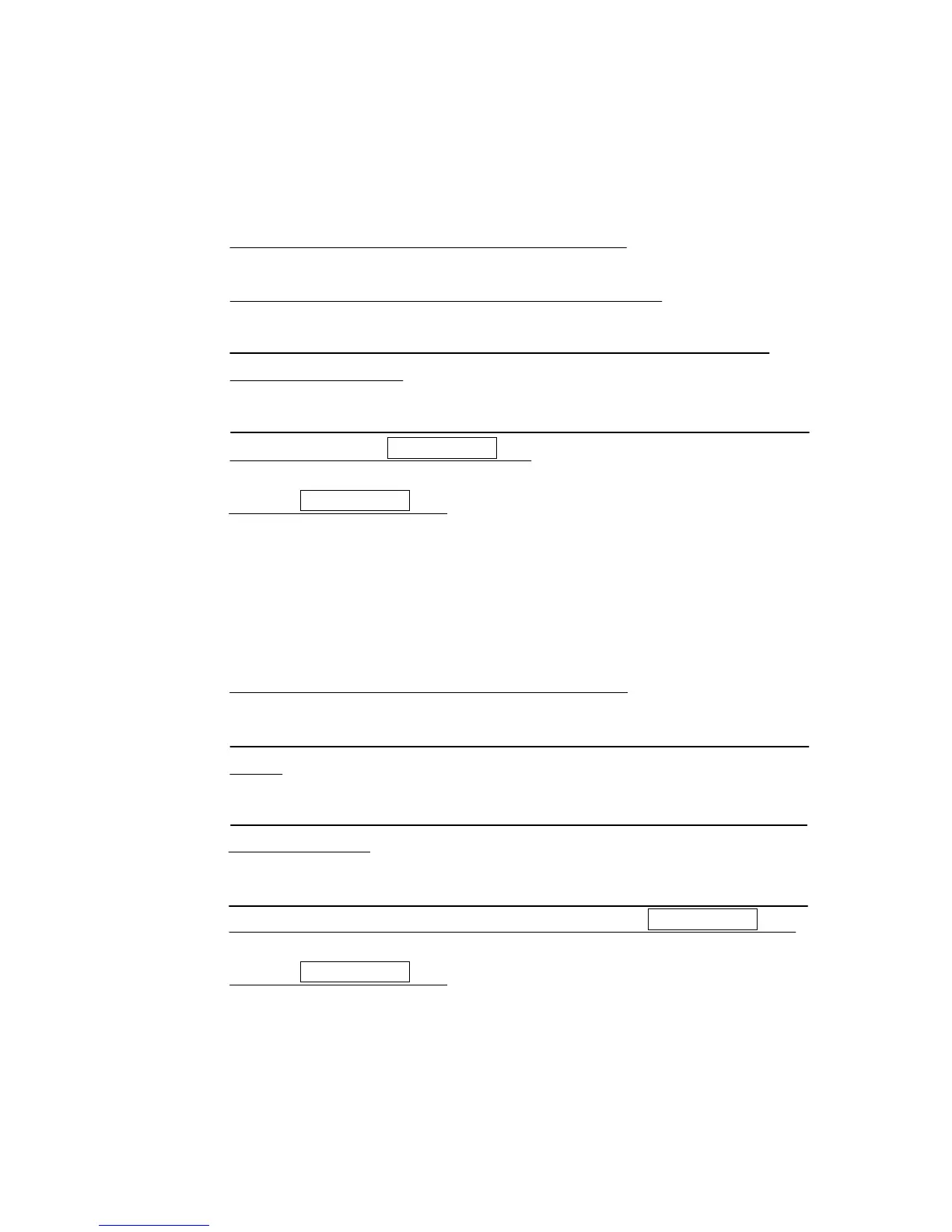251
2. Adjusting the central frequency
2. Adjusting the central frequency2. Adjusting the central frequency
2. Adjusting the central frequency
Adjustment is undertaken so that the image is largest when the deflection of the tune
level indicator is at the maximum.
(a) Undertake operations (a) through (e) of "1.Tune Preset".
(b) Adjust the image to the maximum using the [TUNE] control.
(c) Select "TUNE FREQUENCY" in the line "RECEIVER ADJUST" - the menu
"INITIAL SETTING 1".
(d) Adjust to maximize the deflection of the tune level indicator pushing the "▲ (up)"
or "▼ (down)" on the RANGE
RANGERANGE
RANGE key.
(e) Push the
ENTER
ENTERENTER
ENTER
key.
The adjustment has been completed.
3. Adjusting the level of the tune level indicator
3. Adjusting the level of the tune level indicator3. Adjusting the level of the tune level indicator
3. Adjusting the level of the tune level indicator
Adjust the scale to correspond to the maximum deflection of the tune level indicator bar.
(a) Undertake operations (a) through (e) of "1.Tune Preset".
(b) Using the [TUNE] control, adjust to maximize the deflection of the tune level in-
dicator.
(c) Select "TUNE LEVEL IND" in the line "RECEIVER ADJUST" - the menu "INI-
TIAL SETTING 1".
(d) Adjust so that the deflection of the tune level indicator is 80% to 90% of the
indicator area pushing the "▲ (up)" or "▼ (down)" on the RANGE
RANGERANGE
RANGE key.
(e) Push the
ENTER
ENTERENTER
ENTER
key.
The adjustment has been completed.
