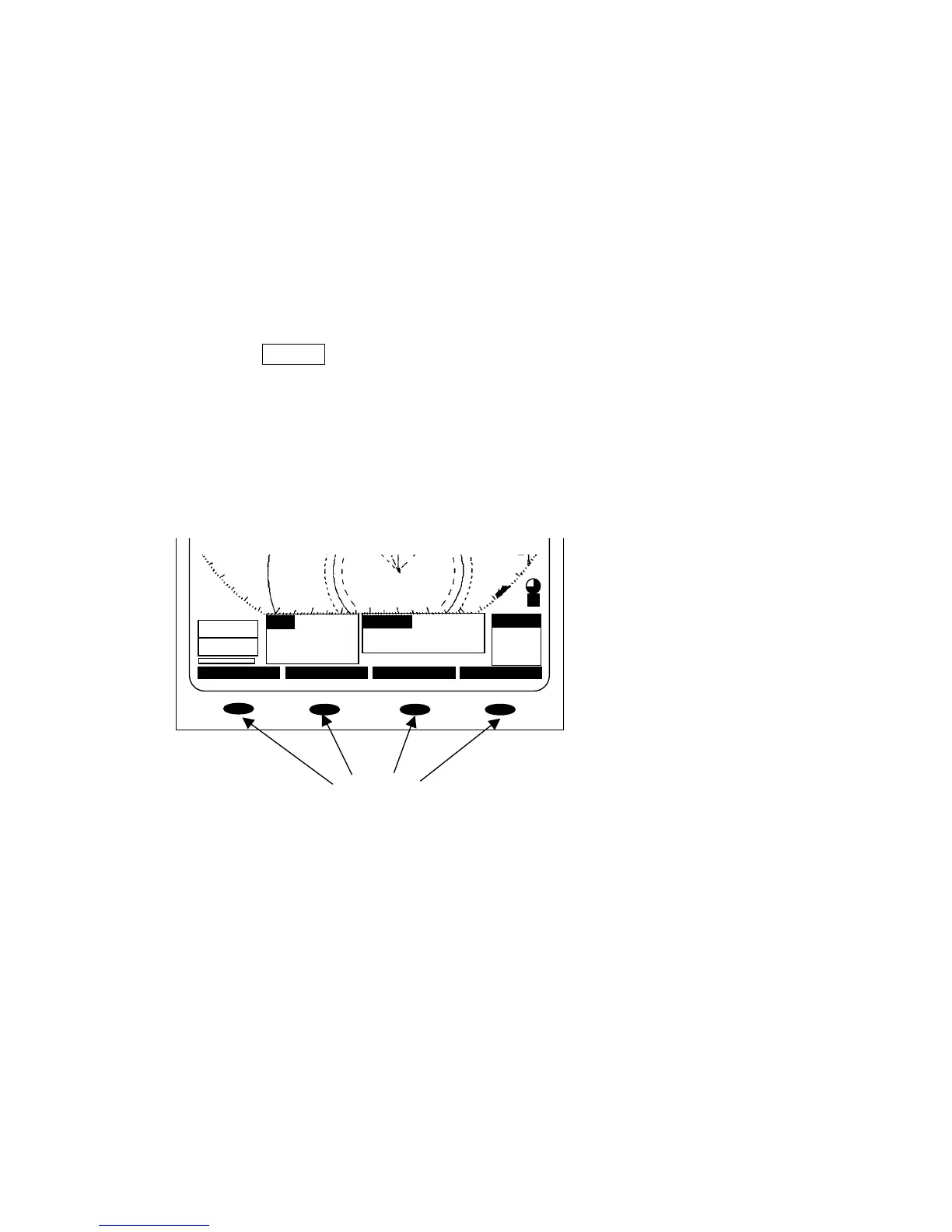165
Soft key operation
The basic operations using the soft key are as follows.
From among the 4 switches that are positioned below the screen, push the switch that
corresponds to the required function. The items are displayed at the lower part of the
screen and the required setting may be undertaken by pushing the switch that corre-
sponds to the desired items.
Push the MENU
MENUMENU
MENU key to return to the lowermost tier item.
WP
12
1212
12
2
22
2
BRG 340°
DISPLAY
RNG 09.3
00:54
A
N 35°15.01
E139°47.05
POSN
SPD 10.2
E
PROCESS
GUARD
X2
346°
CUR
4.96
0:29
Soft Keys
