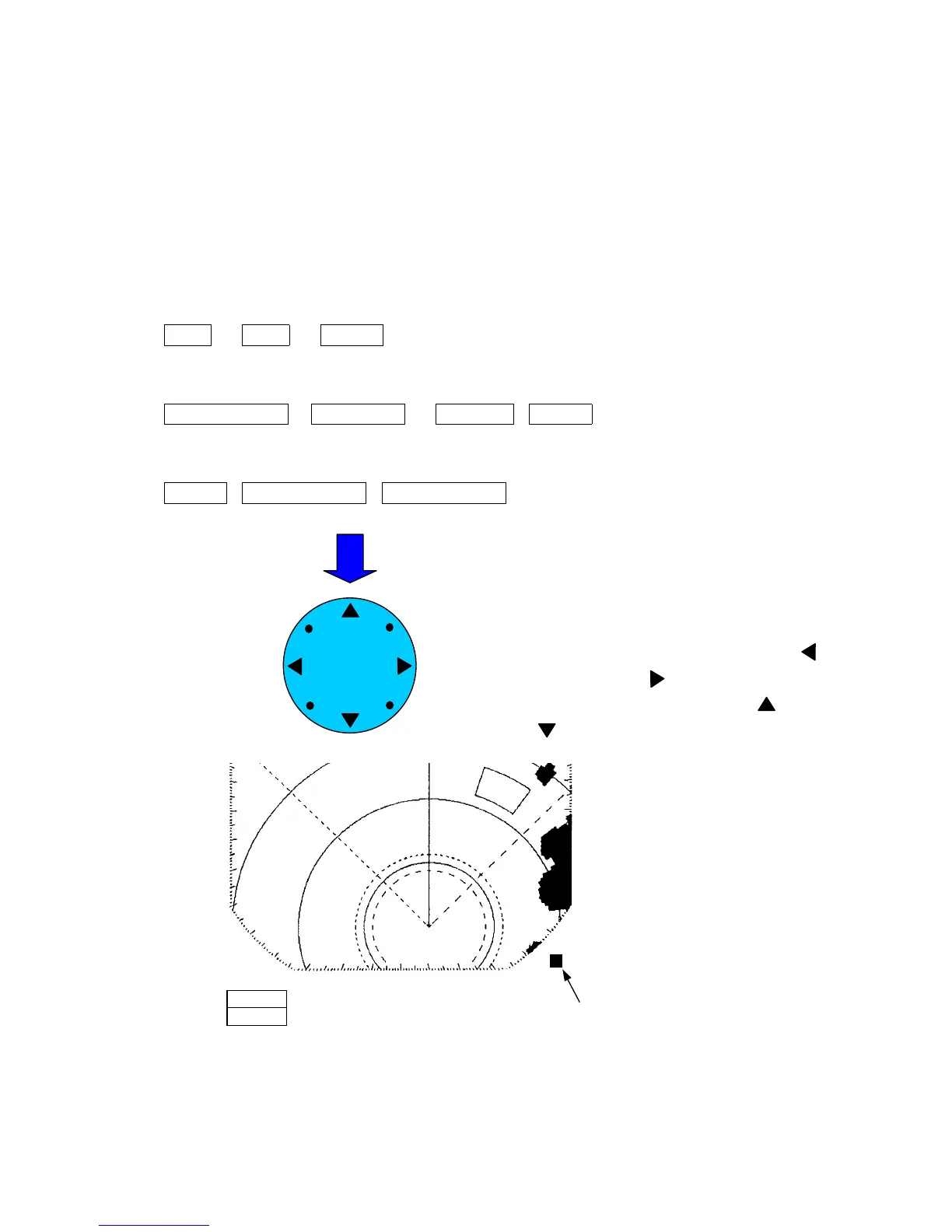154
2.1.3 Functions of the cross key
The cross key is used to move the cross cursor, rotate the EBL, change the size of the VRM
and select items from the menu. By pushing the cross key, the cursor moves in the direc-
tion pushed and the EBL may be rotated.
The cross key is used to activate the following functions.
Dedicated key operations
VRM 、 EBL 、 MENU
Soft key operations
OFF CENT、 CUR ON 、 GUARD-MAKE
Menu operations
MENU-FUNCTION-ZOOM SET
Push the cross key
BL rotates in the counterclockwise direction with <
and clockwise direction with .
The VRM distance becomes larger with and
smaller with .
The current cross key mode is shown a
