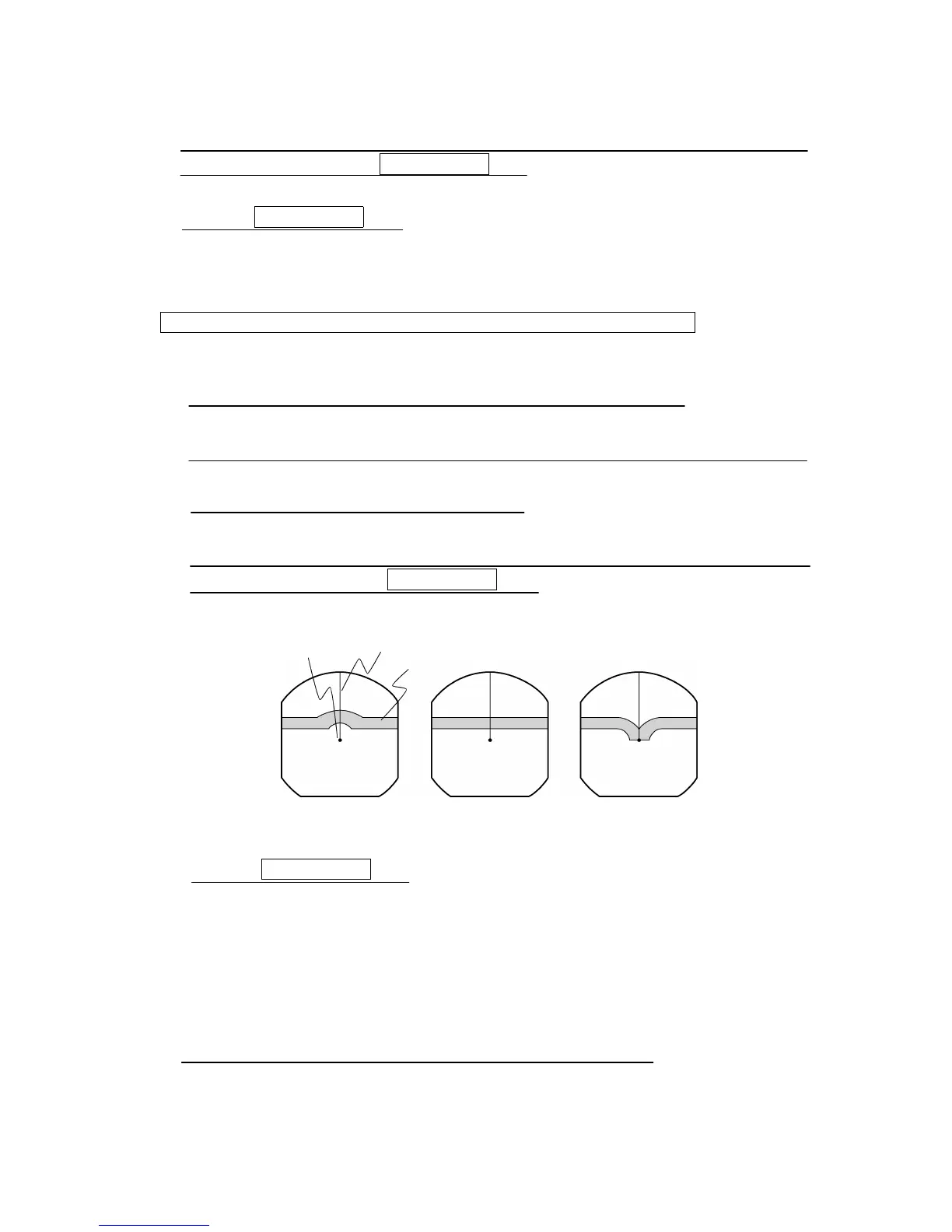254
(i) Adjust the proximate perimeter of the target to the distance to the VRM pushing the "▲
(up)" or "▼ (down)" on the RANGE
RANGERANGE
RANGE key.
(j) Push the
ENTER
ENTERENTER
ENTER
key.
The 0 NM adjustment has been completed.
Reference:
Reference:Reference:
Reference:
When
WhenWhen
When
there
therethere
there
is
isis
is
no
nono
no
target
targettarget
target
with
withwith
with
known
knownknown
known
distance
distancedistance
distance
from
fromfrom
from
the
thethe
the
ship.
ship.ship.
ship.
If there is no target with known distance from the ship, it is possible to undertake 0 NM
adjustment using the following simplified method.
(A) Steps (a) through (c) are the same as with a target of known distance.
(B) Select a target that represents a long linear line such as the shoreline or embankment.
(C) Same as in (h) with a target of known distance.
(D) Adjust so that the target becomes a straight line on the PPI screen pushing the "▲
(up)" or "▼ (down)" on the RANGE
RANGERANGE
RANGE key.
The distance is too great The distance is just right The distance is too short
(E) Push the
ENTER
ENTERENTER
ENTER
key.
The 0 NM adjustment has been completed.
9.8.5 Setting the antenna height
This operation sets the height of the antenna from the sea surface.
(a) Select "ANTENNA HEIGHT" in the menu "INITIAL SETTING 1".
Position of the ship
Ship's heading marker
Target
