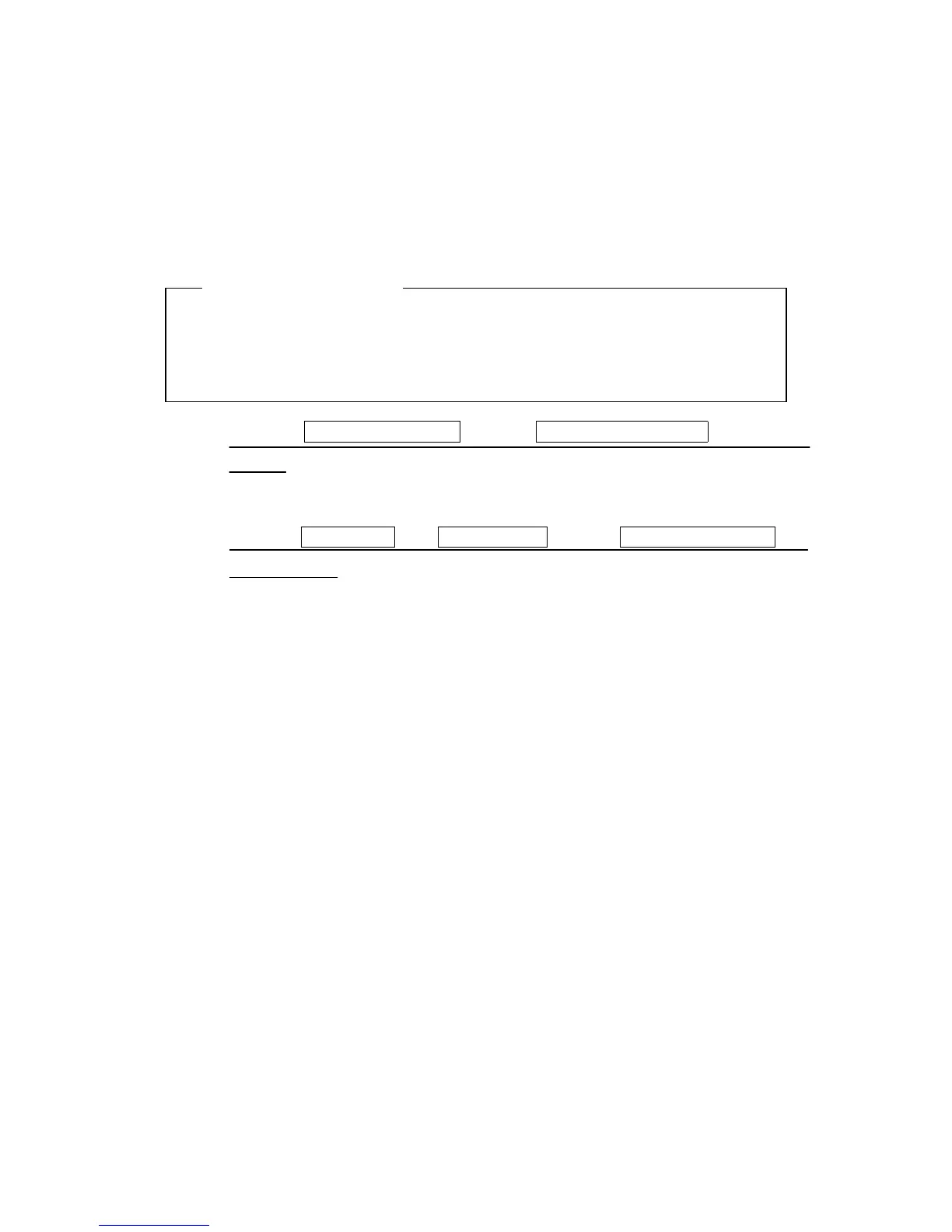204
3.5.2 In cases of abnormality during operations
In the event such phenomena as the screen becoming disturbed or the machine not
accepting switch input occurs during use of the radar, initialize using the procedures
outlined below.
When initialization is undertaken, all setting excluding the menu “INITIAL SET-
TING 1” and “INITIAL SETTING 2” will be reset and the ex-factory shipment con-
ditions.
(a) Push the STBY/OFF
STBY/OFFSTBY/OFF
STBY/OFF key and X-MIT/OFF
X-MIT/OFFX-MIT/OFF
X-MIT/OFF key simulta-
neously.
Power is turned off.
(b) Push the MENU
MENUMENU
MENU key, ENTER
ENTERENTER
ENTER key and STBY/OFF
STBY/OFFSTBY/OFF
STBY/OFF key
simultaneously.
Power will be turned on as in normal operation for turning on power.
Attention
