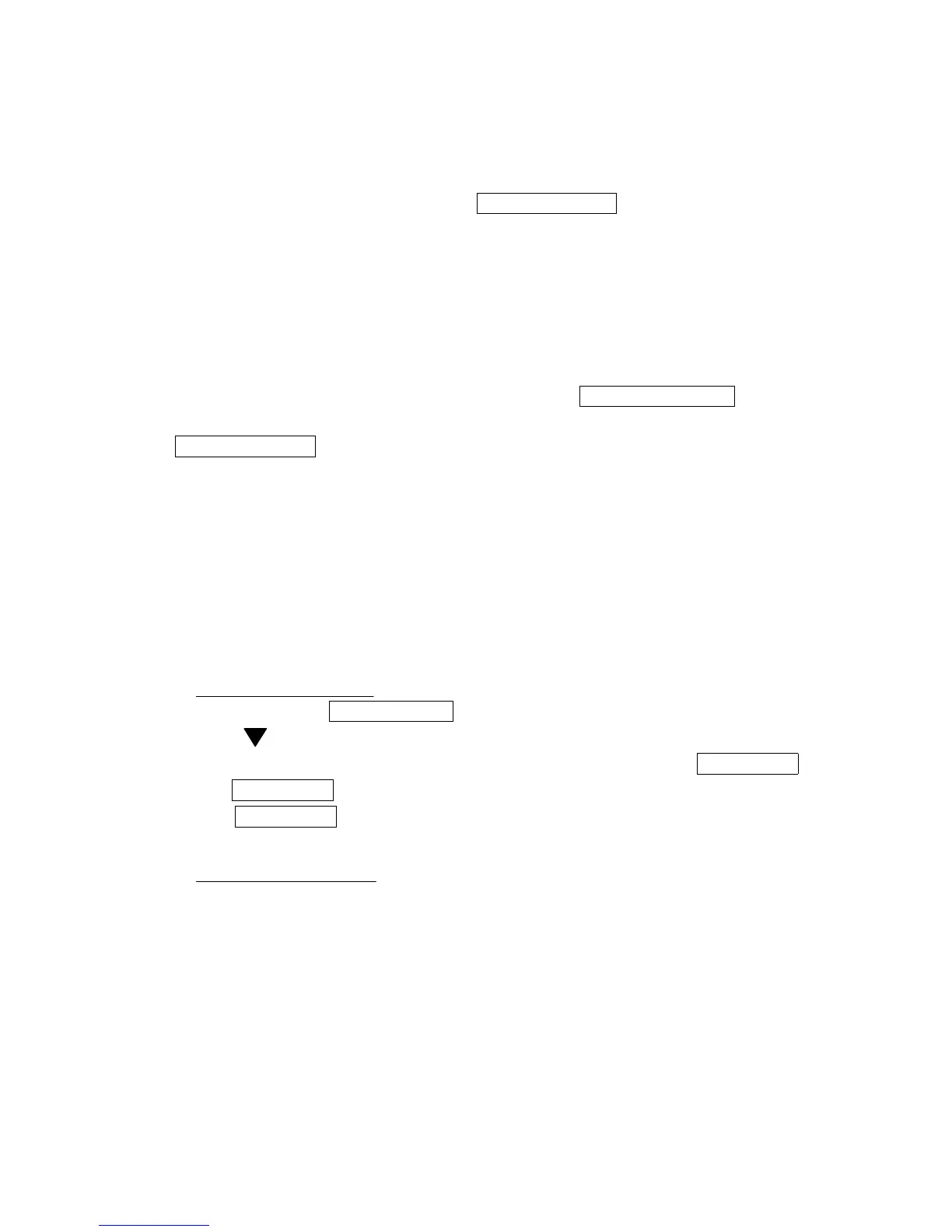166
3.1.1 Turning the power ON and starting the system
1
11
1. Turning the power ON
. Turning the power ON. Turning the power ON
. Turning the power ON
In order to turn the power on, push the STBY/OFF
STBY/OFFSTBY/OFF
STBY/OFF
key.
When the power is turned on, a count down timer is displayed on the screen and the
system enters the standby state after 1 minute and 30 seconds.
Moreover, cumulative energized time and cumulative transmission time are also dis-
played. This is used as an indicator for when maintenance is required. Time displays
may incorporate some small errors.
2. Undertake transmission
2. Undertake transmission2. Undertake transmission
2. Undertake transmission
In order to transmit from the standby mode, push the X-MIT/OFF
X-MIT/OFFX-MIT/OFF
X-MIT/OFF
key.
When returning from the transmission mode to the standby mode, push the
STBY/OFF
STBY/OFFSTBY/OFF
STBY/OFF
key.
3.1.2 Tuning operation
The tuning operation of this radar equipment may be undertaken manually or
automatically. Switching between manual operation and automatic operation is
undertaken using the soft key. In the case of automatic tuning, the letter "A" will be
displayed at the right of the lower left hand tune level indicator.
(a) Switching tuning modes
Push the soft key PROCESS
PROCESSPROCESS
PROCESS
.
Each time key 3 is pushed, the mode sequentially changes between
A
AA
A-
--
-TUNE
TUNETUNE
TUNE
and
M
MM
M-
--
-TUNE
TUNETUNE
TUNE
and if the manual mode is preferred, key 3 should be pushed so
that
M
MM
M-
--
-TUNE
TUNETUNE
TUNE
is selected.
(b) Turn the [TUNE] control
In the case of manual tuning, rotate the [TUNE] control on the operation panel to
maximize the size of the image. The tune level indicator acts as an indicator when
undertaking manual tuning and should be adjusted so that the indicator is at the
maximum position.
In the case of automatic tuning, there is no need to turn the [TUNE] control.
In the event no image appears, turn the [GAIN] control on the control panel all the
way to the right and set [SEA] control and the [RAIN] control furthermost to the left.
