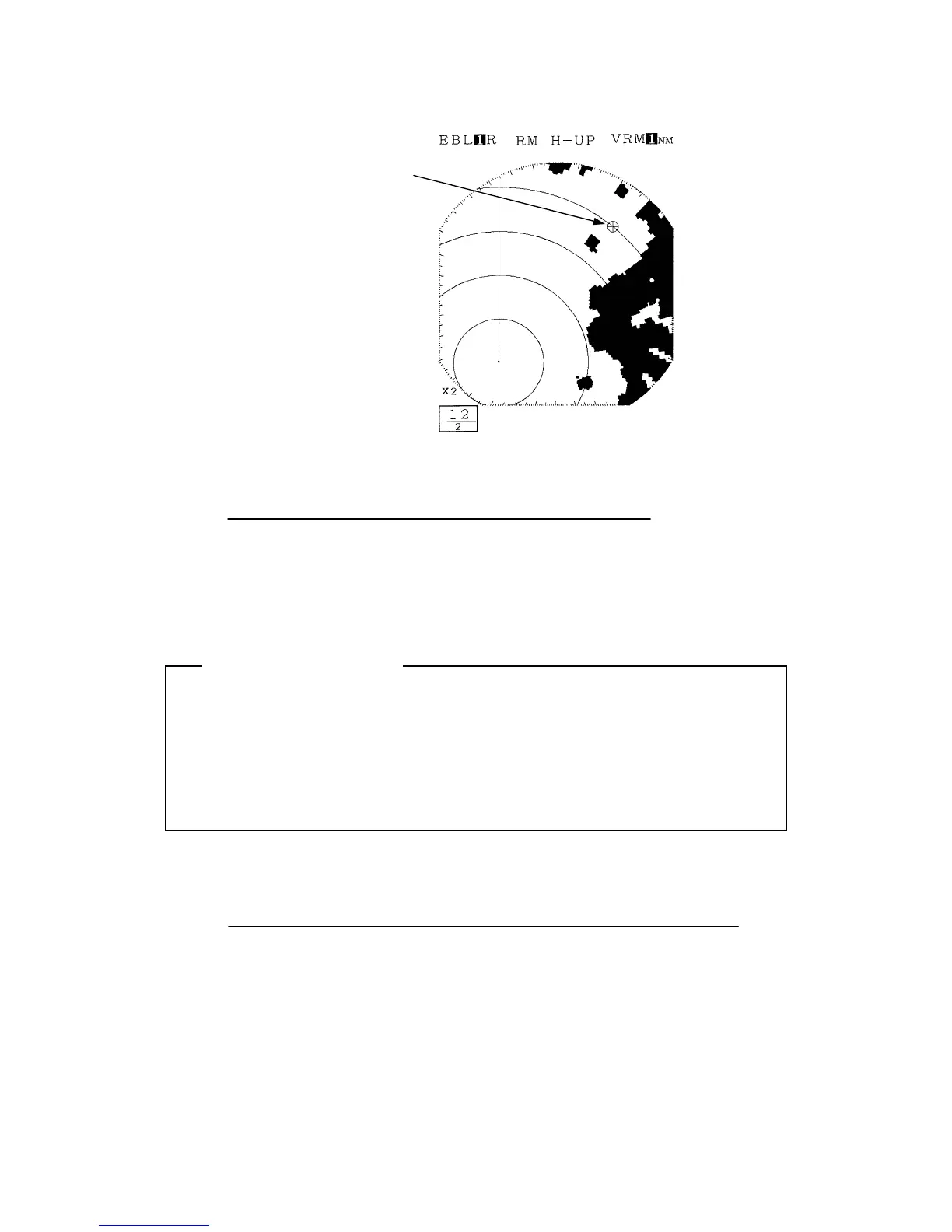190
Canceling the zoom
Canceling the zoomCanceling the zoom
Canceling the zoom
(a) Select "OFF" in the line "ZOOM" - the menu "FUNCTION".
The zoom function will be canceled.
3.3.21 Reducing unnecessary noise and emphasizing the target
Do not use this function when observing radar beacon, SART signal or a target
that moves at high speed across the radar screen.
This function is optimized in TM mode.
When using this function in RM mode, please use N-UP or C-UP. If used with
H-UP, the image may blur.
Set the image processing
Set the image processingSet the image processing
Set the image processing
(a) Select "PR1" or "PR2" in the line "PROCESS" - the menu "FUNCTION".
• PR1: This is used when there is a target that is moving at low speed.
Images of relatively unstable targets are emphasized and displayed in a
stable manner.
This function has the effect of suppressing irregular signals such as sea
surface clutter.
However, images of targets that are moving at high speed will become weak.
As a rule of thumb, the function should be used at ranges of 3NM or more.
Location designated by the marker
Attention
