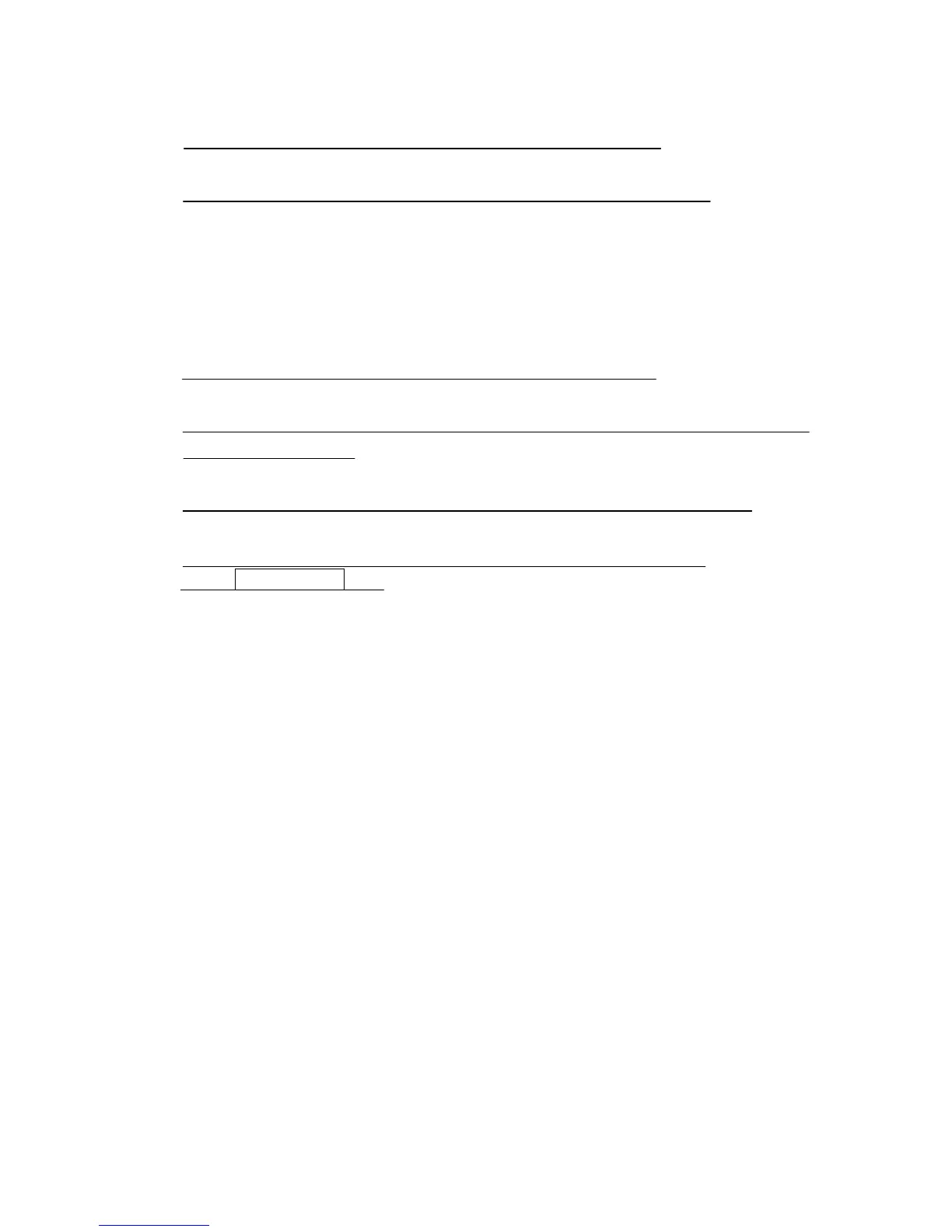258
(b) Select "INITIAL SETTING 2" in the menu "INITIAL SETTING 1".
(c) Select "ON" in the line "SIMULATOR" - the menu "INITIAL SETTING 2".
9.8.10 Setting the TD reception number
This operation is for selecting the number of the TD (LORAN C time difference) to be
received.
(a) Select "INITIAL SETTING 2" in the menu "INITIAL SETTING 1".
(b) Move the cursor to the extent of the value shown in the "SET TB NUMBER" - the menu
"INITIAL SETTING 2".
(c) Move the location for input by operating the left and right keys of the cross key.
(d) Select the TD number to be received pushing the "▲ (up)" or "▲ (down)"
on the
RANGE
RANGERANGE
RANGE
key.
When the numbers are selected, the following field data of NMEA is displayed.
1: TD1 field of the GTD/GLC sentence.
2: TD2 field of the GTD/GLC sentence.
3: TD3 field of the GTD/GLC sentence.
4: TD4 field of the GTD/GLC sentence.
5: TD5 field of the GTD/GLC sentence.
A: A field of the RMA sentence
B: B field of the RMA sentence
