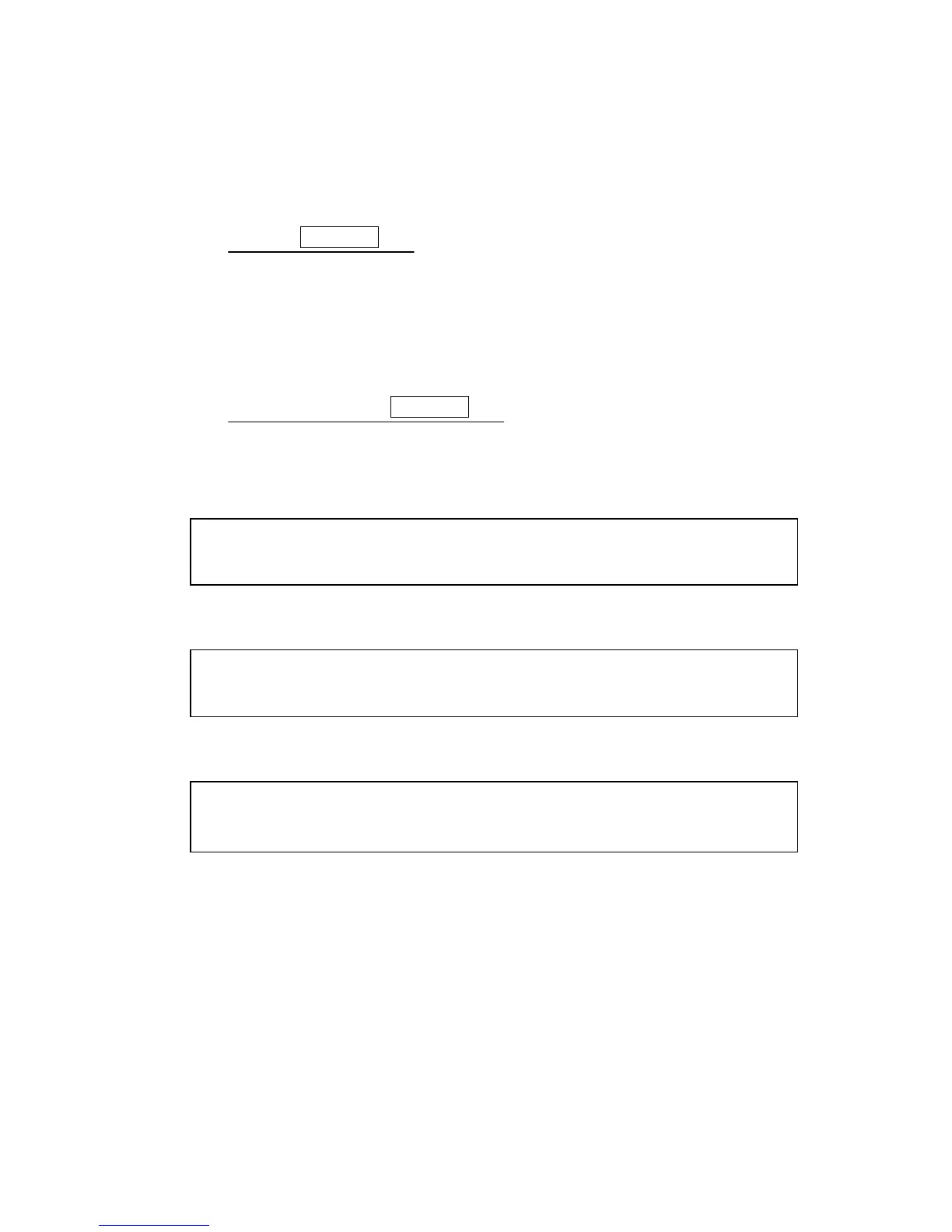179
• When the right portion of the cross key is pushed, the EBL rotates in the
clockwise direction.
Erasing the #1EBL and #2EBL
Erasing the #1EBL and #2EBLErasing the #1EBL and #2EBL
Erasing the #1EBL and #2EBL
(a) Push the EBL
EBLEBL
EBL key.
• When both #1EBL and #2EBL are displayed.
Push the EBL switch and enclose the value of the #1EBL or #2EBL that is to
remain on the screen with dotted liens
• When either #1EBL or #2EBL is displayed.
Enclose the displayed #1EBL or #2EBL in dotted lines.
(b) Continue pushing the EBL
EBLEBL
EBL key.
The #1EBL or #2EBL selected in (a) will be erased.
2. Moving the center of the EBL
2. Moving the center of the EBL2. Moving the center of the EBL
2. Moving the center of the EBL
Please refer to "3.3.14 Floating VRM and EBL" for the method of using the free
floating EBL.
3. Changing the interval between
3. Changing the interval between3. Changing the interval between
3. Changing the interval between the parallel line cursors
the parallel line cursors the parallel line cursors
the parallel line cursors
Please refer to "3.3.15 Using the parallel line cursor" for the method of using the
parallel line cursor.
4. Using the cross hair cursor
4. Using the cross hair cursor4. Using the cross hair cursor
4. Using the cross hair cursor
Please refer to "3.3.18 Simultaneously measuring the bearing, distance and
travel time to target" for the method of using the cross hair cursor.
