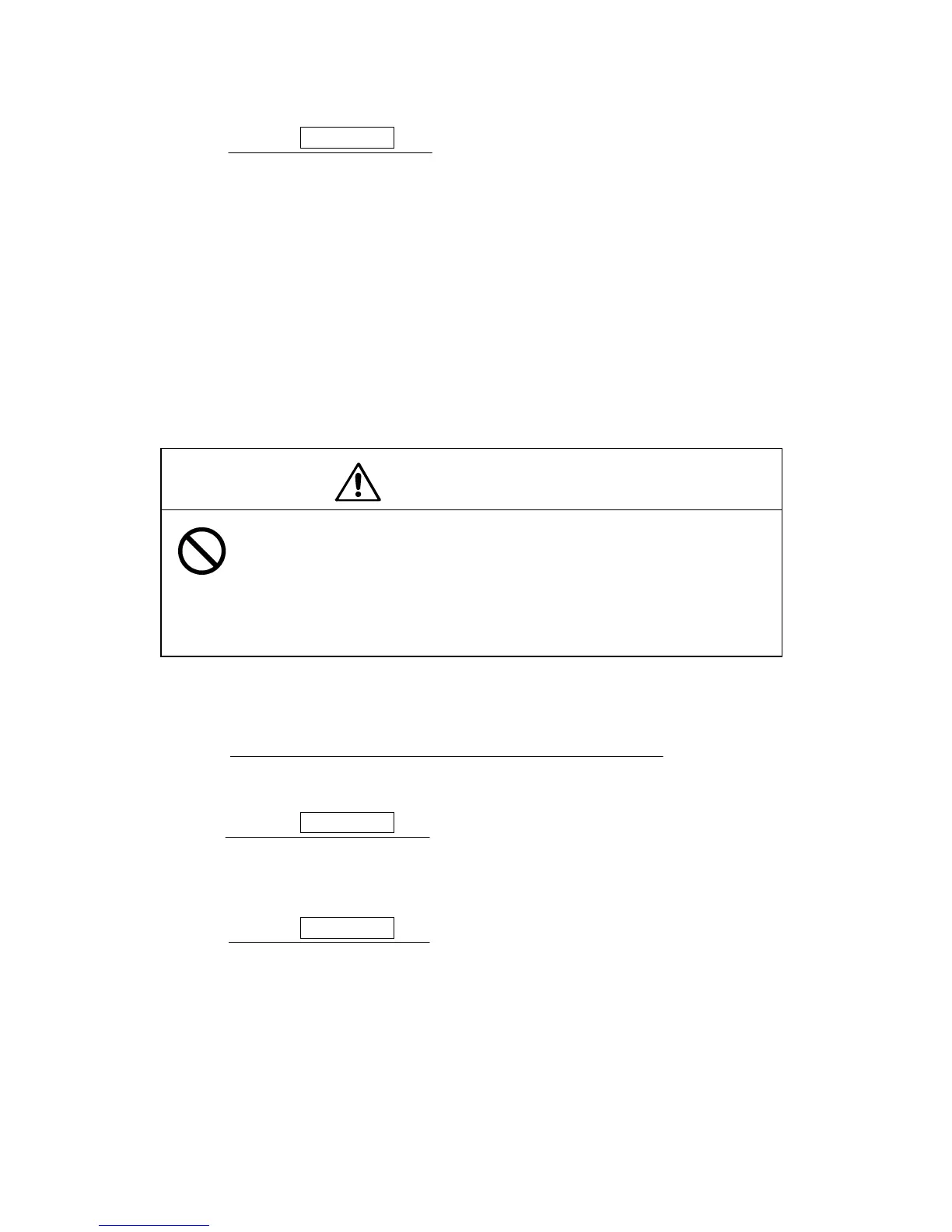193
(d) Push the
MENU
MENUMENU
MENU
key.
The menu setting has been completed.
1. After transmitting to the extent of the number of rotations of the scanner unit
designated, the system enters the standby mode for the period designated.
During standby mode, the echo from the radar disappears from the screen and
a timer that shows the remaining time to the next transmission is shown on
the display.
2. After completion of the standby period, the system again transmits to the ex-
tent of the designated number of rotations of the scanner unit.
3. This process is repeated.
CAUTION
While timed transmission is in progress, under no circumstances should the
scanner unit be approached.
While the scanner unit is stopped during the standby period, after completion
of such standby period, the scanner unit will resume rotation and may collide
with the body and cause injury.
Canceling timed transmission
Canceling timed transmissionCanceling timed transmission
Canceling timed transmission
(e) Select "OFF" in the line "TIMED TX" - the menu "DISPLAY".
The timed transmission has been canceled.
(f) Push the MENU
MENUMENU
MENU key.
The menu setting has been completed.
Canceling timed transmission while in standby mode
Canceling timed transmission while in standby modeCanceling timed transmission while in standby mode
Canceling timed transmission while in standby mode
(g) Push the STBY
STBYSTBY
STBY key.
The timed transmission mode will be canceled and the system will return to
normal standby mode.
