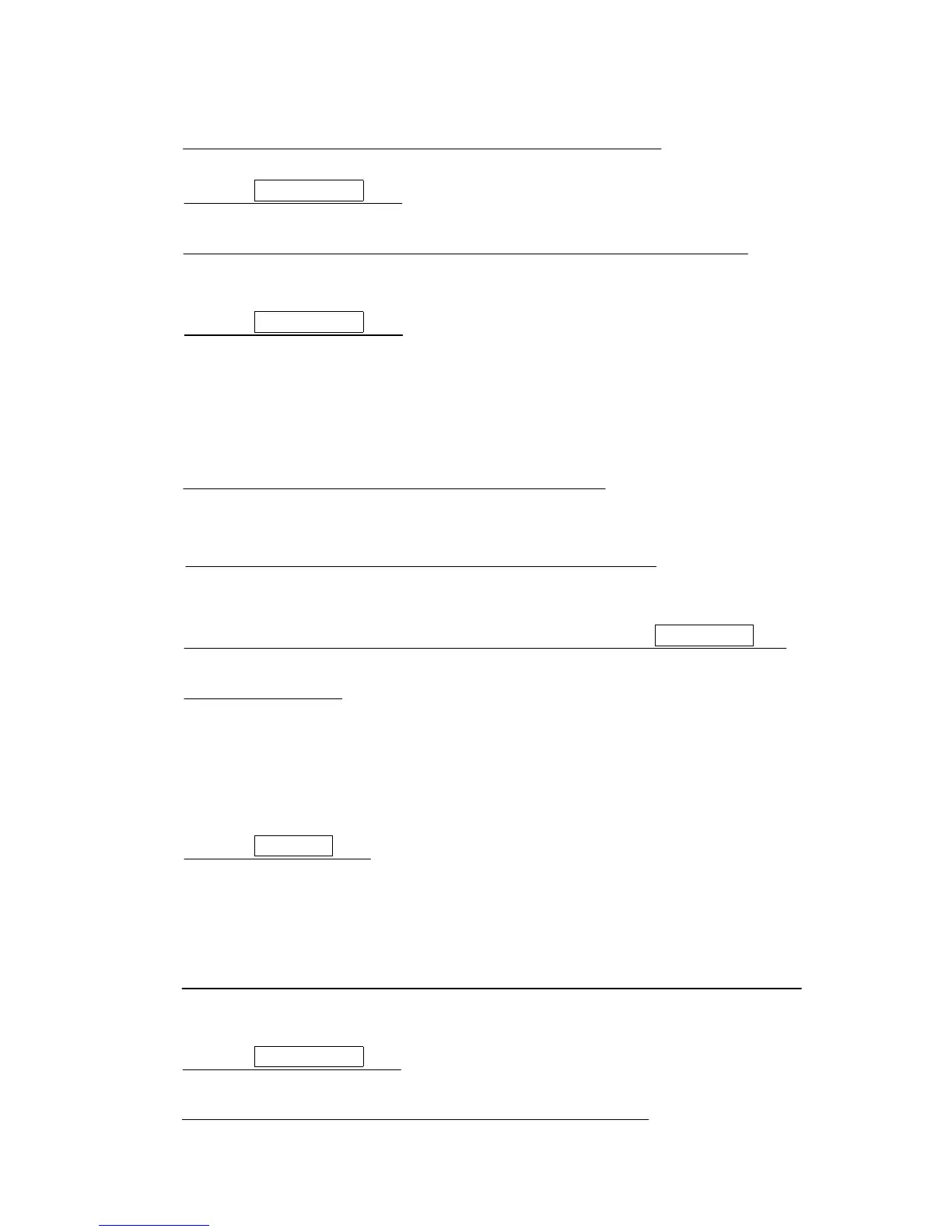253
(f) Push the cross key, and align the EBL to the image of target's echo.
(g) Push the
ENTER
ENTERENTER
ENTER
key.
(h) Using the cross key, align the EBL to the bearing of the target measured in (d).
The PPI screen also rotates with the EBL.
(i) Push the
ENTER
ENTERENTER
ENTER
key.
The bearing adjustment has been completed.
9.8.4 0 NM adjustment (Initial setting of distance)
This operation is for calibrating distance on the PPL screen.
(a) Select "RM" in the line "TM/RM" - the menu "FUNCTION".
If the mode is already in RM, this operation is not required.
(b) Select "H-UP" in the line "HDG MODE" - the menu "FUNCTION".
If the mode is already in H-UP, this operation is not required.
(c)
Adjust the range to 0.125NM pushing the "▲ (up)" or "▼ (down)" on the
RANGE
RANGERANGE
RANGE
key.
(d) Determine the target.
Select a target from among echo image on the PPI with respect to which the distance
from the ship is known.
In this case, it is assumed that a stationary target 0.08NM from the ship has been se-
lected.
(e) Push the
VRM
VRMVRM
VRM
key.
#1VRM/#2VRM will be displayed.
In the event #1VRM is to be used, select "FIX" in the line "EBL1/VRM1" - the menu
"FUNCTION".
(f)
Using the up and down functions of the cross key, adjust the VRM to the distance to the target.
Adjust to the actual distance to the target.
(g) Push the
ENTER
ENTERENTER
ENTER
key.
(h) Select "DISPLAY TUNING" in the menu "INITIAL SETTING 1".
