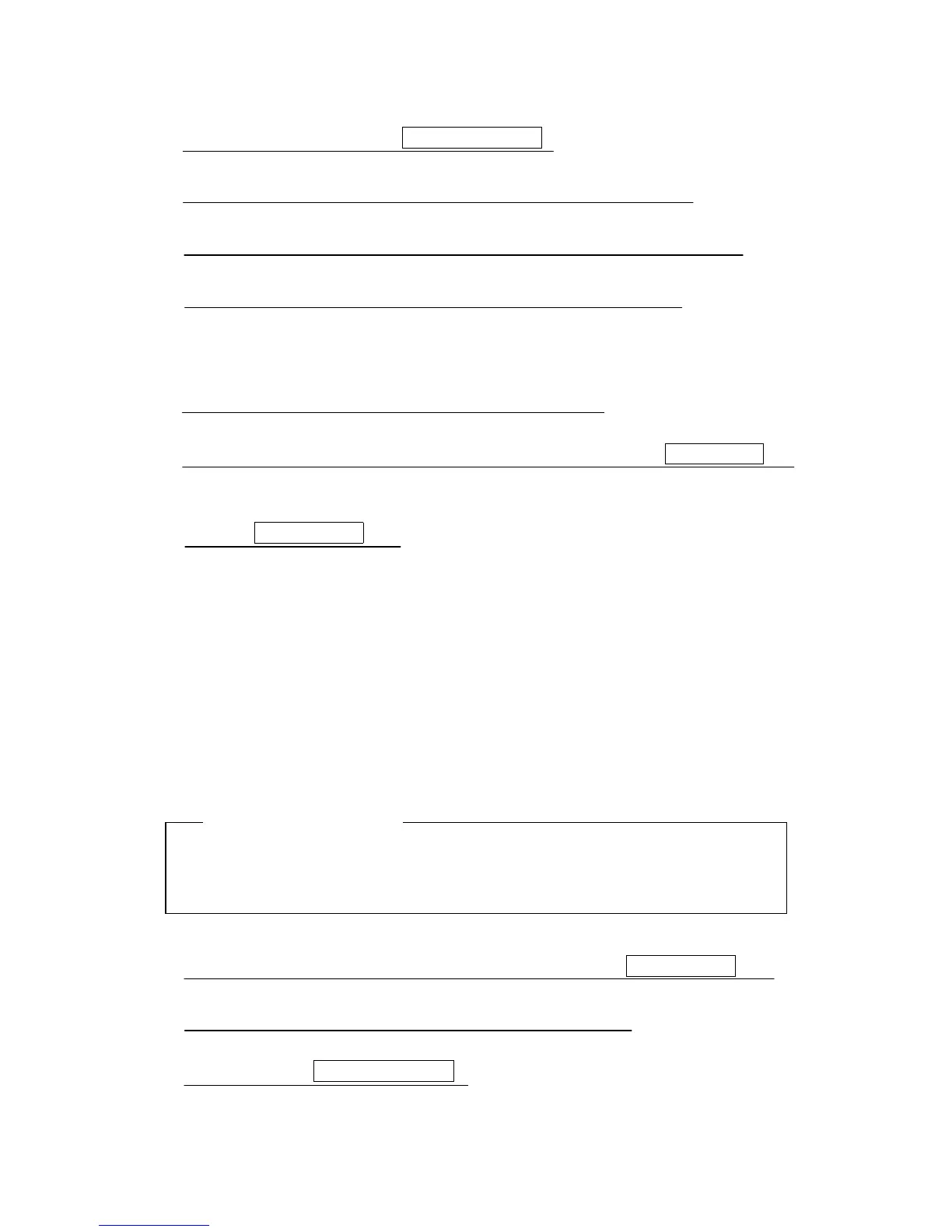256
(d) Push the soft key 1 and select
EXP
EXPEXP
EXP
OFF
OFFOFF
OFF
.
(e) Turn the [GAIN] control to the maximum (turn to maximum clockwise).
(f) Turn the [RAIN] control to the minimum (turn to maximum counterclockwise).
(g) Turn the [SEA] control to the maximum (turn to maximum clockwise).
The strength of the echo on the PPI screen is maximized with sea surface clutter sup-
pression maximized.
(h) Select "STC PRESET" in the menu "INITIAL SETTING 1".
(i)
Adjust the level of suppression pushing the "▲ (up)" or "▼ (down)" on the
RANGE
RANGERANGE
RANGE
key.
The PPI screen near the center adjusts to the grade projected slightly.
(j) Push the
ENTER
ENTERENTER
ENTER
key.
Suppression of sea surface clutter has been set at the maximum level.
9.8.8 Suppression of main bang
This adjustment is undertaken to suppress main bang that is the reflected signal from
three dimensional circuits such as the wave guide that normally appears at the center of
the radar display as a circle.
Optimum adjustment is achieved when the main bang image remains lightly on the
screen.
This adjustment should not be undertaken without reason. Erroneous adjust-
ment may cause targets that are proximate to be erased from the screen.
(a) Set the range to 0.125NM pushing the "▼ (down)" on the the RANGE
RANGERANGE
RANGE key.
(b) Select "OFF" in the line "PROCESS" - the menu "FUNCTION".
(c) Push the soft key
DISPLAY
DISPLAYDISPLAY
DISPLAY
.
Attention
