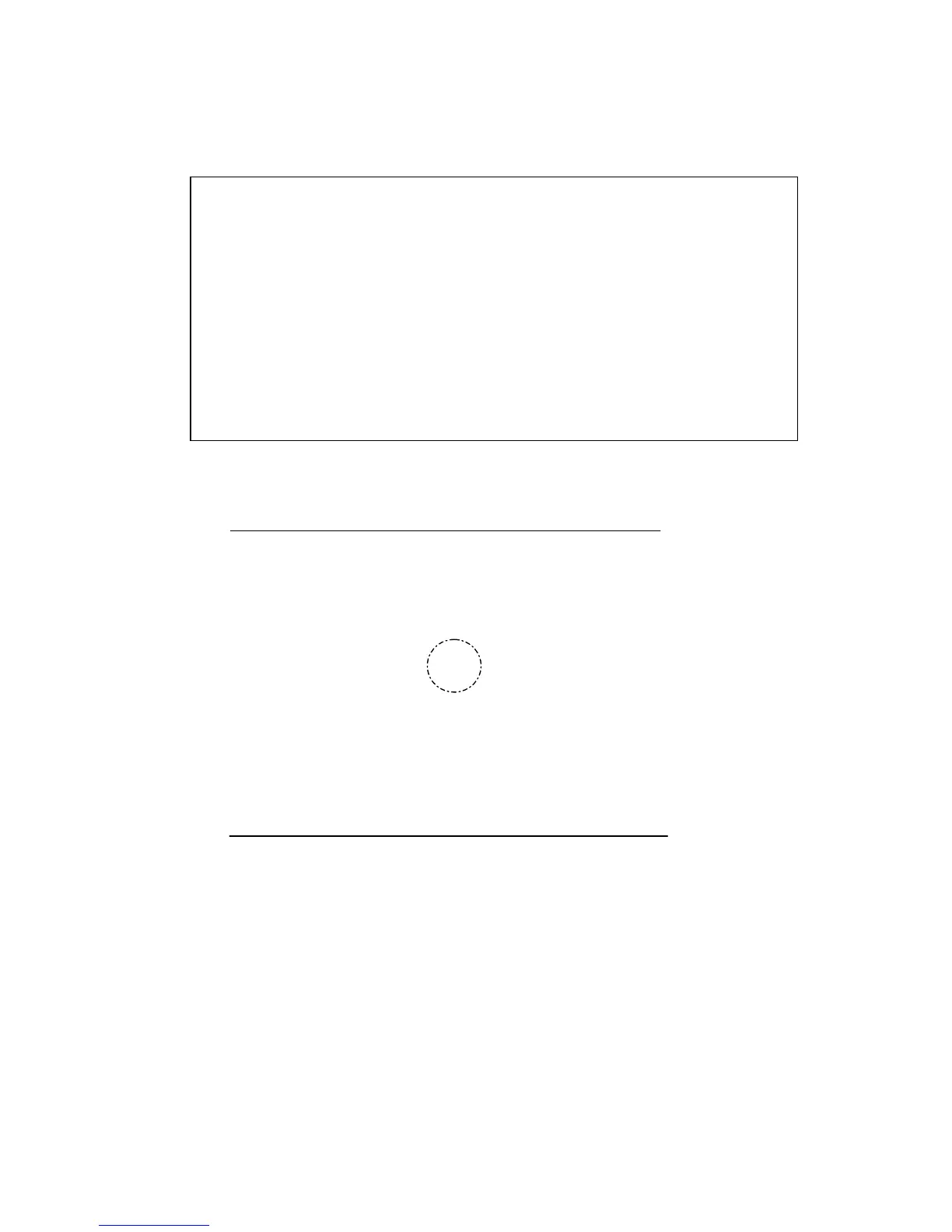202
3.4.4 Displaying the waypoint
In order to use this function, it is necessary to input of the following information to
the display unit:
Information on the bearing of the waypoint
Information on the distance to the waypoint
Information on the ship's speed.
Please refer to:
"3.6.1 Obtaining information on bearing"
"3.6.2 Obtaining information on speed"
"3.6.4 Obtaining information on the distance to the waypoint"
Display of the waypoint
Display of the waypointDisplay of the waypoint
Display of the waypoint
(a) Select "ON" in the line "WAYPOINT" - the menu "DISPLAY".
• The bearing, distance and required travel time (when ship speed information
has been input) will be displayed.
• The route from the ship to the waypoint will be displayed with the following
marker.
Circle : Position of the waypoint
Refer to "2.2 Explanation of Screen Readout"
Erasing the waypoint
Erasing the waypointErasing the waypoint
Erasing the waypoint
(a) Select "OFF" in the line "WAYPOINT" - the menu "DISPLAY".
The waypoint mark, the bearing, distance and required travel time to the
waypoint will disappear.
