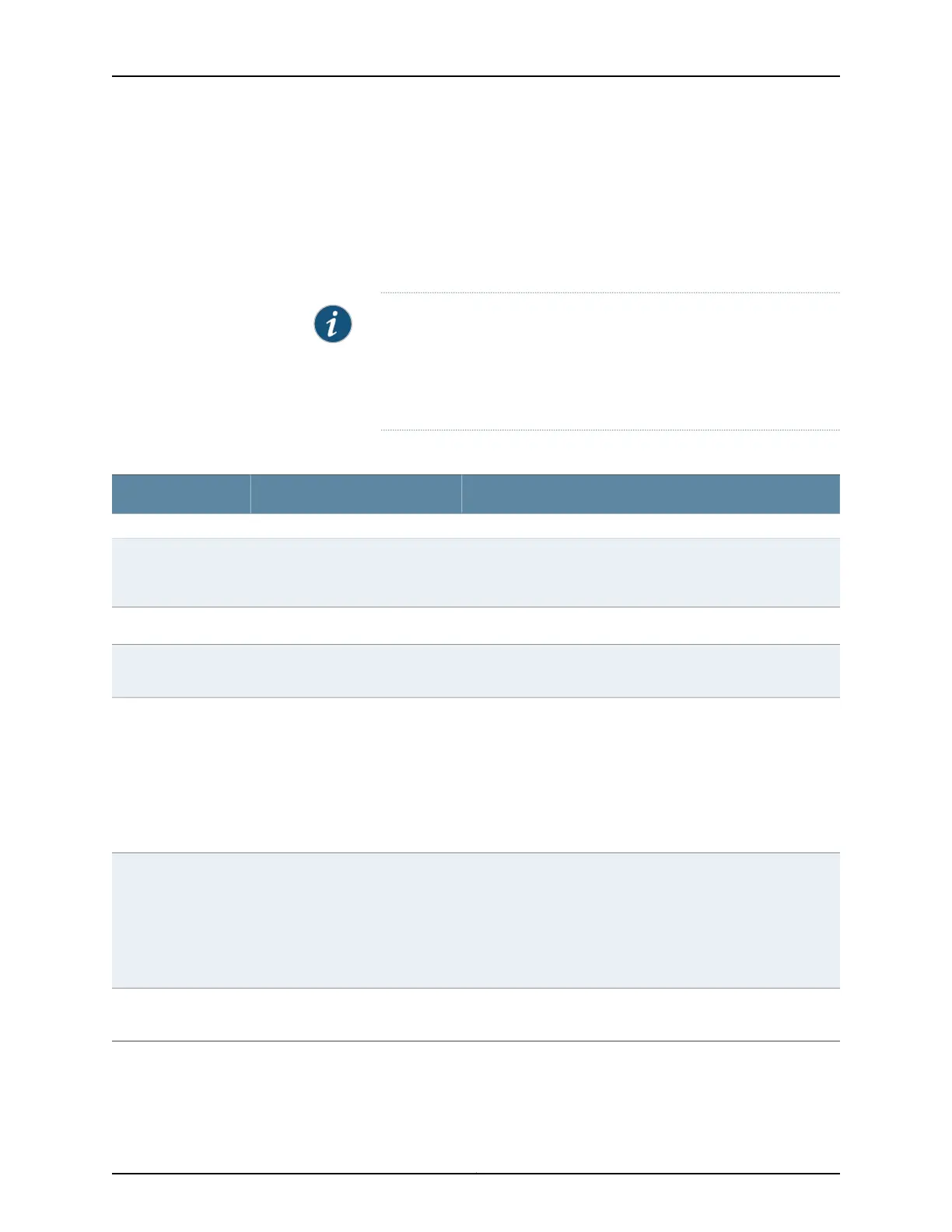•
Add—Select this option to add an authentication server. Enter details as described
in Table 82 on page 172.
•
Edit—Select this option to modify the authentication server details. Enter details
as described in Table 82 on page 172.
•
Delete—Select this option to delete an authentication server from the list.
NOTE: After you make changes to the configuration on this page, you
must commit the changes for them to take effect. To commit all changes
to the active configuration, select Commit Options > Commit. See Using
the Commit Options to Commit Configuration Changes for details about
all commit options.
Table 81: User Management Configuration Page Summary
Your ActionFunctionField
User Information
Type the username. It must be unique within the switching
platform. Do not include spaces, colons, or commas in the
username.
Specifies the name that identifies
the user.
Username (required)
Type the user’s ID.Specifies the user identification.User Id
Type the user's full name. If the full name contains spaces,
enclose it in quotation marks. Do not include colons or commas.
Specifies the user's full name.Full Name
Select the user's login class from the list:
•
operator
•
read-only
•
super-user/superuser
•
unauthorized
This list also includes any user-defined login classes.
Defines the user's access privilege.Login Class (required)
Type the login password for this user. The login password must
meet these criteria:
•
The password must be at least 6 characters long.
•
It can include alphabetic, numeric, and special characters, but
not control characters.
•
It must contain at least one change of case or character class.
Specifies the login password for
this user.
Password
Retype the login password for this user.Verifies the login password for this
user.
Confirm Password
171Copyright © 2017, Juniper Networks, Inc.
Chapter 14: Configuration, Files, Users, Licenses, and Product Registration