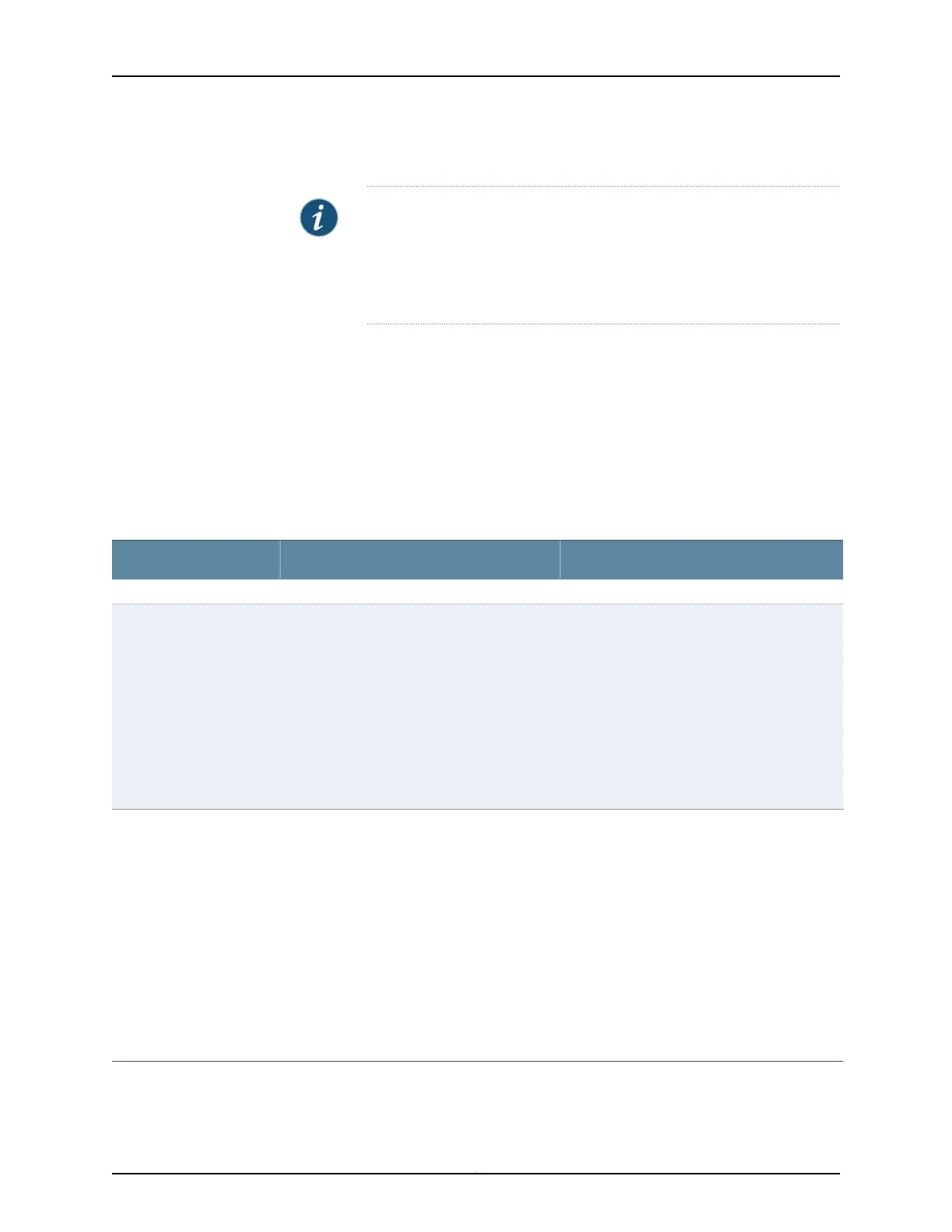1. Select Configure > Class of Service > Forwarding Classes.
NOTE: After you make changes to the configuration on this page, you
must commit the changes immediately for them to take effect. To commit
all changes to the active configuration, select Commit Options > Commit.
See “Using the Commit Options to Commit Configuration Changes (J-Web
Procedure)” on page 31 for details about all commit options.
2. Select one of the following options:
•
Add—Adds a forwarding class. Enter information into the forwarding class page as
described in Table 35 on page 66.
•
Edit—Modifies an existing forwarding class. Enter information into the forwarding
class page as described in Table 35 on page 66.
•
Delete—Deletes an existing forwarding class.
Table 35: Forwarding Classes Configuration Fields
Your ActionFunctionField
Forwarding Class Summary
To specify an internal queue number, select an
integer from 0 through 11, appropriate for your
platform as follows:
NOTE: For EX3400 and EX4300 switches, to
specify an internal queue number, select an
integer from 0 through 11.
NOTE: For EX2300 and EX2300-C switches, a
maximum of eight egress queues are supported
per port. To specify an internal queue number
select an integer from 0 through 7.
Specifies the internal queue numbers to which
forwarding classes are assigned.
By default, if a packet is not classified, it is
assigned to the class associated with queue 0.
You can have more than one forwarding class
to a queue number.
Queue #
Type the name—for example, be-class.Specifies the forwarding class names assigned
to specific internal queue numbers.
By default, four forwarding classes are assigned
to queue numbers 0 (best-effort), 1
(assured-forwarding), 5
(expedited-forwarding), and 7
(network-connect).
NOTE: For EX4300 switches, by default the
forwarding classes are assigned to queue
numbers 0 (best-effort), 1(expedited
-forwarding), 2 (assured-forwarding), 3
(network-connect), 8 (mcast-be), 9
(mcast-ef), 10 (mcast-af), and 11 (mcast-nc).
Forwarding Class Name
Copyright © 2017, Juniper Networks, Inc.66
J-Web Application Package User Guide for EX Series Switches, Release 14.1X53-A1