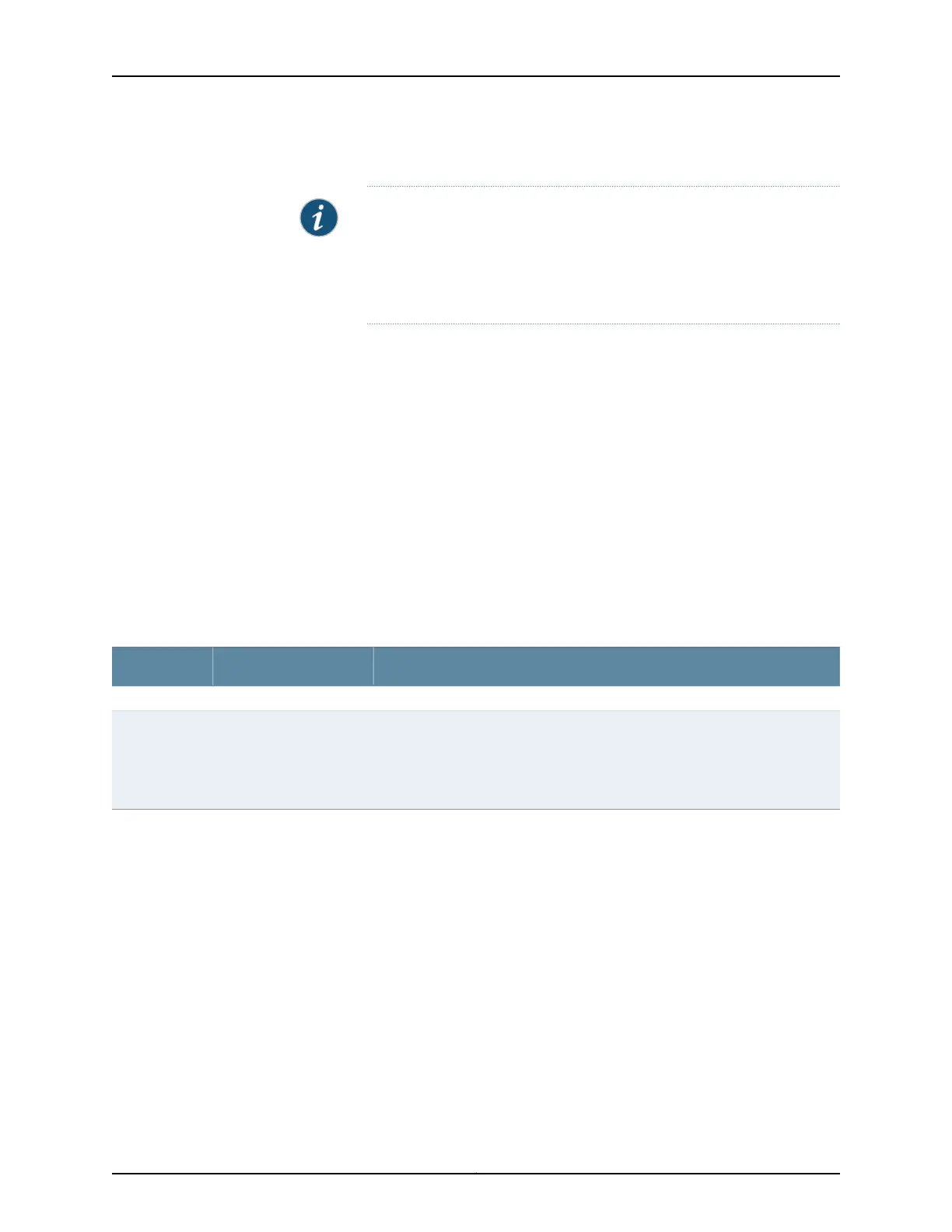1. Select Configure > Routing > OSPF.
NOTE: After you make changes to the configuration on this page, you
must commit the changes for them to take effect. To commit all changes
to the active configuration, select Commit Options > Commit. See Using
the Commit Options to Commit Configuration Changes for details about
all commit options.
2. Click one of the following options:
•
Add—Adds an OSPF area. Enter information into the configuration page as described
in Table 70 on page 140.
•
Edit—Modifies an existing OSPF area. Enter information into the configuration page
as described in Table 70 on page 140.
•
Delete—Deletes an existing OSPF area.
3. To modify OSPF global settings, click Edit. Enter information as described in
Table 71 on page 142.
4. To disable OSPF, click Disable.
Table 70: OSPF Routing Configuration Summary
Your ActionFunctionField
General tab
Type a 32-bit numeric identifier for the area. Type an integer or select and edit
the value.
If you enter an integer, the value is converted to a 32-bit equivalent. For example,
if you enter 3, the value assigned to the area is 0.0.0.3.
Uniquely identifies the
area within its AS.
Area Id
Copyright © 2017, Juniper Networks, Inc.140
J-Web Application Package User Guide for EX Series Switches, Release 14.1X53-A1