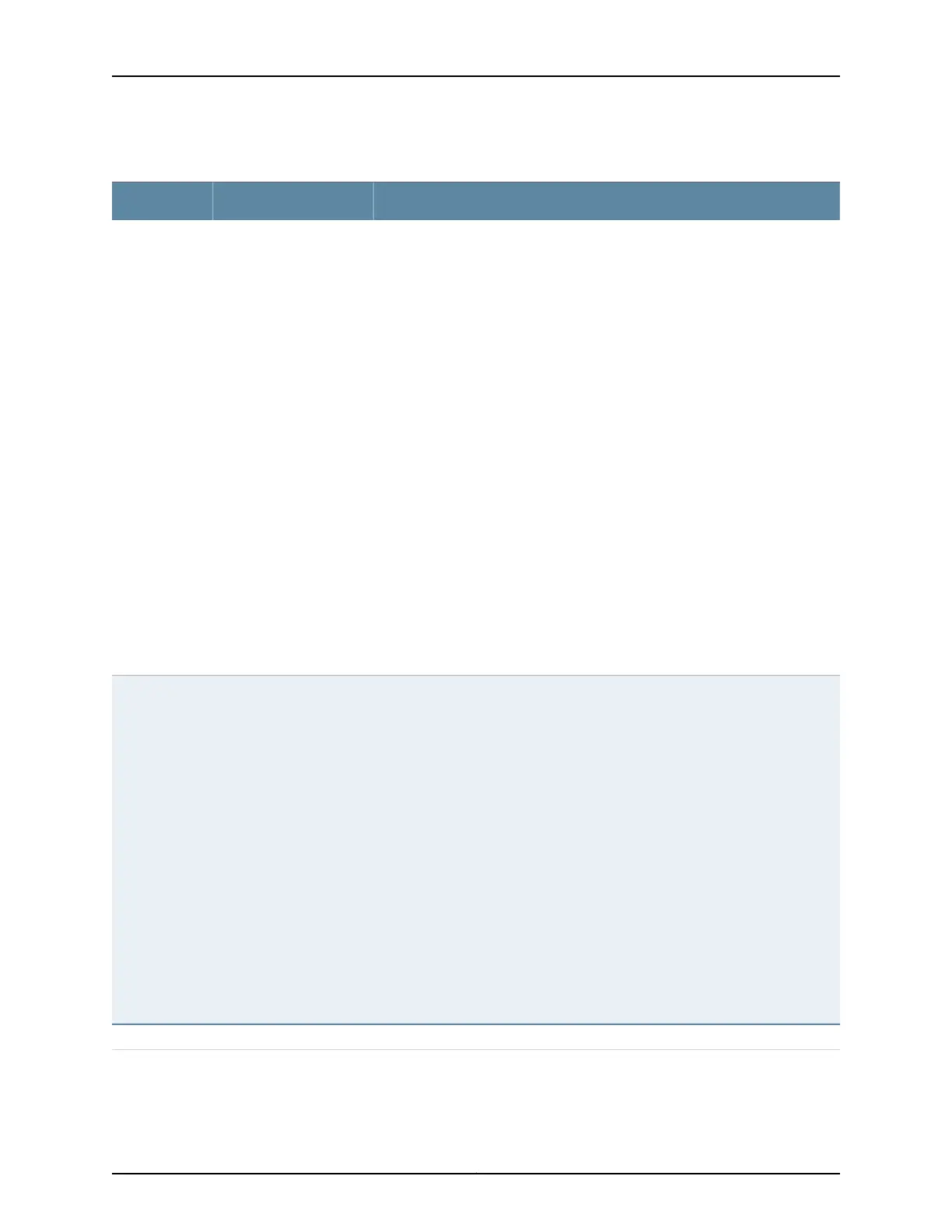Table 70: OSPF Routing Configuration Summary (continued)
Your ActionFunctionField
To add a range:
1. Click Add.
2. Type the area range.
3. Specify the subnet mask.
4. To override the metric for the IP address range, type a specific metric value.
5. If you do not want to display the routes that are contained within a summary,
select Restrict advertisements of this area range.
6. If you want a summary of a route to be advertised only when an exact match
is made with the configured summary range, select Enforce exact match for
advertisement of this area range.
7. Click OK.
To modify an existing area range, select the area range, click Edit, and edit the
value. Click OK.
To delete an area range, select the area range and click Delete.
Specifies a range of IP
addresses for an area
when sending summary
link advertisements
(within an area).
Area Ranges
Select the type of OSPF area you are creating from the list.
If you select stub:
1. Enter the default metric.
2. To flood summary LSAs into the stub area, select the check box.
If you select nssa:
1. Specify the metric type.
2. Enter the default metric.
3. To flood summary LSAs into the nssa area, select the check box.
4. To flood Type-7 LSAs into the nssa area, select the check box.
Designates the type of
OSPF area.
•
regular—A regular
OSPF area, including
the backbone area
•
stub—A stub area
•
nssa—A not-so-stubby
area (NSSA)
Area Type
Interfaces tab
141Copyright © 2017, Juniper Networks, Inc.
Chapter 11: Configuring Layer 3 Protocols
