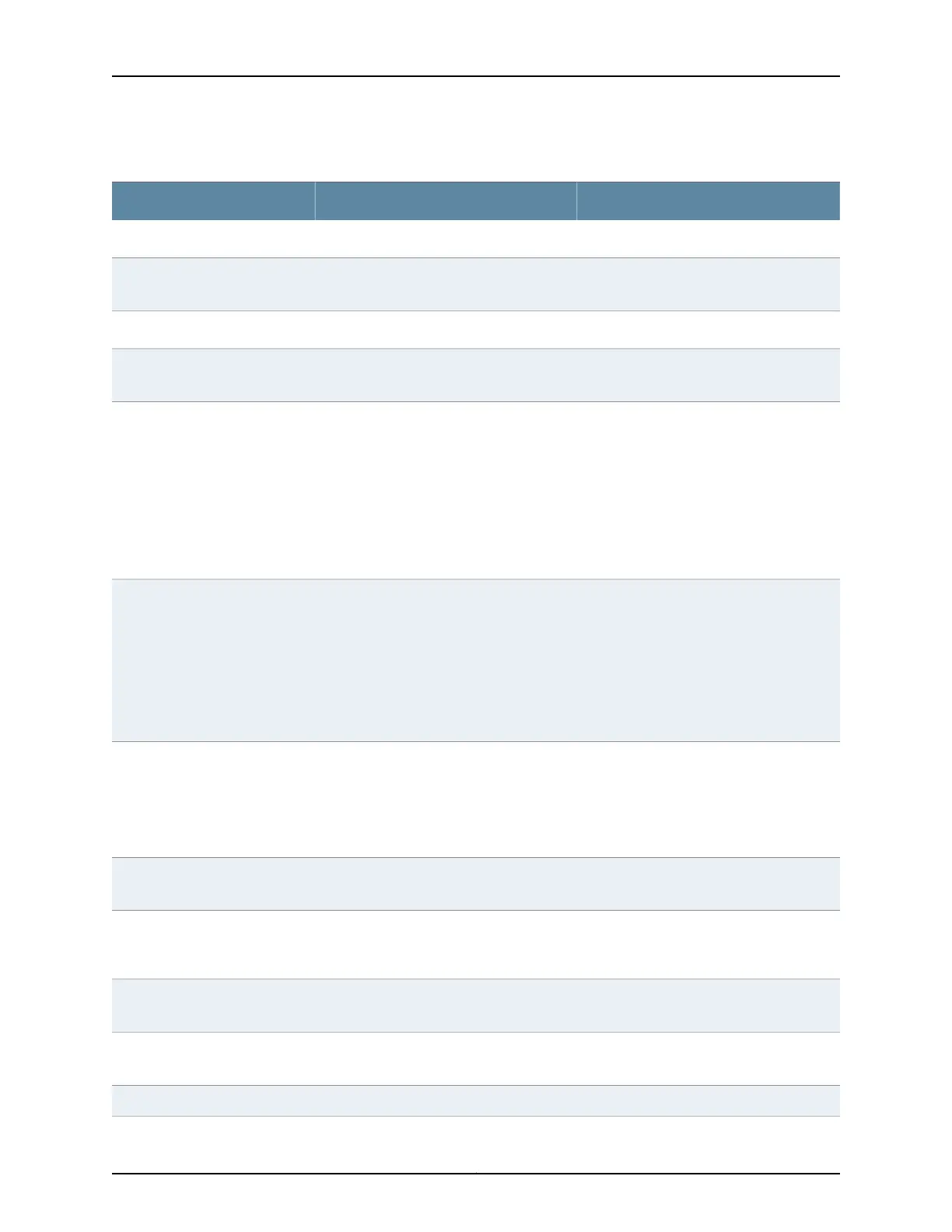Table 110: Summary of Key CoS Scheduler Maps Output Fields
Additional InformationValuesField
For details, click the plus sign (+).Name of a scheduler map.Scheduler Map
Index of a specific object—scheduler maps,
schedulers, or drop profiles.
Index
Name of a scheduler.Scheduler Name
Forwarding classes this scheduler is
assigned to.
Forwarding Class
Configured transmit rate of the scheduler in
bits per second (bps). The rate value can be
either of the following:
• A percentage—The scheduler receives the
specified percentage of the total interface
bandwidth.
• remainder—The scheduler receives the
remaining bandwidth of the interface after
bandwidth allocation to other schedulers.
Transmit Rate
Delay buffer size in the queue or the amount
of transmit delay (in milliseconds). The
buffer size can be either of the following:
• A percentage—The buffer is a percentage
of the total buffer allocation.
• remainder—The buffer is sized according
to what remains after other scheduler
buffer allocations.
Buffer Size
Scheduling priority of a queue:
• strict-high—Packets in this queue are
transmitted first.
• low—Packets in this queue are
transmitted last.
Priority
The percentage of excess bandwidth traffic
to share.
Excess rate
Name and index of a drop profile that is
assigned to a specific loss priority and
protocol pair.
Drop Profiles
Packet loss priority corresponding to a drop
profile.
Loss Priority
Transport protocol corresponding to a drop
profile.
Protocol
Name of the drop profile.Drop Profile Name
233Copyright © 2017, Juniper Networks, Inc.
Chapter 16: Monitoring Tasks
